How to Design an Effective Customer Self-Service Portal

Customers expect a high level of support from businesses. And if they find it difficult to contact a brand and are frustrated by a negative customer service experience — they’ll look elsewhere. Indeed, data shows that 73% of customers say they’ll switch to a competitor after they’ve had one negative experience. Additionally, customers expect a fast response — with studies showing it’s an important attribute of customer service.
This is where customer self-service portals come in.
Self-service portals allow customers to solve an issue with minimal effort — and without interacting with support agents. This leads to a seamless experience and ultimately happy customers.
But designing an effective self-service portal takes foresight and strategy. This blog post will help you navigate that process.
Let’s jump in.
What Is a customer self-service portal?
A customer self-service portal is an online platform that provides customers with a streamlined and easy way to find instant answers to their questions. They allow customers to manage their personal information, track transactions, and more.

By giving users the ability to take control of their own customer service around the clock — self-service portals reduce overall customer service times, improve customers’ problem-solving capabilities, and minimize their frustrations.
Likewise, they give customers the ability to get their problem solved in one single interaction — the most important aspect of good customer service to 33% of customers. However, a self-service portal isn’t intended to replace your support team. Instead, it reduces their workload and allows them to focus on more complex issues.
Additionally, each portal can be tailored to contain its own unique features that are personalized to a company’s products and customers.
Key features of a customer self-service portal
A customer self-service portal provides a unified and intuitive way for customers to access information about your company via communities, FAQs, a knowledge base, and more.
Let’s take a closer look at each of these features:
Community forum
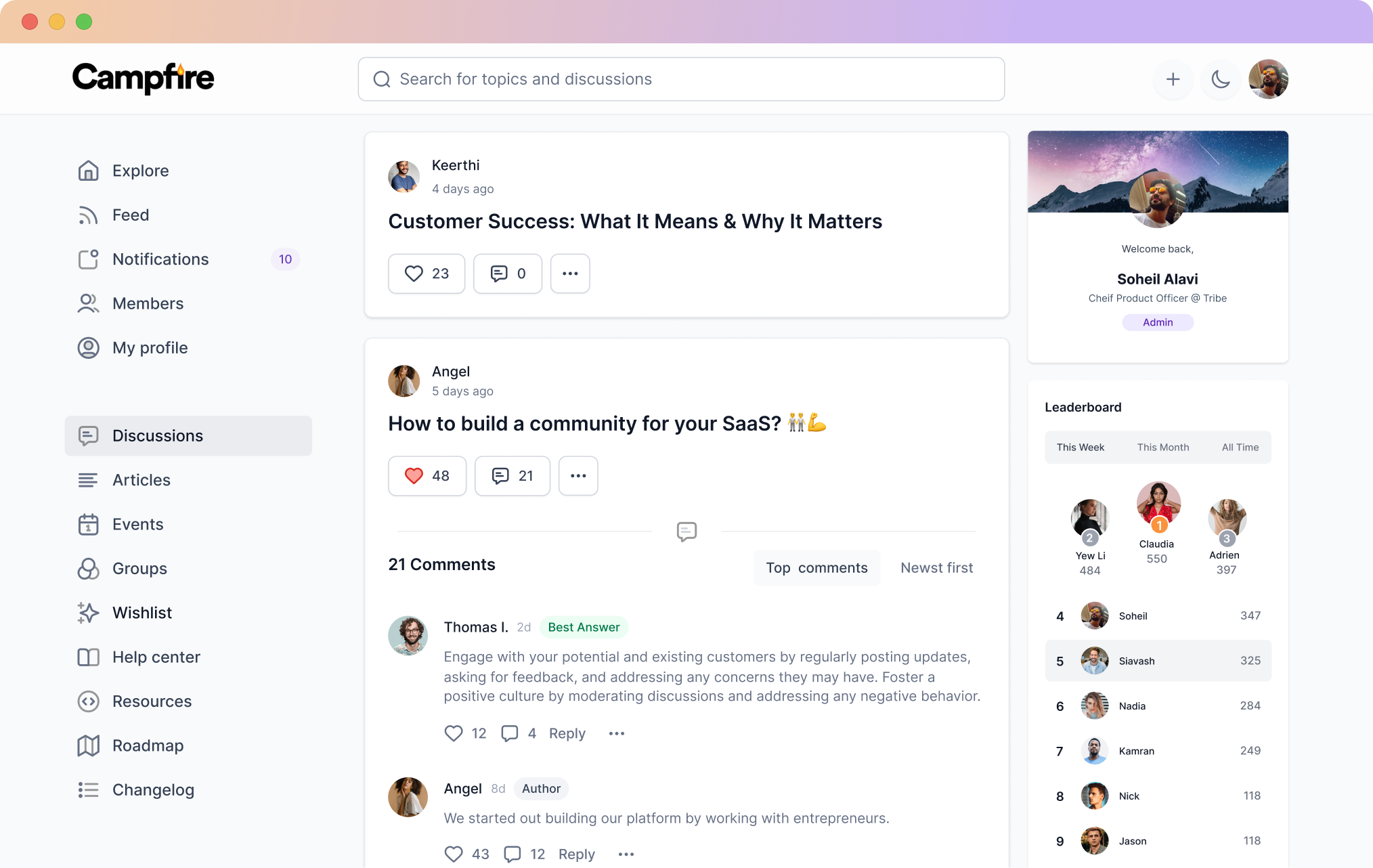
Once a customer signs-up to a community forum, they can ask for and deliver help to other users — allowing them to learn from one another in real time.
Customers can request help with technical support issues, find clarification around topics related to the product and its usage, or even connect with an expert on demand.

Over time, the community discussions and Q&A evolves into a large repository of knowledge. That's how community forums also help customers view past conversations — letting them see previous answers and find solutions.
Knowledge base

A knowledge base is a collection of information that helps customers find solutions to problems they may run into while using your product.
It contains different types of content, like articles, how-to guides, frequently asked questions (FAQs), instructional videos, or guides related to your company’s products.

Ultimately, a knowledge base provides customers with easy access to a library of information about your product at any time.
FAQ Pages

Having an up-to-date FAQ page in place plays a major role in improving customer satisfaction and is an important feature of any customer self-service portal.
To create effective FAQs, determine the common questions your customers have. Then provide short, yet comprehensive answers for each question.
Always use clear language — and organize the FAQ section with appropriate headings and categories. This makes sure the FAQs are easy for your customers to find and understand.
Chatbots

Automated chatbots provide customers with immediate responses to their queries. This can look like recommending links to a knowledge base article, home page, video tutorials, and more.
If a customer’s problem is too complex — a chatbot can escalate the conversation to a customer support agent.
Essentially, chatbots improve customer satisfaction by offering a personalized service that is available 24/7.
The benefits of designing an effective customer self-service portal
Designing an effective customer self-service portal comes with many benefits that can help grow your business. Let’s explore these in more detail.
Provide round-the-clock customer service
Customers expect support from companies 24/7, but humans can’t work round-the-clock. Data confirms this, revealing that only 50% of customer support teams are available during business hours Monday to Friday — and merely 28% are available 24/7.
This is where customer self-service portals come in. Regardless of the time or day, customers can use your company’s portal to find accurate information to their questions — guaranteeing their needs are taken care of.
With features like a comprehensive knowledge base and detailed FAQs, they’ll receive adequate customer support on-demand.
Reduce support costs
Customer self-service portals are designed so customers can find information with minimal effort. This often results in overall reduced costs — because low-effort experiences decrease up to:
- 40% of repeat calls
- 50% of escalations
- 54% of channel switching
Additionally, data shows companies that prioritize self-service support have seen a 23% reduction in customer service expenses. And this can be done without hurting the quality of service you offer.
Increase ticket deflection
Ticket deflection is when a customer is redirected to a self-service portal to find the information they’re looking for — instead of creating a ticket.
This helps decrease the number of service requests your support staff receives and can prevent hundreds of tickets from being in the pipeline. Likewise, it can also stop your sales reps from suffering burnout.
Ticket deflection works especially well if your customers ask a lot of common questions that can be answered on an FAQ page. A big cost saver that improves the customer experience.
Build a community
Community forums provide a great way for your customers to interact with each other about your products. They foster friendships between members — while strengthening their connection to your brand and improving customer loyalty.
Additionally, companies can gather valuable and immediate feedback from customers; allowing them to identify emerging trends and ultimately better understand their customers.
How to design an effective customer self-service portal
Since customer self-service portals equip customers with the tools they need to find answers on their own — they’re an essential asset for every business.
But with studies showing that only 15% of customers are satisfied with the self-service options that brands offer — it’s clear that companies struggle to set up and launch a successful portal.
With a platform such as Bettermode, you can build a robust customer self-service portal by combining community forum, knowledge base, resource center, and FAQs in one centralized online space.
Here are some of the templates Bettermode offers for commonly used components of a self-service portal.
To help you out, we’ve created a process on how to design an effective customer self-service portal that’ll meet their customers' demands.
Conduct research to learn about your customers’ needs
Understanding customer needs and pain points is the first step in building an effective customer self-service portal.
Through research, companies can learn how their customers use their products — and the frustrations and potential problems they face. With this information on hand, it ensures you can create the type of content that’ll answer your customers’ questions — without human interaction.
You can learn about customers from your company’s servicedesk, analytics, social media mentions, and other resources that contain relevant data.
Determine your employees’ roles in the process
Successfully building and launching a customer self-service portal requires identifying your employees' roles and responsibilities throughout the process. This means assigning specific tasks like:
- Developing an outline of the portal content
- Organizing categories
- Writing relevant copy
- Choosing design elements
- Testing for usability
- Providing training for customers on how to use the portal
Defining these roles upfront is essential to ensure all areas are thoroughly covered and completed on-time.
Create a seamless user experience
The UX performance of your customer self-service customer portal is critical to ensure end users don’t have a poor or mediocre experience. Here are factors to keep in mind:
Advanced search capabilities
Since 69% of customers have trouble finding answers on a company website, discoverability is essential to the success of your customer self-service portal.
This means it’s important for your self-service portal to have advanced search capabilities, like predictive search, autosuggest, granular filters, and recommendations. These options provide relevant search results — ensuring users find the information they need.
Organize resources into categories
Neatly organize your resources into categories based on topics. This makes it easy for customers to browse through your documentation — and helps them avoid unnecessary scouting.
Additionally, organizing your resources into categories helps declutter your web pages and prevents customers from feeling overwhelmed.
Keep the design simple
A key factor in making your customer self-service portal UX seamless is keeping your design straightforward and uncomplicated.
This means choosing colors, fonts, iconography, and other visual treatments that are simple and easy to understand — ensuring customers can have a frictionless experience.
At the same time, the design elements you choose should reflect your company’s branding.
Make your portal mobile-friendly
Customers seek out support on mobile devices. In fact, data shows 79% of millennials have a more favorable view of brands that offer a mobile-responsive customer support portal.
This means your customers expect to have access to all of your support features and documentation on any device.
This makes sense, as a mobile-friendly portal means they’ll spend less time navigating cumbersome layouts and more time focusing on finding the answers to their questions.
Run an early adopter initiative
An early adopter initiative is a great way to prepare for a successful launch. This is done by providing invite-only access to a specific number of customers — allowing them to use and test your customer self-service portal.
They'll be the first to learn about your platform’s features and be in the position to offer valuable feedback that can be implemented before you officially launch.
Not only that, early adopters of your self-service portal could become your community's most loyal users over time.
Monitor KPIs
Monitoring KPIs will help gauge the overall performance of your customer self-service portal. They can help make sense of growth, how well your resources perform, customer satisfaction, and more.
The KPIs you track should align with your goals. Here are some to consider:
- Ticket volume
- Deflection rate
- Self-service success rate
- Page views and duration
- Page interaction
If your self-service portal is doing well, keep following through with your strategy. If not, it may be time to make some adjustments.
4 Best practices for building a stellar customer self-service portal
To keep customers happy, your customer self-service portal must consistently deliver a great customer experience. For this to happen, implement the following best practices:
Make the portal easy to find on your website
Having a self-service portal that’s easy to find allows your customers to have frictionless access to the portal's functions and features. This gives them more control over having a positive experience with your brand.
Creating a self-service portal that’s easy to find means making it visible on all pages of your website. Do this by placing its link prominently in your homepage’s drop-down menu.
Secondly, place the link to your portal on your website’s footer. Since studies show that 66% of “engaged time” happens below the fold — don’t overlook the impact your website’s footer has on the customer experience.

Encourage consumers to adopt self-service solutions
The success of your self-service portal hinges on how well it’s adopted by your customers. Keep in mind that using a portal can be intimidating or inconvenient for some, leading them to opt-out and head straight for your customer service team.
To counter this, your customers must know how easy it is to use. Here are three tactics you can put into action to make that happen:
- Provide helpful information and training. Educating your customers on how to use your portal can go a long way in helping them become tech-savvy. Consider giving a tour of your self-service portal using a walkthrough video. Additionally, always keep an open line of communication to provide personal help if any roadblocks arise.
- Demonstrate how the self-service portal improves their experience. Let them know how using the portal benefits them: around-the-click availability, useful information, reduced wait times, access to community, and more.
- Promote your customer self-service portal. Talk about your portal in your newsletter, blog, social media, and the other channels where your customers are. Likewise, you can highlight your portal during customer onboarding.

Make Updates to Your Self-Service Portal as Needed
Outdated self-service portals lead to frustrated and unhappy customers. This is why it’s essential to prioritize updating your portal’s content.
This process doesn’t have to be complicated. Simply set specific time frames to assess if any content is no longer relevant. You may need to make updates like:
- Include more frequently asked questions
- Edit how-to articles because of a feature change
- Brand new features need to be announced and explained
- Planned maintenance is scheduled
- Terms and conditions have been updated
Additionally, it’s a good idea to display when you have made updates to your portal’s content — so your customers are always in the loop when it comes to changes.

Spotlight the most popular FAQs
Spotlighting your most popular FAQs on your FAQ page helps customers find the answers they're looking for — quickly and easily.
To get started, analyze which questions are getting asked and clicked on the most. You can also look at your customer service logs to see if there are specific questions that keep coming up. Once you have identified your top 3-6 most popular questions, feature them prominently on the FAQ page. You can place them at the top or in a separate section halfway down the page.
Structuring your FAQ page this way means customers don't need to sift through irrelevant information to find what they are looking for. Instead, they get fast access to their query — and a great customer experience.

2 examples of customer self-service portals
Let’s take a look at two of Bettermode’s customer self-service portals for you to draw inspiration from.
Condo Control
Condo Control, a cloud-based property management software, is an excellent example of a strong community.
It delivers an excellent user experience to its customers — allowing them access to live training, product updates, user guides, the opportunity to provide feedback, and more.
Its community is growing at an exciting pace and its customer self-service portal is evolving with it.

Klaus
Klaus is a brand that offers its customers a stellar knowledge base, community, product updates, and more.
Its customer self-service portal consists of colors that reflect its brand — and the design is uncluttered and easy to use.

Conclusion
An effective customer self-service portal is a game changer for any business. By fostering customer success and providing an easy to use design, customers will feel confident finding solutions on their own.
Ultimately, this should reduce support tickets, and costs, build a community, and more.
When designing yours, focus on customer needs, accessibility, monitoring KPIs, and using the self-service software to deliver a seamless customer experience.
This can seem daunting, but Bettermode makes it easy. The all-in-one community engagement platform offers an intuitive way to create a breathtaking customer self-service portal — without code.
If you would like to learn more or take a deep dive into how to design a stellar customer self-service portal — download our guide.





