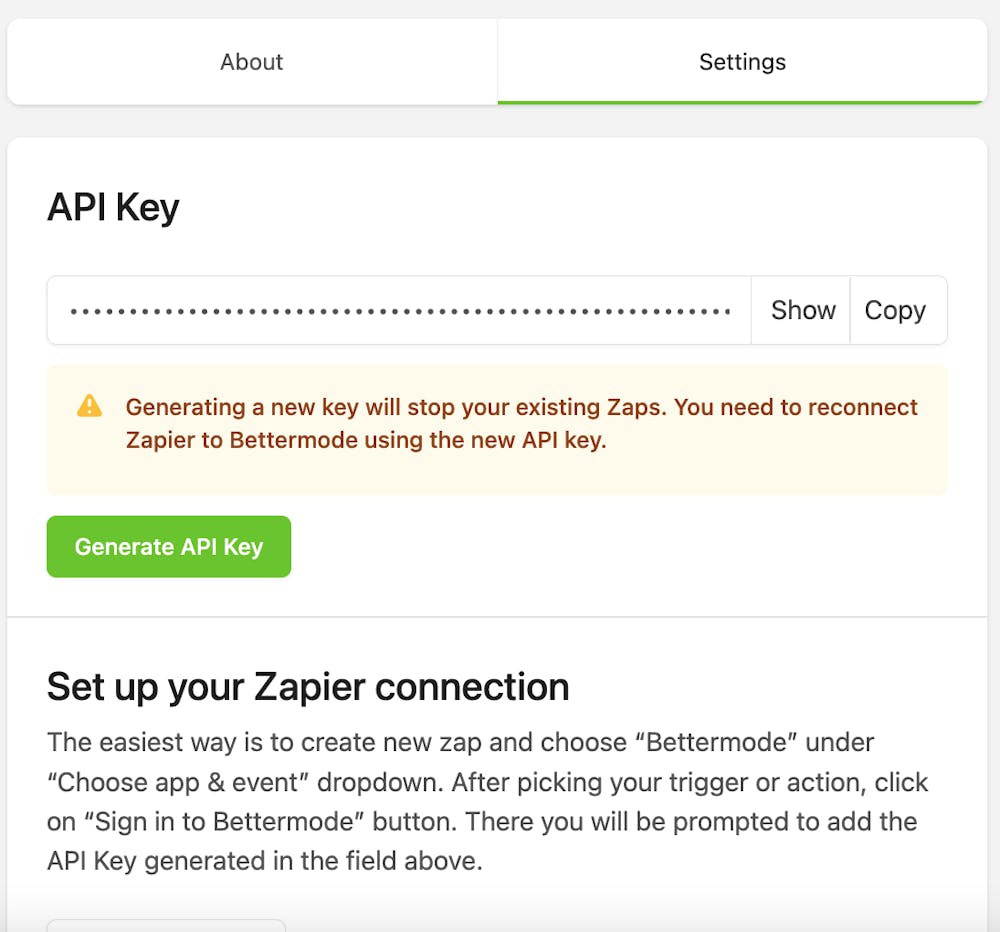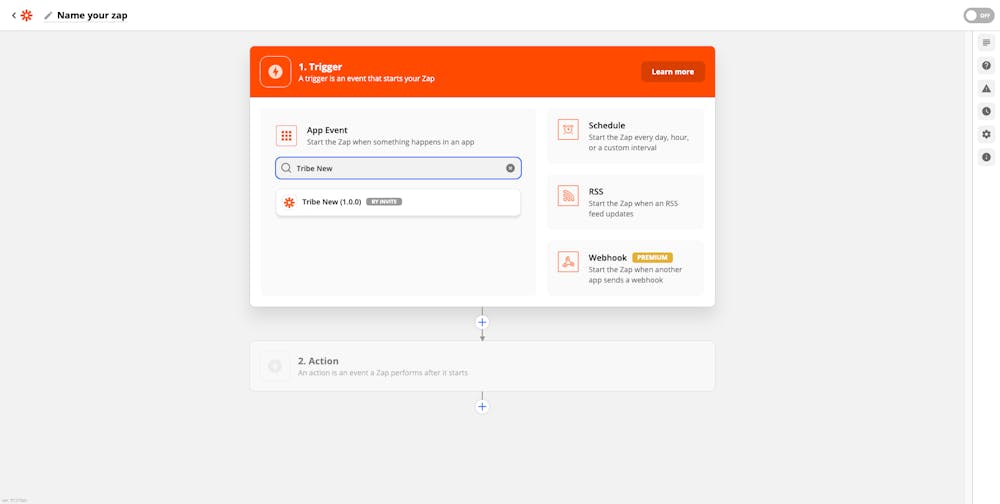Instantly connect Bettermode with 3,000+ apps and build automation.
Zapier is a powerful app that connects a site with 3,000+ apps and converts them into automated actions. Zapier sets automatic triggers based on an event and performs the action(s) either inside the site or in a third-party app.
Discover what Apps you can connect with Bettermode Via Zapier.
Although there are endless use cases for the Zapier app, below are some of the most popular examples:
Create support tickets from site discussions.
Add contact to marketing software, such as MailChimp, when a verified user joins a site.
Log the site activity of the customers inside the CRM app.
Add users to different groups inside the site when they make payment for a subscription.
Invite Users to the site right after you receive the payment
Update User Settings.
Add content to a Google Spreadsheet based on new posts added to the site.
Create a site discussion when a blog creates a new post.
Perform sentiment analysis on the user-generated content by sending content to a service like Semantria.
Create and publish a site post when a post on your social media is published.
How to enable the Zapier App
Like any other app on your site, you need to first install the app: Learn how to install an app.
Once the app is installed, copy the API Key:
Go back to the Zapier website, log in, and click My Apps on the left sidebar:
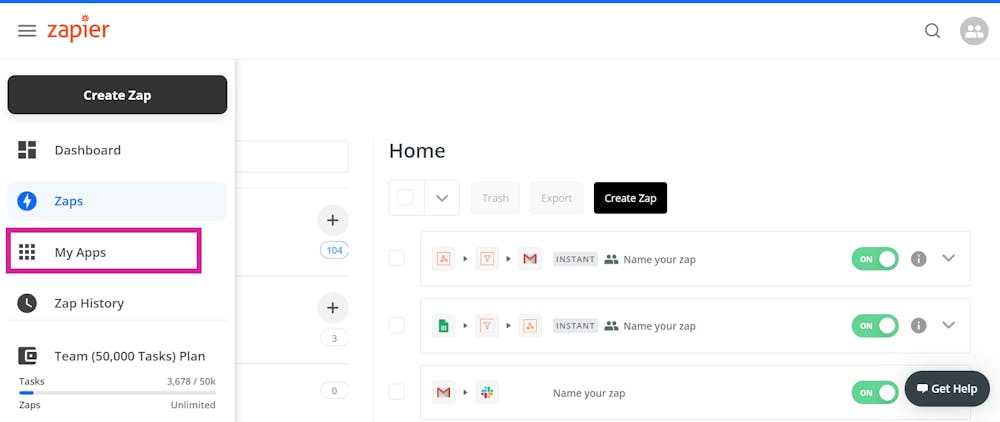
Click on AdConnectionon on the top right side:
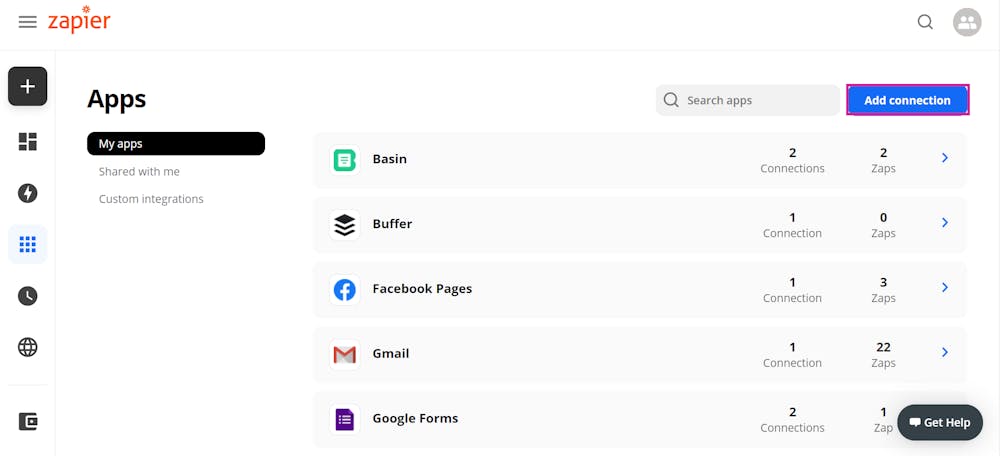
Clicking on Add Connection, a new dialog box will appear with the search option. Search for "Bettermode" and click on the app:
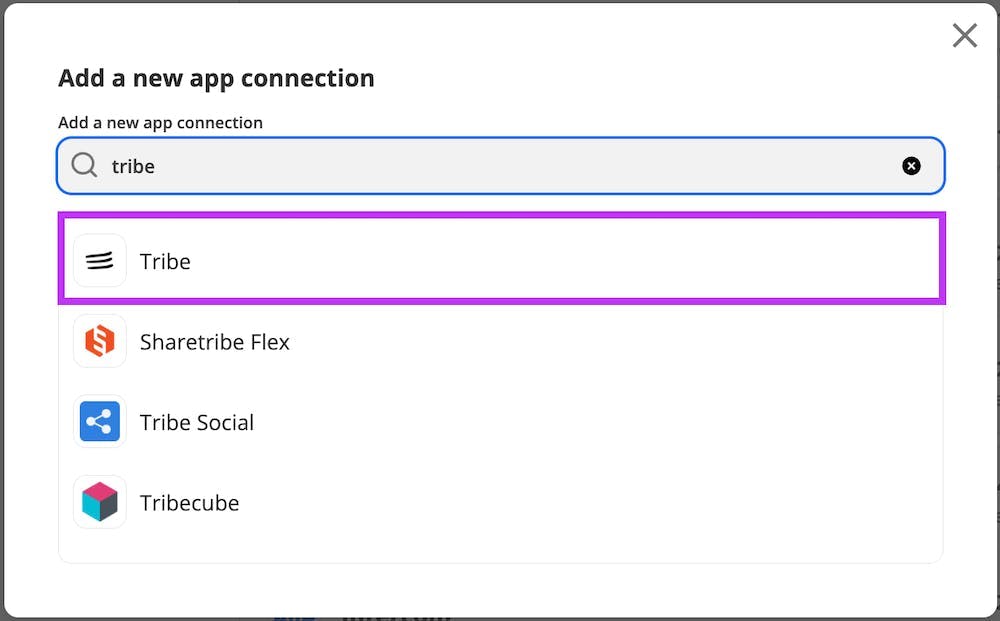
After clicking on Bettermode, a new dialog box will appear and ask for the API key. Insert the API key copied from the Zapier App in Bettermode and click on Yes, Continue:
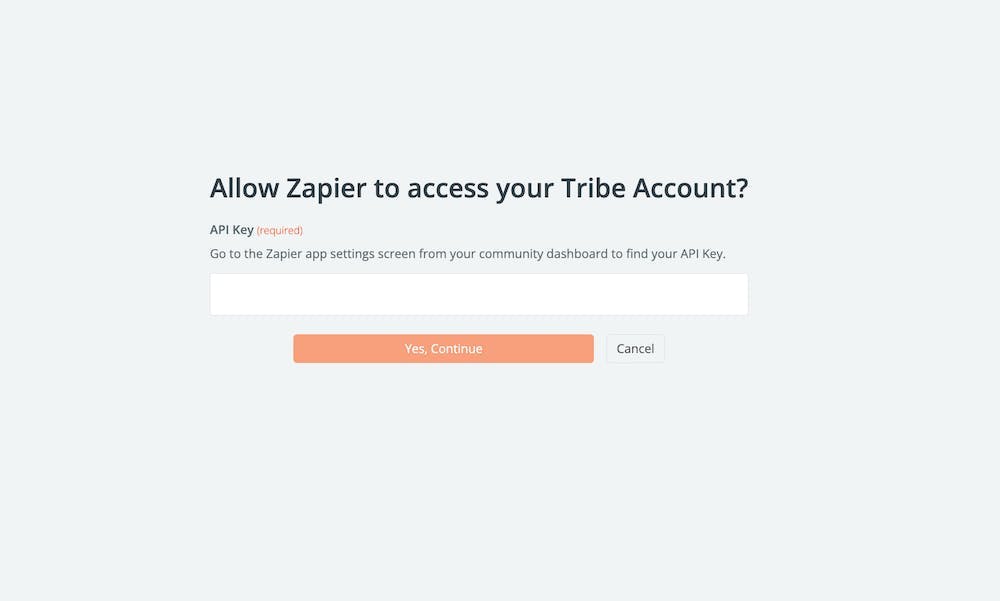
Once Authorized, the Bettermode App will be available for use.
Congratulations! Zapier App is now set up. Go to Zapier.com to set different triggers and actions for the automation you would like to build: