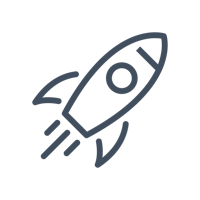In this post, I wanted to share with you what I have learned form a CMX webinar. In this webinar, Richard Millington, founder of Feverbee, explains about how we can designing a world-class community experience.
Based on the description in the webinar, this talk combines insights from the world’s best designed online communities, with the principles of psychology, and clear benchmarks to help you develop a better experience for your members. It is important to know that this webinar is for the community builders who are using a community platform and paying for it.
We all know that choosing the right community platform can be complex. In all different platforms, we should that we spend so much time, resources, and effort on our community platforms. It takes us weeks to months to decide what is exactly the best practices we put in these platform, and which platform is doing extremely well for our use-case. However, consider the following key criteria to ensure that you select the best platform:
Customizability - How customizable is the platform to accommodate your unique requirements (from functionality to design)
Scalability - If you have large member base, platform must be able to support and scale as you grow.
Budget - Evaluate if you can realize the business value and get significant ROI.
Implementation timeline - Ensure that the community can actually go live based on the target date.
Customer support - The community software vendor must be able to deliver support at the right time and help you succeed.
Internal buy-in - Before you embark on the research to select the platform, get internal buy-in and ensure that cross-departmental teams are on-board for help.
Many of communities are doing the same mistakes, or they have very narrow flexibilities. Below are a few example of the communities who are doing something wrong. Let's see some examples below:




These were the mistakes that happen in the community platform over and over again. Even if they do not have these basic mistakes, still they are not maximizing the opportunity on using the full potential of the community platform, and this is why they are missing their customers.
We are going to share some of our processes for benchmarking your community today, along with some design techniques that helps our platform to perform a lot better.
There are a few elements which are playing a vital role in your community's success:
Navigation
Design
Personalization
CTAS (Call to Actions)
Activity
Mobile
Try to keep each one of these in the highest level possible.
Many people who are not happy with their community platforms, first think of moving to another platform. While they simply need to improve their current platform, using the improvements in each of these elements mentioned above. Moving from one platform to another does not solve all your issues, and probably will face you with some new problems. So, let's see what we should focus on to improve the platform we are already using.
1. Navigation:
This is one of the most important things in any community that get almost no attention. To improve the navigation, try to fist answer to a few questions:
Is the community easy to find?
How your community members even knew that your community exists?
It usually come in three ways: search results, promoting community to them by sending a newsletter or something, and the most common one is the referral from your main website (this is usually the problem in many communities). Below is an example from WellsFargo website, which has a terrible way to find the community from their website.


On the other hand, look at the very successful example that has promoted its community in 2 places on their main website. Also, when you click on the community, you can choose where exactly in the community you want to go:



Therefore, the first step is to make sure you community is easy to find.
Is the community easy to explore?
The first tool to explore the community is the search box. Do not hide the search section on your community. People use the search section to find the information, and we are going to help them find the information they need in the shortest time. Below is an example of a community in which the search option is not easily accessible:

What we want to see is a big and clear search box in our communities, like the example below:

Besides the search box, you need to make it easy for the people to know what exists in your community. For example, some communities are using navigation bar, makes it easy to find everything you want with a few clicks, like the example below:

Therefore, make sure that all the major areas are clearly visible from the homepage: a large search box and the maximum of three clicks deep (in navigation bar).
Is content ordered by popularity?
For example, have the most popular contents under the search area. So, if people are looking for that popular content, they can find it before actually doing the search. Order different areas by popularity. There is a good example below from SONOS community:

2. Design:
Get the basics right:
It is not easy to have a good platform with a bad design. Choose the colors and adjust the contrast appropriately. Give people the option to hide the announcement. This is not the right behavior to keep showing the same announcement to your members. Ability to minimizing the announcement is a good solution.
Don't waste space:
Your homepage is the most valuable space of your community and you want to be very careful about how to use this space in the best way. However, you still need to keep it clean and organized.
In the example below from Apple community, you see that there is much space wasted in the home page and the members needs to scroll down to post a content or to participate in an actual discussion.

Also, in the example below, we are comparing bad example, in which much space is wasted, with a very good design example that is showing the same thing but in a much more efficient way:


Always remember that the homepage of your community is for the regulars, who want to scan what's new and visit the community everyday. Therefore, they want to see what's new as quick as possible. If they need to scroll down a lot to see what's new, they will most probably leave the community. So, you need to know that what % of your community homepage is static? Also, you should be careful about updating the static sections frequently enough. In the examples below, a huge portion of these communities are static and does not change:

As you see, this problem happens when the majority of the content in your homepage is created by you, while in a well-designed community, the home page and it's content should be created by your members. Because, if you and your team want to have the full control over the home page, it will be very difficult to update the contents frequently enough.
In general, there are several different types of homepages:
1. list of discussion title or snippets: push your static section to the right or left and have the dynamic contents in the main feed. Put lots of information in the small amount of space.

2. On-page discussions + Navigation Options: show the newest activities from members in the first page and let people see what's new in the first sight. Almost no static content in here.
3. Cards and Boxes: this type of homepage is very visual, just like Pinterest.
4. The newsfeed: we do not see this as often. Sephora online community is the best example for the newsfeed homepage. It is more graphical and informative, and less discussions are displayed in here. The problem with Sephora community is that each post takes lots of space, in which you might not be interested in. Therefore, try to bring up as many discussion as possible and the ones which are most relevant to each user.

3. Personalization:
Segment your members based on the activity, tenure, or psychographics. Design a user journey for each user based on his/her personality. We can divide members into the following groups based on their activities:
Potential Members
New Members
Curios Members
Contributors
Regulars (people who show up and post their own contents)
Leaders (already acting as a leader)
Know your members and design a unique journey for each group.
Personalized call-to-actions: Visitors and registered members should have a different experience and calls to actions. Most common calls to actions are register / login, search, and ask a question/post something. These calls to actions should vary by the member segment. If a member is already logged in or if they are just visitors of your community.
Personalized Onboarding: Also, develop a unique onboarding campaign by members segment. Design email segments and you should be able to get 35% to 50% ope-rate (open per email rate) for your automation series. If this rate is decreasing from the 1st email to 2nd email, then there is something wrong with the first email. The first email should't be something traditional like "welcome to the community" because this is what people expect to see and they simply ignore it in most of the times. You have to be creative and surprise your members with your first email. Better to provide them with the information that they are gonna need immediately.
4. Registration and the onboarding:
The registration should be interesting. For example, use "what should we call you?" in stead of "insert your name". Registration should be simple and gather simple information about the user in the shortest time. Onboarding emails should not explain too much about the how your product works. If your product is not simple enough to figure it out, there is something wrong there.
Member profile should not be empty space and should be interesting for people to encourage them to complete their profiles.
5. Activity:
Make it easy to find the answer without asking a question: Make sure you have an auto-complete section in your search. One of the best practices is to show the answers rather than showing only the questions. This way, there is no need to click on a question to find the answer.
Reduce the options required to ask a questions: asking a question should be a very simple task to do for any member.
Make it easy for members to categorize their questions: In the large communities, this is one of the biggest headaches that members are terrible in putting the questions and discussion in the right place on your community. The best practice is to suggest some tags to the user automatically (these suggested tags are based on the words that have been used in the title of the question). Also it is very helpful to give people a list of the tags that they can choose from. You can show a list of the most popular topics and then highlight the ones that matches your questions.
Nudge members to ask better questions: Most people don't ask a good questions, because they often don't know what a good question is. One solution can be to show some errors if some basics are not in the question. Another very effective idea is to show some rules for asking a question at the bottom, when a user is about to post a question.
6. Mobile:
Don't forget to have your proper mobile app or mobile functionality. It has 20% to 90% of the traffic. As you have less space for the home page in the mobile version, try to hide some non-crucial statics like announcements for the mobile view. You probably need 100K members on your community who are actively participating to be at the developing-an-app level, but this is not that you cannot think about.
Conclusion: I personally have learned a lot from this webinar. And I was surprise to see how good these items have been implemented in Tribe community platform. I hope you find it helpful too.
Happy Community.