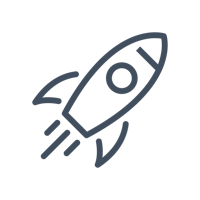One of the first things you should do if you're struggling with community engagement is audit the community design.
A good community design can be the difference between members feeling comfortable in posting versus members feeling too overwhelmed to post.
Here are 3 principles to keep in mind when you're designing your community spaces –
Less is more. Having a few active channels makes the community feel alive. So, start with spaces with broad scopes that cover a lot of things. It’s also easier to grasp as a new user.
Non-overlapping but complete scopes - the only way users can make sense of the different spaces is if each of them covers an area that does not intersect with another's area but together, all of them cover everything your community wants to talk about.
Remember this when creating new spaces. For example, if you have a "pets" space and you observe that half the posts are only about dogs, don't simply spin up a new "dogs" space. It'll confuse someone who wants to share their pet dog's picture. Be sure to rename "pets" to "other-pets".Every new space you create is a responsibility to keep a new community engaged. If you aren’t ready to take it on, don’t create the channel. If you see that a channel is not engaged enough, close it up - tell people that they can post in another bigger channel.
Check out your community spaces. Are you following these principles?
Tip: In the case of Tribe, apart from creating different Spaces, you can club them together under a Collection as well. In addition, the Customizer allows you to customize each Space by arranging and modifying various community building blocks.