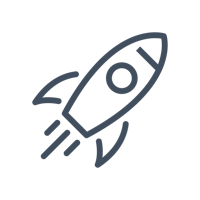Good customer support doesn’t always mean support representatives providing positive experiences. It can also be empowering customers to solve issues independently. And customers are used to helping themselves (check out the research by Microsoft in the subsequent section).
A big challenge for customer support teams is therefore building high-quality self-service resources.This article will explain why you should consider a self-service strategy, and explore the best ways to offer one.
What is customer self-service?
Customer self-service is the proactive form of customer support that allows customers to solve problems independently, without contacting a support agent. It can include anything from blog posts and FAQ pages to customer communities and knowledge bases.Good self-service is easy to access and contains clear answers to a large variety of customer queries.
It’s helpful for customers, who have an easy way to find quick answers to questions, and support agents, who have fewer tickets to deal with.Self-service comes in many forms, but the most popular ones tend to be online. According to research done by Microsoft, 90% of the respondents say they expect brands and organizations to offer an online portal for self-service.

Why offer customer self-service?
Providing self-service alongside synchronous (real-time) as well as asynchronous support channels lets customers decide how they solve their problems.Those who want to speak to an agent can do so, while those looking to solve problems independently have that option too.This can have substantial business benefits. Here are some of the important ones:
Lower support costs
It typically costs far less when a customer solves an issue using self-service tools than when they contact an agent. It’s easy to see why: once you have created your self-service resource, the only additional cost is maintaining it.
This report from Gartner highlights the effect it can have on your bottom line. The research firm estimates that tickets handled by a service representative cost an average of $8.01. Those solved by web or app-based tools come in at just $0.10.That’s a significant difference. And the savings will increase as you attract more customers and have to deal with more interactions.
Customers like it
It’s great that self-service is cheap. But it would be no good if customers hate using it.Fortunately, that’s not the case—customers often prefer to use self-service tools than speak to agents.
The Alvaria Consumer Experience Index found that 73 percent of customers think they should be able to solve a product or service issue on their own. This suggests that in some instances, speaking to an agent is a burden. Customers would rather solve some problems independently. You still need to give consumers the option of speaking to staff when necessary. But self-service is a must-have, not a nice extra.
Customers can access instant answers
Customer support surveys continually find that speed of service is one of the top factors that affect customer satisfaction.According to Zendesk, customers say the most important aspects of a good experience are:1. Being able to resolve issues quickly.2. 24/7 availability.3. Friendly support agents.There’s no faster form of service than self-service, assuming you make it easy to use.That’s because customers get instant answers to their questions.
They don’t have to wait for agents to become available or for your help desk to open. All the answers are accessible instantly, within your self-service resources.
Help customers get fast self-service answers by:
✔️ Actively promoting your resources through emails or communities.
✔️ Integrating self-service support into your product.
✔️ Highlighting your self-service resources in the places where people look for help.
✔️ Making your self-service resources searchable.
Deflect support tickets
Self-service support isn’t a replacement for agent-led support. But it is a better option for many types of queries.More than six in ten consumers say self-service channels are their go-to for simple inquiries.
When customers successfully use self-service tools, they don’t turn to a live agent for answers. This frees up time for your team to spend on requests that can’t be solved by self-service.Businesses of all sizes benefit from fewer tickets. But it’s essential if your company is scaling.Self-service resources allow you to deal with significantly more customers than you would otherwise.
You won’t have to spend big on increasing the size of your customer support team.
Customer self-service comes in many forms
Your company has many options when it comes to offering self-service. The best ones for you will depend on your brand and customers. Companies looking for a truly omnichannel experience should provide multiple types of self-service. Here is a rundown of some of the most popular ones:
Support community
A self-service support community empowers customers to find answers to their questions without interacting with your support team. It does this in two main ways.
Customers ask and answer each other’s questions. This means your team doesn’t have to always answer customer queries.
Each answered question adds to the library of solved customer issues. By making this searchable or integrating it with your knowledge base, you will be building a powerful self-service resource.
The exact way your self-service community helps with customer service will depend on the tool you use.

Read about how Bettermode makes it easy to build a powerful community later in this article.
Knowledge base
Knowledge bases are a popular type of customer self-service portal for a good reason. They allow businesses to create tutorials that explain how to use their products. These tools typically have powerful categorization and search functionality that makes troubleshooting easy. Good knowledge base software has editing features that allow even non-technical team members to create easy-to-read documentation. Look for the ability to:
Add images to illustrate solutions.
Separate instructions into easily viewable steps.
Add video walkthroughs to clearly explain technical tasks.
Use support templates to create documents quickly.

The great thing about knowledge bases is that they don’t have to live on their own. You can use them in other support processes.For example, you could integrate your knowledge base with your chatbot to provide easy access to answers. Or, your support team can share links to knowledge base documentation to help them when answering tickets.
Product training
Self-serve product training is a powerful driver of customer education and the key to guiding customers to reach Aha! moment. With product training, companies improve customer onboarding, enable customers to learn best practices, drive product adoption, and help customer success teams with scalable educational resources.
This becomes especially valuable when the customers are not able to access one-on-one help from customer support and success teams. Also, consider the fact that there are segments of customers that prefer self-paced educational content to learn the product and don't favor interaction with customer-facing teams.
Apart from that product training also enables customers to access content resources whenever they need them.
When the training resources are integrated into the product, it enables just-in-time education.

In-product help
It is important to create a wealth of resources for customers and empower them to solve problems as well as learn independently. However, when a customer encounters a problem inside the product, they have to leave what they are doing and move to the self-service channel.In-product help brings the help resources to your customers instead of expecting customers to explore the help resources.
Here are the three key considerations for in-product help:
Showcasing the right content contextually. For example, if the customer is integrating a tool, the in-product solution should be able to present relevant content for that particular integration.
The in-product should aid the customer and ensure that the natural flow of actions taken by customers is not interrupted.
The search function must be powerful enough to display helpful content in an easy-to-read format.
Here is an example of in-product help offered via widgets.

In-product help widget[/caption] another popular way to offer in-product self-service is by building guided tours. This is particularly useful when a new feature is launched or a new customer signs up for the product.

Chatbots
Chatbots offer automated customer support through your messaging systems. Customers ask questions and get automated answers.This is a useful way to deflect support tickets. Customers who find answers via your chatbot don’t need to contact your team.Chatbots appear in the same widgets support teams use to offer real-time support messaging.
This means you can push customers towards using them before they use the same widget to contact your team.Chatbots aren’t the only way to offer self-service support through a chat widget. Many business messaging services use integrations to increase self-service support options.

For example, you can link to relevant support content or let users search through your knowledge base or customer community.
FAQ page
An FAQ page is a basic form of customer self-service. It’s typically a webpage with a list of common customer questions and answers. The benefit of these pages is that they are easy to create.

But there are plenty of downsides too. For starters, they aren’t searchable. This makes it awkward for customers to find the information they need. It’s also difficult to go into detail about each problem without the page becoming overly complicated. FAQ pages are good for e-commerce stores or simple questions. But if you're handling complex questions, you are better off with other choices on this list.
At Bettermode, we have sourced the FAQs from the customer community and embedded them in different web pages of the website. Here is an example of the questions embedded in the Bettermode App Store page.

This is a great way to boost social proof and encourage community engagement.
IVR system
Interactive Voice Response (IVR) systems are those contact centers use to answer customer calls automatically.They allow customers to access services without speaking to an agent.
They are good for simple queries such as checking reservations or account statuses.IVR systems traditionally used Dual Tone Multi-Frequency (DTMF) style input that required customers to listen to a list of options before pushing a key to select the most relevant one.
This often resulted in a frustrating experience as customers were required to listen to irrelevant options.More recently, IVRs have started taking advantage of conversational AI to provide an improved customer experience.
Self-service best practices
Whichever self-service options you choose, you need customers to enjoy the experience. Here are four best practices you can use for effective self-service and offer exceptional customer support.
Make self-service resources visible
You need to ensure that customers can easily find your self-service resources. You can do this in several ways.First, add links in places people commonly look for support like your About or Contact page. Integrating self-service resources within other forms of customer support can also help.

At Bettermode, we proactively encourage our users to join our self-support community during onboarding. We have also integrated our community answers and knowledge base into our chat widgets to ensure customers can access the help they need. One of Bettermode's customers, Octorate has integrated community discussions with the search box available inside their software.
That way customers can access community content when looking for solutions via the search box.

Learn more about Octorate's use case here.Also, consider indexing knowledge base and community content on search engines. This will help people discover the resource when they turn to Google for answers.
Make escalation easy
Self-service can deflect support tickets away from your support team. But, you should ensure customers can contact your team when they need to.Failure to do this can lead to a frustrating experience. Customers may end up seeing self-service resources as a block to service rather than helpful tools. Integrating your support channels is the best way to do this. Consider adding chat widgets to your self-service resources.
At Bettermode, we provide the option to connect with our team through live chat in case the self-serve resources are not able to help the customers.

Apart from that, if you are offering peer-to-peer support via the customer community, consider integration with helpdesk software. That will allow you to create tickets from community discussions when the issue doesn't get solved in the community. And your support agents will have contextual information and the background of the ticket when helping customers.
Be proactive
Proactive customer support is when you help customers with issues before they arise.Self-service resources can help you be proactive. The key is discovering issues customers have at different points in the customer cycle and then providing relevant content. Fidelity Investments is a great example of a brand that has found success doing this.
Its strategy was to provide links to suggested next steps when a customer completes a task online.For example, when someone changes their address, they are shown articles on topics like buying homeowners insurance or ordering new checks.The company saw a 5% reduction in calls-per-customer following the change. This shows that being proactive with self-service support can reduce ticket volume.
Create relevant content
Creating content that solves a broad range of common customer issues is key to a useful self-service resource. You probably already have a good idea about the type of things your users are struggling with. But there are plenty of ways you can find out what customers need if not. You can check:
The terms people use your knowledge base to search for.
Questions people ask in your customer community.
The types of support tickets customers open.
Be sure to speak with your customer support team to guide content creation. These are the people on the front line interacting with customers. They know what people need help with.Also, be sure that your self-service resources reflect the latest challenges your customers are facing. If you release a product update, ensure your resources are relevant to the new version.
Bettermode makes customer self-service simple
Support communities are a powerful way to enable customer self-service. And Bettermode is a platform that makes it easy for support teams to create these branded communities. Here is how they help with self-service:
Customers connect to discuss and solve issues. Your team can jump in to help, but problems are often solved without your input.
Every solved question adds to a searchable library of resources that customers use to find solutions to problems.
Integrate community answers with your knowledge base to create a comprehensive self-service resource.
Create spaces based on products or customer segments and highlight relevant help content.
Integrate your community with the search function of a live chat widget to provide support at the exact moment your customers need it.
Create rich content with videos, images, file uploads, and Q&As.
Use community discussions and commonly-asked questions to see what customers struggle with. Use this data to guide the creation of your self-service resources.
Click here to find out more about how Bettermode can help you offer a self-service experience that customers love.