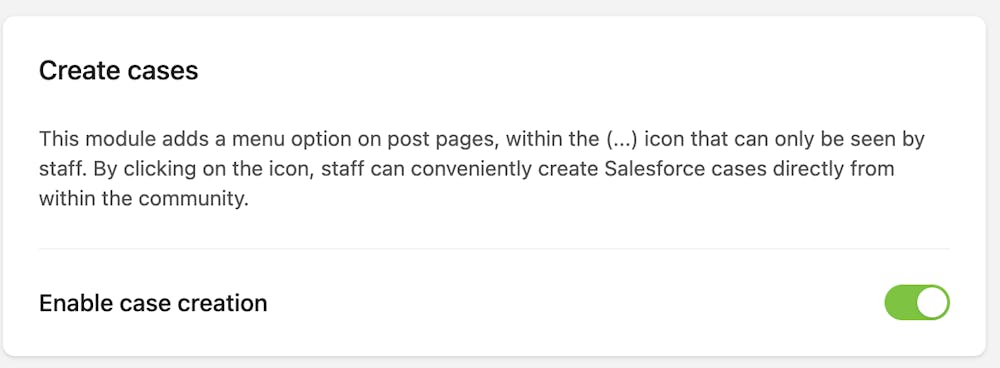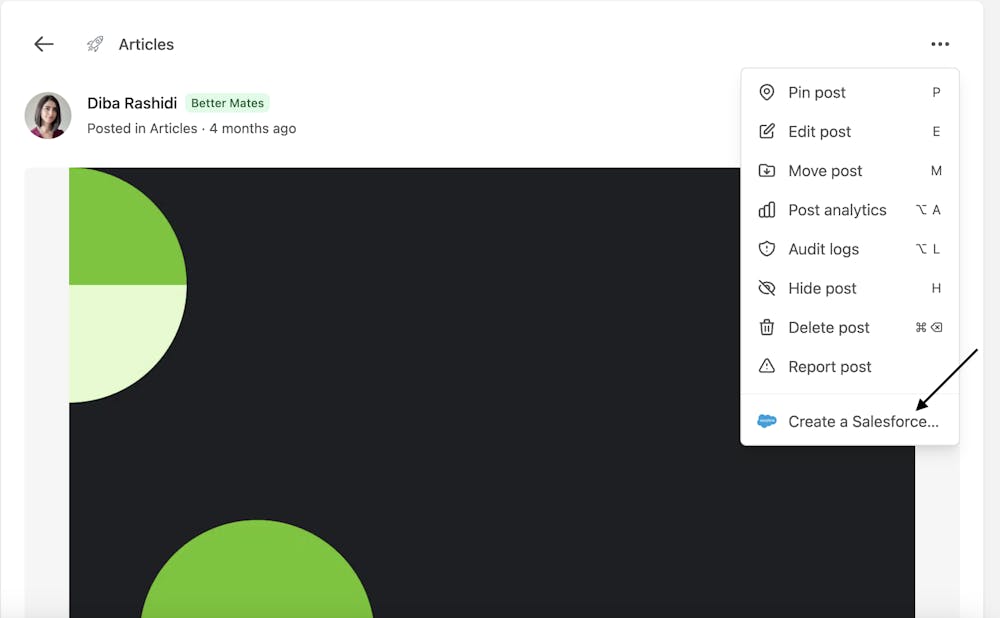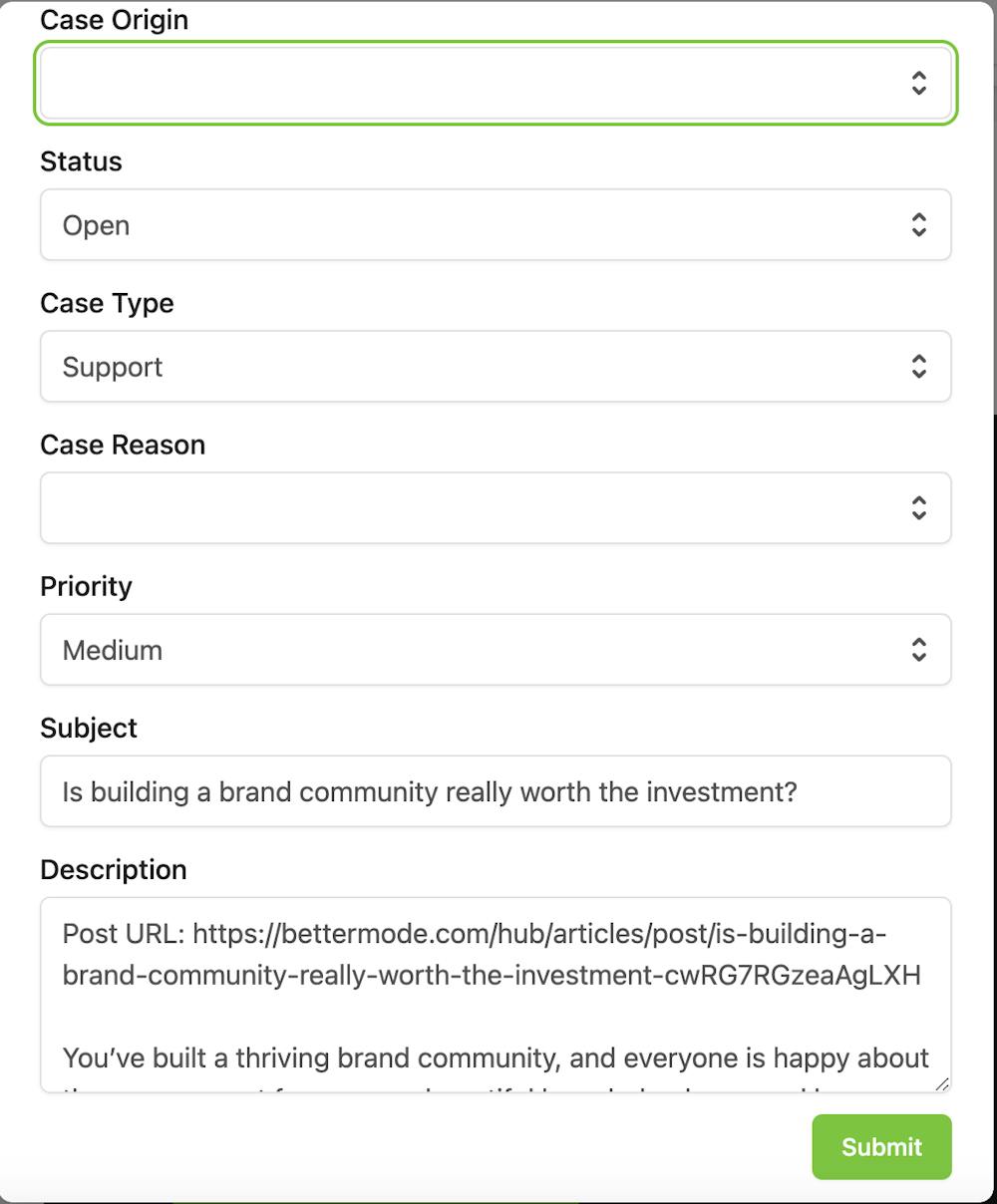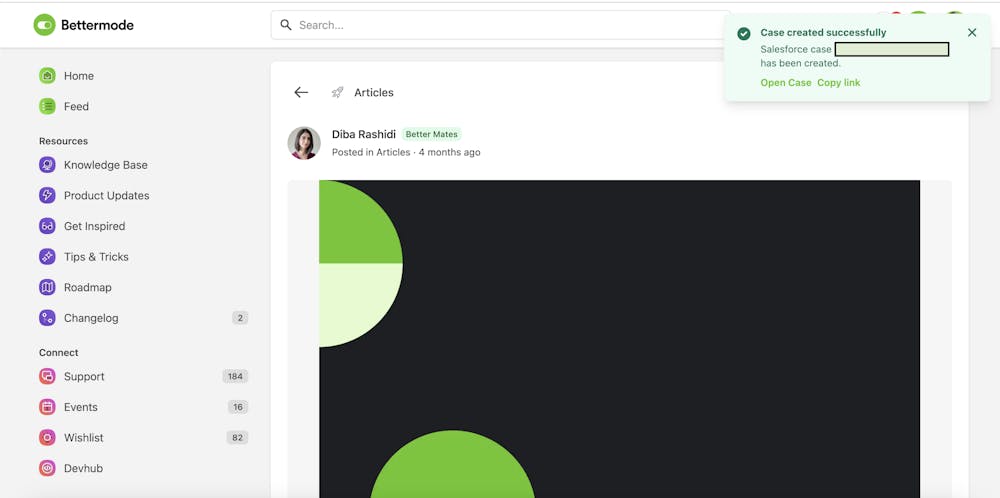The new module implemented in the Site adds an additional menu option located within the (...) icon, specifically on post pages. This option is exclusively visible to staff members and provides a convenient way to create Salesforce cases directly from within the site platform.
With just a simple click on the newly added icon, staff members can quickly and seamlessly access the case creation functionality. This enhanced feature provides a great deal of convenience, saving staff members valuable time and effort by eliminating the need to switch back and forth between two different platforms to perform case-related tasks.
By integrating this feature into the site platform, staff members can now focus more intently on the task at hand without any unnecessary distractions or disruptions. This will significantly improve overall productivity, allowing staff members to work more efficiently and effectively towards their goals.
Steps to enable Case creation on your Site:
To get started, you'll need to set up the Salesforce <> Bettermode integration. This can be set up using these steps: Integrate Salesforce with Bettermode Site
Switch on the toggle next to the Enable Case Creation.
Once the integration is set up, you can configure it to create a Salesforce case when a customer submits a support request via the Bettermode Site. You'll need to map the fields from Bettermode to Salesforce to ensure that all the relevant information is captured in the case.
How to create cases in your Site:
Log in to your Site.
Go to the post that you'd like to create a case for and click on […] on the top right of the post.
After clicking on the Create a Salesforce option, a new prompt will open, and depending on the type of case you selected, you will be able to fill out the fields.
Once filled out, you can hit Submit, and the case will be created.
The case is now created with all the information in the post!