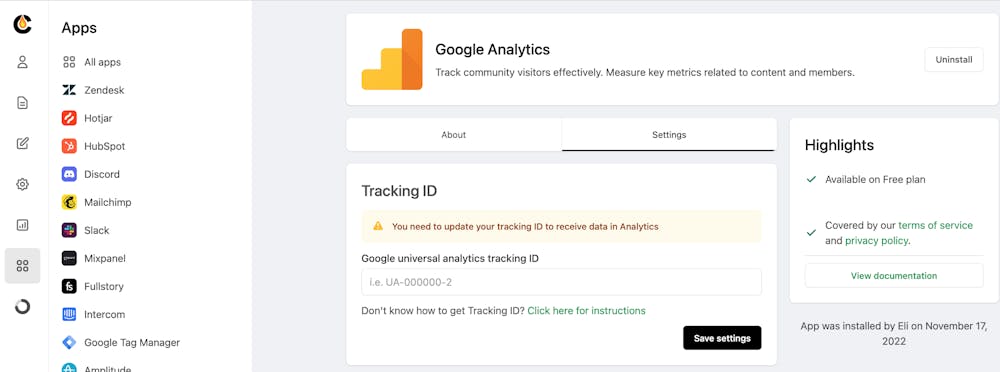Learn how to send Bettermode site data to Google Analytics (GA) to extract valuable insights by installing the Google Analytics app in Bettermode.
Collecting robust analytics is the key to growing a site. Bettermode's built-in Analytics provides data on site activities by tracking members' engagement with an overview of the network's performance. In addition, the Google Analytics app expands the possibilities for data measurement.
Track the following metrics with Google Analytics:
Site traffic trends over time.
The time users spend on different pages on the site.
Posts that are read by users in a session.
Site's popular activities.
Where the site traffic comes from.
Many more...
How to install and enable the Google Analytics app
Like any other app on your site, you need to first install the app: Learn how to install an app
Once installed, from the app Settings tab, add the Google Universal Analytics Tracking ID (Instructions are available under the app settings) and Save settings.