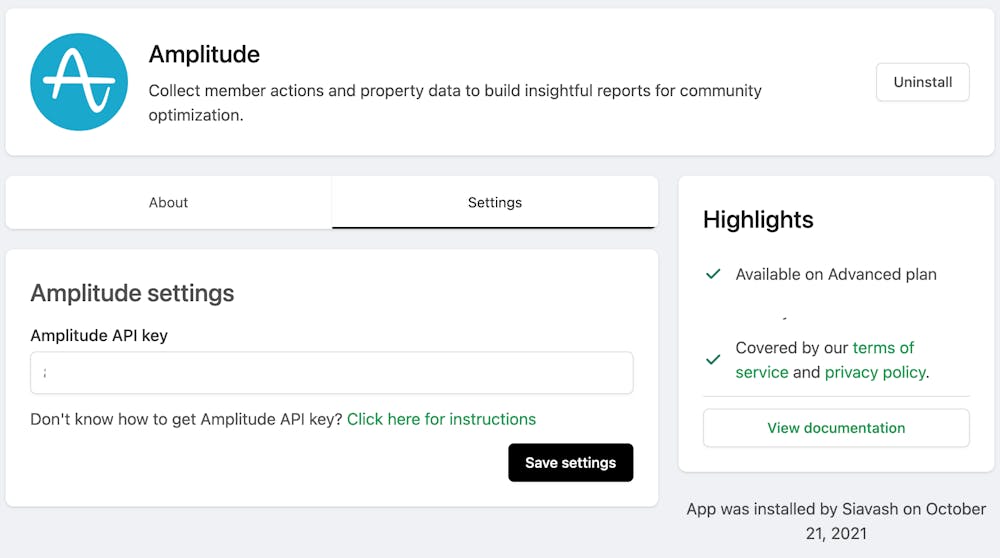Learn how to integrate your site with Amplitude Analytics and track key metrics associated with different user activities.
Amplitude is a comprehensive analytics tool that allows you to track 10 million user actions per month for free! Bettermode's integration with Amplitude is quite straightforward and helps you measure granular metrics for your site.
Using this app, you can leverage the data to create different member segments, and analyze conversion funnel and retention. Once the integration is set up, Bettermode starts sending user activities and user properties to the Amplitude account so you can build a powerful report by slicing and dicing the data.
Popular use-cases of Bettermode & Amplitude Integration:
Evaluate the growth of active users (e.g., Daily Active Users).
Measure member stickiness and retention.
Create reports on content generation (e.g., posts and replies).
Create activation funnels based on a series of member actions.
Learn how members progress through different lifecycle stages.
Prerequisites:
Amplitude API Key: To set up the integration between Amplitude and Bettermode, the Amplitude API key needs to be generated. If there's an existing key, proceed to the next steps, otherwise, feel free to follow the instructions to create a new API key- Create your organization and first project.
How to Enable the Amplitude app:
Like any other app in your site, you need to first install the app: Learn how to install an app. Once Installed, an empty box will appear that allows you to insert the Amplitude API Key. Insert the Key and Save Settings:
Once the integration is correctly set up, Bettermode will start sending a wide range of actions (or events) performed in the site.
List of user actions that are sent to Amplitude:
Accept Member Invitation
Add Member To Space
Add Reaction
Create Member
Create Space
Create Space Collection
Delete Member
Delete Post
Delete Space
Invite Member
Publish Post
Reject Member Invitation
Reject Moderation Item
Remove Member From Space
Send To Moderation
Update Member
Update Post
Update Space
List of User Properties that are sent to Amplitude:
user_id
user_role