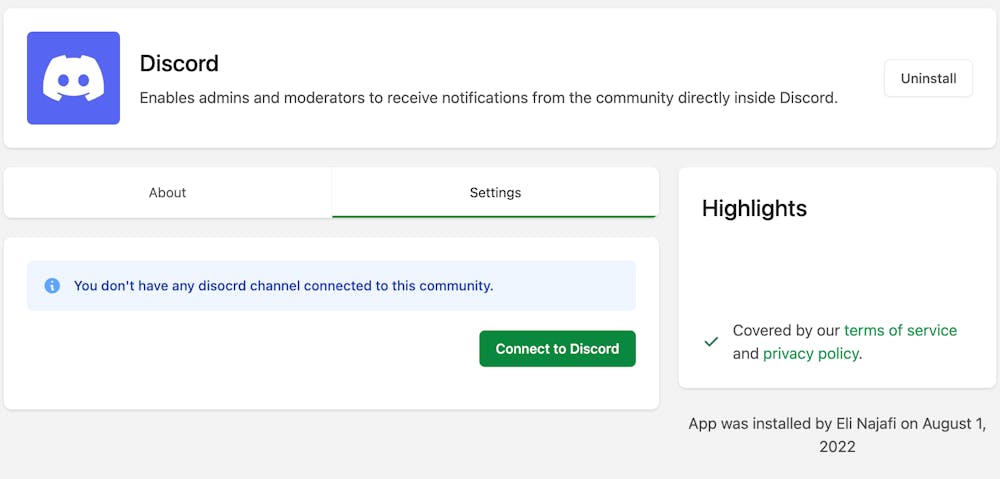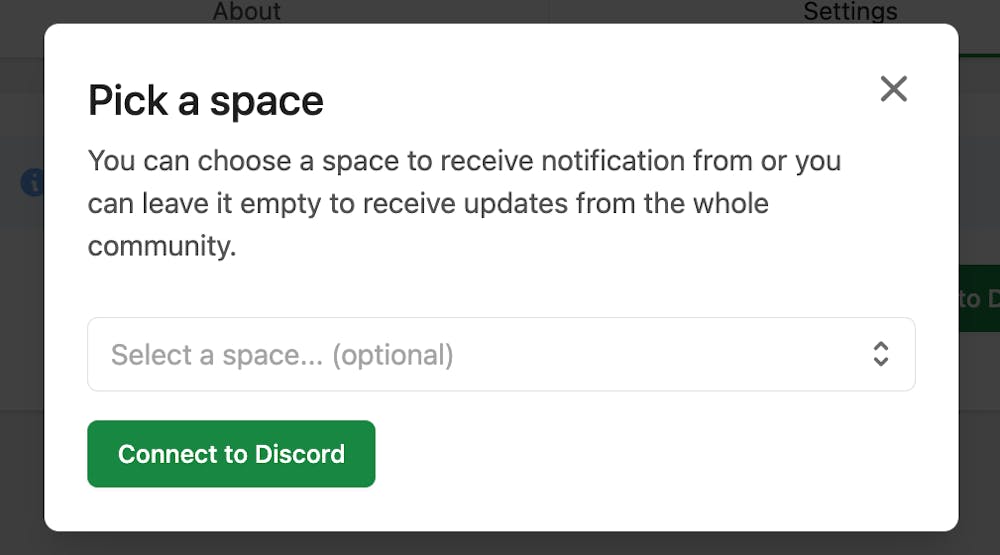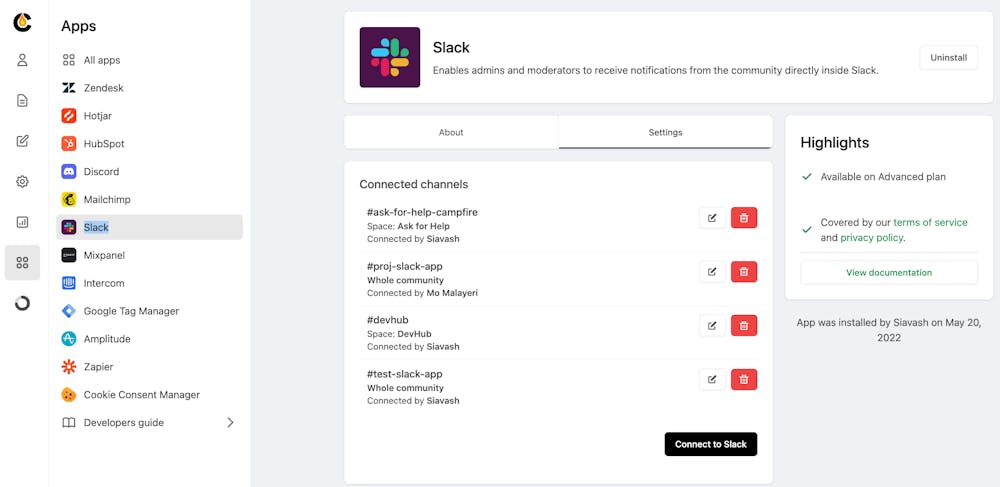Enables admins and moderators to receive notifications from the site directly inside Discord through CommunityBot
Discord is one of the most popular apps for communication. Using Bettermode's Discord app, admins and moderators can receive notifications inside Discord for certain site activities. Admins and moderators can receive notifications from the entire site or selected site Spaces.
List of site activities that send notifications to Discord
New posts and replies
Posts flagged for moderation
Posts accepted or rejected from the moderation panel
Request to join a Space and approval or rejection
New members joining the site
Sent email invitations for joining the site
❗ Notes:
All the notifications sent to Discord have the contextual site link.
You can connect multiple communities or site spaces to one Discord channel.
You can connect one site space to multiple channels on Discord.
How to enable Bettermode's Discord App
Like any other Bettermode app, you need to install the app: Learn how to install an app
Once the app is installed, from the app settings tab, click on
Connect to Discord:Then, you need to choose a space to receive notifications from, or you can leave it empty to receive updates from the whole site. Then click on Connect to Discord. This will take you to the Discord login page if you are not logged in already:
After you log in to Discord, it asks you to connect to the server and the Discord channel if you want the site notifications to be sent to.
Once a channel is connected, it shows up in the site's App settings:
You can remove or edit the connected channels. You can also add more connections by clicking on Connect to Discord.
🎥 For the step-by-step video tutorial, please click here to see our post in the Product Updates space.