The #1 Softr Alternative (With Its Own CMS)

If you’ve done your web app builder research, Softr has probably popped up in every list, since users say it's one of the quickest ways to build web apps with limited technical skills.
And yes, it’s great for people who already have their old data stored on Airtable or Google Sheets and want to turn it quickly into fully functional websites.
But if you want to avoid using multiple databases, the good news is that there are many web app builders with a built-in CMS that are equally easy to use as Softr, if not even easier.
You can build modern and well-designed websites quickly, without any coding skills, if that’s what’s worrying you.
In this article, we've reviewed five of them to help you choose the best Softr alternative.
Why look for a Softr alternative?
Softr is a beginner-friendly tool that allows you to build simple websites, client portals and internal tools in less than 10 minutes. You can take data from Airtable, Google Sheets, HubSpot or SmartSuite and transform it into your website.
The tool stands out for its ease of use and speed, but it has certain limitations, as we’ll explore above.
The interface is intuitive and everything is based on the drag-and-drop principle, allowing you to create custom websites without any coding. There are also some templates, that can make the process even quicker, but they’re limited in terms of customization and flexibility, compared to other web app builders.
Here are the three main things that many Softr users would like to have:
- This no-code tool doesn't have its own CMS, forcing you to use Airtable or Google Sheets, thus juggling between two tools and managing two subscriptions, where the costs can quickly add up.
- Softr is best for simpler apps such as one-pager websites and portals. This Softr vs Bubble article does a great job helping you figure out whether a simple or complex tool is better for you, based on what you want to create.
- A wider variety of templates and building blocks would allow users to create more personalized solutions.
That's why we've selected the best Softr app builder alternatives for you, for building all kinds of web apps and mobile applications.

The top 5 Softr alternatives
Bettermode

Bettermode is a no-code web app builder with 11 pre-built templates, so you can create a fully functional website in less than an hour. Plus, new templates and use cases are coming soon!
You can either pick one of our ready-to-use templates (you can use them for free here, no gate-keeping) or explore the advanced customization options and personalize them according to your preferences.
Bettermode is one of the Softr alternatives with its own CMS, where you can store and manage your data and content for free!
You can store your whole knowledge base directly in our web builder and manage and edit your articles in the same tool where you’re building your apps.
It eliminates the need for using Google Sheets or other third-party apps and constantly juggling between them and your website, thus saving you time and money.
Here are some of its most popular use cases:
- Landing pages
- Community portals
- HR Tools
- Articles
- Knowledge base
- Q&A platforms
- Forums
- Product Roadmaps
Features
Here are its key features:
- CMS (Content Management System): Bettermode is a unique no-code website builder with an integrated CMS, allowing you to avoid spreadsheets and data imports, thereby saving you time and money.
- Ready-to-use templates: Bettermode provides pre-designed templates that you can easily customize without any hassle. They cover many use cases, from landing pages and HR tools to client portals.
- Engagement tools: Bettermode started as a tool for building online communities so our community portal provides features such as leaderboards, gamification, badges and rewards, helping you nurture relationships and interactive participation both among your employees and customers.
- SEO and content: Bettermode ensures that your content is highly presentable and optimized through its integrated SEO best practices, encompassing meta tags and schema markups. Additionally, your community can be hosted in multiple languages and translated instantly, and you can share, edit and personalize your content
- Customization: This feature gives you the flexibility to tailor each section of your website, including areas like spaces (for FAQs, reviews or job listings), landing pages, color schemes and typography, profile fields, navigation or use your own custom domain.
- Integrations: Our website builder integrates with tools such as Salesforce, HubSpot, Zendesk, Zapier, Slack, Mailchimp and Google Analytics. We're constantly working on adding new features and integrations.
Here's how to do it in only three steps:
- Choose a template you like.

- Adjust, reposition, or set up content sections as needed.

- Personalize your website’s color scheme, typography, and additional elements to match your brand style.

UI/UX
Our no-code platform is suitable for everyone, from complete beginners to more experienced website designers. Its drag-and-drop editor and pre-build templates make it easy to use and customize.

Pros
- Built-in CMS
- Ready to use professional templates
- SEO and engagement tools
User ratings
All users who tried it were impressed with how easy and quick creating web apps gets to be with Bettermode, even those who have never built a website or app before.
- Capterra: 4.8 (88)
- G2: 4.6 (92)

Pricing
- Free plan: up to 10 members and 5 spaces
- Lite plan: $24 per month (great for freelancers and small creators)
- Pro plan: $59 per month (great for growing and scaling startups)
- Business plan: $119 per month (for businesses and emerging enterprises)
- Enterprise plan: custom price available upon request
*All paid plans come with a 20% discount if you opt for a yearly subscription.

Stacker

Source: Capterra.com
Stacker is a no-code tool specialized in building client portals, CRMs and internal apps as it provides an easy way to organize data. It can also be used to create functional customer self-service software.
When it comes to data, Stacker is one tool that offers both options: you can either store your data directly in Stacker or connect it with Airtable or Google Sheets if your data is already stored there.
Features
Here are its key features:
- Database: Stacker's powerful database allows you to centralize all your data, and you can link your tasks and projects that are spread across different data sources. Completely flexible permissions give you the authority over which data accessible to which user and the actions they are allowed to perform.
- Custom-designed templates: Stacker has a diverse template library divided into three categories (templates for startups, small businesses and enterprises)and it's also possible to create your own templates and save them for future use.
- Customizable UI: You can access advanced customization without any coding skills. Use the drag-and-drop editor to organize website elements the way you want.
- Different layouts: You can display the same data in multiple ways – as a kanban board, a list, a set of cards etc. You can transform the whole layout with a single click.
- Integrations: Stacker integrates with tools such as Notion, Asana, Slack, and Salesforce and you can connect it with over 5,000 apps through a Zapier integration.
UI/UX
Stacker has a clear and minimalistic design. A great thing is that you can hover your mouse over any feature or element to get a description and written instructions on using it.
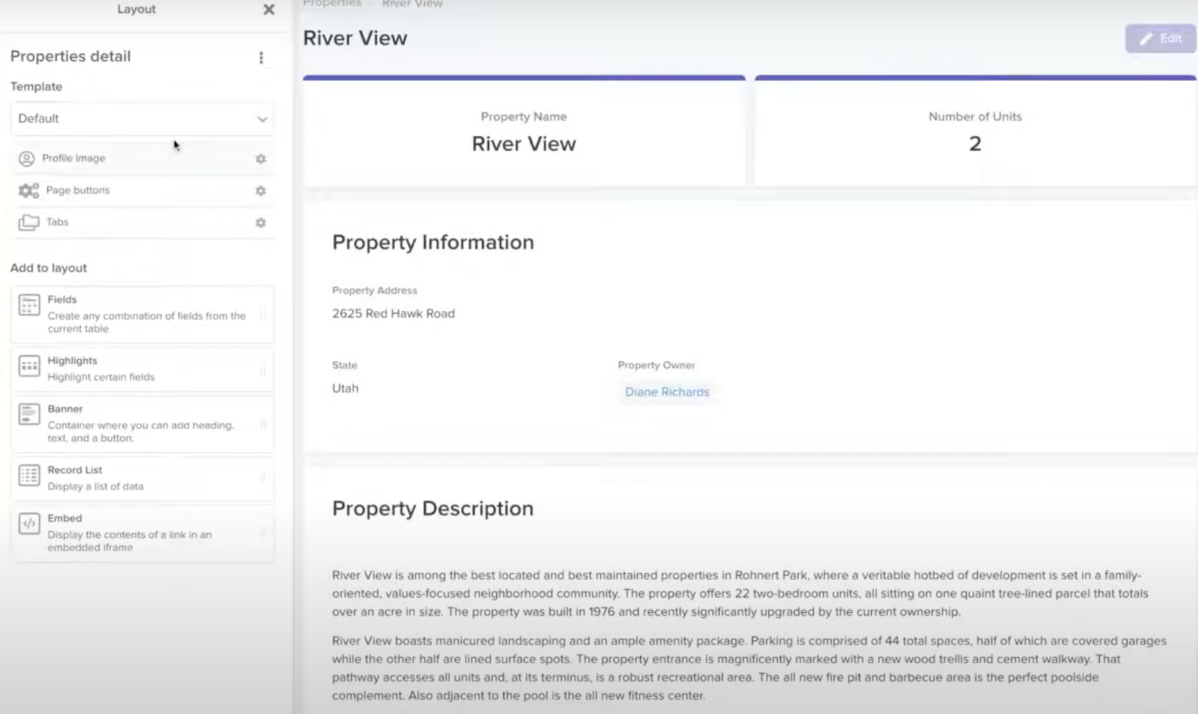
Source: Capterra.com
Pros
- Pre-built templates for different industries
- Multi-source database
- Advanced customization
User ratings
Individual users acknowledge Stacker's user-friendly and intuitive nature.
- Capterra: 4.7 (44)
- G2: 4.5 (10)

Pricing
- Starter plan: $79 per month (great for getting started)
- Plus plan: $179 per month (great for small businesses)
- Pro plan: $349 per month (great for growing businesses)
- Enterprise plan: custom price available upon request
*If you opt for the annual plan you can get up to 25% discount.

Glide

Source: G2.com
Glide has a simple yet powerful editor whose apps update in real time according to the latest design trends. It stands out for its collaboration features, allowing multiple team members to work on app development at the same time.
Although it doesn’t have a traditional CMS it has its own content directories that are a bit different compared to other tools.
Features
Here's a list of its key features:
- Content directories: Glide doesn't have a traditional CMS but it uses dynamic directories for content management. They use the data drill-down hierarchy to make it easier to browse your apps and content. The content is organized by layers and categories, going from a broader category into a more specific one.
- Collaboration: With Glide, multiple users can join forces and build apps together in real time. This can be a great way to include the whole team, from your developer to designers, and finish projects much more quickly.
- Automatic updates: An interesting thing about Glide is that its apps' design and appearance update automatically as trends evolve, so you don't have to worry that your interface will look outdated.
- Glide AI: Serves as your virtual assistant, generating copy, extracting text from images, converting audio to text, and performing similar tasks.
- Integrations: Glide integrates with many third-party tools such as Asana, Azure, Slack, Google Analytics, Google Calendar and more.
UI/UX
Glide has a modern and interactive design that allows you to see how your app would look in real-time. There are a lot of features, but they’re all color-coded so it’s easy to find the one you need.

Source: G2.com
Pros
- Real-time collaboration
- Advanced customization
- AI assistant
User ratings
Users like Glide for its modern design and advanced customization options.
- Capterra: 4.5 (2)
- G2: 4.7 (565)

Pricing
For companies:
- Team plan: starting at $124 per month
- Business plan: starting at $310 per month
- Enterprise plan: starting at $1,200 per month
*You can get a 20% discount if you opt for an annual payment.

For makers – freelancers, solopreneurs and those who want to learn how to build apps:
- Free plan: limited to one app
- Maker plan: starting at $60 per month

Retool

Source: G2.com
Retool is a low-code platform for developers who want to combine the advantages of conventional software development with a drag-and-drop UI editor and AI. This allows them to work much faster and create more aesthetically pleasing apps, even though they may not be professional designers themselves.
Its powerful database allows you to choose how would you like to visualize your data (sheets or tables) and you can even add custom fields, which can be especially useful for collaboration.
Features
Here's a list of its key features:
- Built-in database: There's no need to rely on a third-party database as its built-in PostgreSQL database enables you to create tables and fields in a matter of seconds.
- Templates: Retool comes with over 400 website and app templates for different industries, from SaaS platforms to warehouses, that can be implemented with only a few clicks.
- Internal tools: With features like built-in validation, keyboard accessibility, and time zone handling, Retool is specialized in building internal tools for HR and employee management.
- Retool Mobile: It simplifies the process of creating native mobile apps (iOS and Android). Developers can use familiar languages such as JavaScript and SQL, with built-in features such as multiple layouts and push notifications.
- Integrations: Retool comes with database and API integrations, such as Cassandra, Fauna, Airtable, Google Sheets, Asana, GitHub, Jira, and more.
UI/UX
Retool is an excellent tool for developers who know their way aroud building an app, but aren’t design-experts and are looking for pre-made UI solutions they can apply instantly.

Source: G2.com
Pros
- A lot of integrations
- Superb security
- Native apps for mobile phones
User ratings
Developers love this tool as it allows them to instantly add beautiful interfaces to their apps.
- Capterra: 4.6 (24)
- G2: 4.6 (188)

Pricing
- Free plan: for early exploration and prototyping
- Team plan: $10 for standard users + $5 for end users per month
- Business plan: $50 for standard users + $15 for end users per month
- Enterprise plan: custom price available upon request

YCode

Source: Capterra.com
Ycode is the no-code web builder that transforms concepts into responsive apps effortlessly, with no need for any coding. It's mostly used by designers and design agencies who prioritize visual identity as you can customize every element of a website.
One thing that really stands out are pre-made animations that you can add with only one click to instantly make your website more interactive.
Features
Here's a list of its key features:
- CMS: Their CMS allows you to neatly organize a large volume of content by categories and tags. You can easily search, filter and sort your content according to different criteria.
- SEO tools: Ycode has built-in SEO features such as meta tags, image ALT tags, sitemap and social share settings, and you don't have to be an SEO expert to use them.
- Templates: The tool has many HTML5 website templates that allow extensive personalization and customization.
- Animations: This is one of the rare tools that allow you to enrich the user experience by using animations, such as endless loop, parallax effect, appearing elements, card scaling and others.
- Integrations: YCode integrates with only three apps and those are Zapier, MailerLite and Airtable.
UI/UX
The tool can be used in dark mode and its drag-and-drop interface makes it accessible to everyone. It’s great for UX designers who love to experiment with new features and pay attention to customizing every element.

Source: Capterra.com
Pros
- Great for designers
- Built-in SEO tools
- Rich animations
User ratings
Many users said that the tool is feature-rich, especially in terms of SEO and animations.
- G2: 4.5

Pricing
- Free plan: up to five pages
- Mini plan: $10 per month (for landing pages, custom domain)
- Basic plan: $20 per month (for small business websites)
- Pro plan: $30 per month (for larger websites)
*You can save up to 50% if you opt for annual payment.

Comparison table
Conclusion
As you can see, there are many platforms for building web apps without writing code. Unlike Softr, many of them come with a built-in CMS and database allowing you to skip third-party integrations such as Airtable.
If you're looking for a web app builder that's suitable both for beginners and experts and allows users to create professional websites in less than an hour, Bettermode is the right choice for you.
With our 11 ready-to-use templates and use cases, we're sure you'll be able to find everything you need.
Launch your web app today! Get started, it's free!
FAQs
What is Softr used for?
Softr is used for creating simple apps, platforms and internal tools. Many companies use it when they need a quick way to create an interface for their Airtable data.
Is Softr easy to use?
Yes, Softr is a fairly easy-to-use web app builder. However, that comes at a price as it's not very flexible, its features are very limited and there are not enough customization options.




