Community Forum: What It Is, How It Works, and Why It Matters
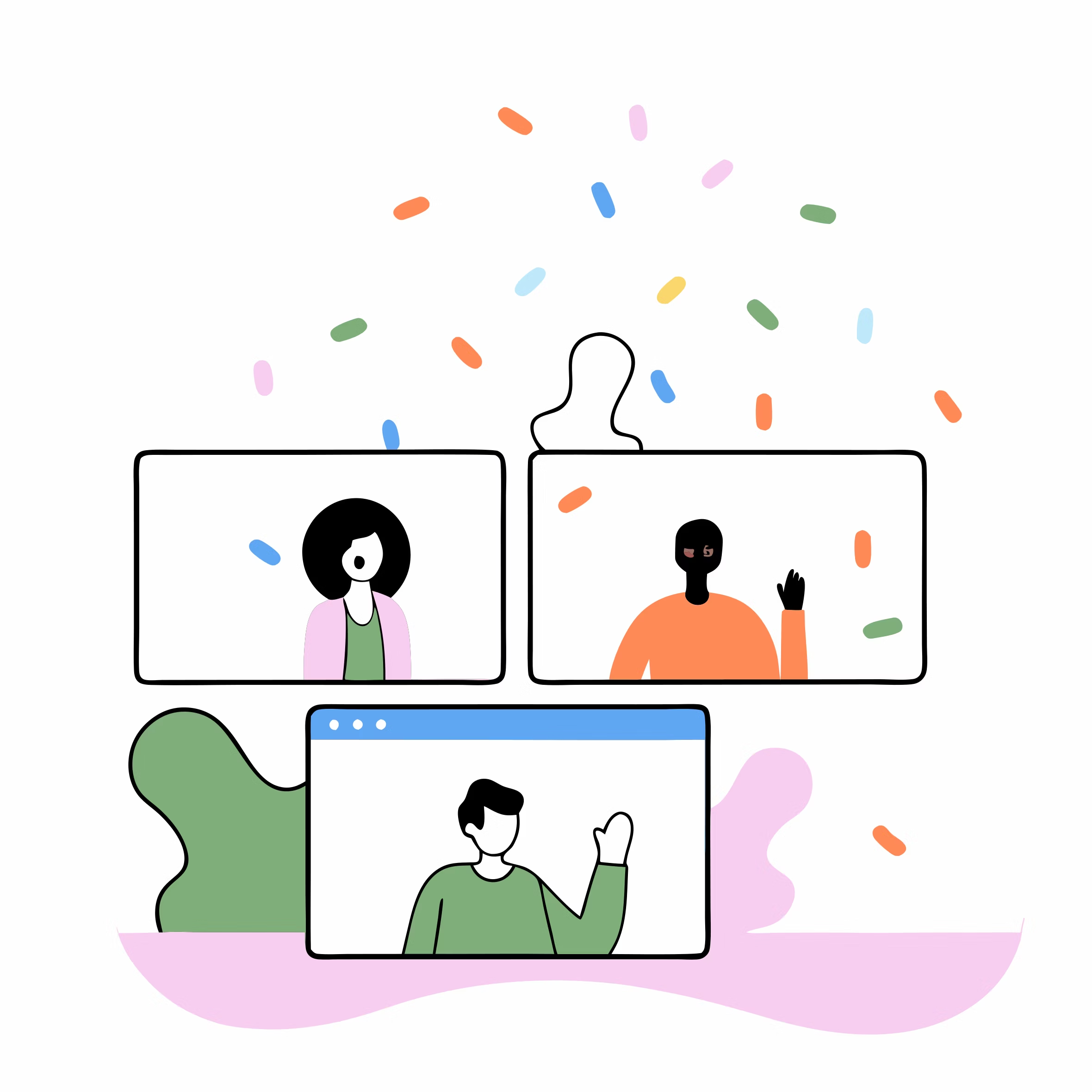
A community forum is a dedicated space where online users can join and swap ideas on a shared interest. What were once simple message boards are now active online spaces where members can network, share knowledge, and solve each other's problems.
As a lasting, always-on self-service resource, community forums are a precious tool for businesses looking to increase brand loyalty and boost engagement. With customers conversing among themselves and moderators chiming in when necessary, online forums help people feel closer to a brand, which does wonders for a company's sales and profit margins.
From business and customer support forums to hobbyist and regional communities, we bring to you everything you need to know about these handy online spaces that remain relevant even in the era of social media.
What is a community forum?
A community forum is a place where people can connect and share opinions on a common interest. These online meeting spaces let people find a solution to their problems quickly, as they can ask thousands of community members for advice and rely on other people's experiences.

From asking questions to receiving peer-to-peer support and making social connections, active community forums are a true source of knowledge and enjoyment for their users. Even though unique in their nature, public forums are no different from other online apps and programs, meaning they have to include both front-end and back-end features, such as:
- Discussion threads: Serving as a lively arena for in-depth discussions, discussion threads are online spaces where users can start new conversations and find answers on already existing threads.
- User management: This feature is used by the administrators of the community portal, and it lets moderators promptly handle offensive content by enabling or disabling user accounts, keeping the community forum safe for all members.
- Content moderation: The content moderation feature lets administrators maintain a welcoming space by responding to content that has been flagged for inappropriate language by community members.
- Question management: This special section gives moderators complete access to questions asked by members, allowing them to offer quick support and lay the foundation for a responsive forum atmosphere.
Community forums are not to be confused with social media platforms. While they both facilitate user interaction, community forums put a greater focus on specific topics and provide a higher level of anonymity. Thus, they remain an essential tool for creating a thriving online community.
How does a community forum work?
The beauty of community forums is that they work on very simple premises. All new members have to do is:
- Register by creating an account and providing a username, email address, and password.
- Explore the forum upon registration by browsing through existing categories and topics.
- Upon reading the forum guidelines, which cover the forum etiquette, participate in a discussion by adding to an existing thread or starting a new topic.

As you work your way through the forum, you'll become a valued member of the community. Before that happens, it would be wise to get acquainted with some basic mechanics of a typical online forum. Each forum consists of important elements, such as:
- Categories & tags: This section maximizes the searchability of a newly created forum. Content gets organized logically, making it easy for users to find topics of interest, encouraging a more natural user experience.
- Calendar of events section: As a central point for community interaction, this section lets members learn about upcoming events and webinars and reminds them of important competition deadlines.
- Voting and reputation: Upvoting and downvoting posts is an action that lets users share their sentiments regarding the content. By expressing either positive or negative sentiments, community members get to feel more valued and recognized by the other members.
- Threads: Discussion threads are there to be the focal point of interactions, letting users post their experiences and opinions regarding the topic discussed.
- Moderation: Most public and private online community platforms have moderators who ensure everyone follows the forum's etiquette, keeping discussions organized and contributing to an overall healthy environment on the forum.
Types of community forums
Community forums come in all shapes and sizes, with the most interesting ones being:
- Brand communities, built around a brand or a business. Their goal is to create a bond between a fashion, advertising, or media brand and its users, improving customer loyalty and retention rate. A great example of this type of forum is Sephora's Beauty Insider community.
- Hobbies and interest-based forums, which let people come together and swap opinions on a shared interest. Whether that's photography, books, or knowledge base software, these communities are usually open to everyone who wants to join.
- Educational and professional forums, where the goal is to improve knowledge on a certain topic. They allow members to ask important questions, discuss concepts, and receive peer feedback. A stellar example of such a forum is Kate Baker's Veterinary Cytology Coffeehouse Facebook group.
- Local and regional forums tend to be smaller, as they are focused on a certain geographical location. Some common threads and discussions on these forums are centered around local news and recommendations.

Benefits of participating in a community forum
Whether you are a person looking for individuals who share the same passion for reading sci-fi books as you or a director of a successful brand, you get to experience a host of different benefits by joining a community forum.
Organizations interested in adding a forum to their websites can unknowingly strengthen customer engagement and skyrocket brand loyalty. These shared spaces allow customers to start discussions regarding products or services and get in touch with both moderators and other active members.
Individuals get to enjoy a completely different range of benefits, as they get to connect with like-minded people from around the world. This becomes particularly important if the interest of the people around you is scarce for an activity or hobby that you love. Joining a forum in that case will help you make important worldwide social connections that will give you a sense of purpose and belonging.
Online community forums are also an excellent place for obtaining knowledge. They are a place where people get together and share their experiences through back-and-forth replies, enhancing their learning opportunities. Voicing your opinion and knowing you'll get peer-to-peer support will make you more confident regarding your expertise on a topic.
How businesses use community forums to drive engagement
Investing time and effort into a community forum has advantages for all types of businesses. These shared spaces result in a highly engaged community that helps boost brand awareness and increase clicks, views, and word-of-mouth recommendations.
Community forums can also have a positive effect on a company's support costs, even if a business doesn't create a dedicated customer support forum. All questions that have been asked and answered will be permanently saved on the forum, making it easy for future members to browse through the published content, which eliminates the need for getting in touch with a brand's customer support reps.
Community forums are an excellent customer service tool that helps people resolve queries without ever getting in touch with the company directly, but they are also a place where members can build a meaningful relationship with a brand.

The platform gives the customers a place and an opportunity to voice their opinion, which they take as a sure-fire way of being supported by the brand. That's why 67% of community members report feeling loyal to the brand that provides them with an active and engaging forum.
Brands that are ready to profit from a community forum's cost-saving properties should start by finding a platform where they can easily build full websites, customer support platforms, and forums from scratch. Businesses interested in doing it without a hefty price tag can sign up for Bettermode's Self-Service plan (14-day free trial available), where they can use no-code tools to move blocks around and create the solution they've envisioned.
At the end of the day, both businesses and customers get to benefit from these active and thriving communities. People get to discuss a product they recently bought from the brand or a service they received, comparing their experiences with other members. This provides ample feedback to the brands interested in listening to their customers, allowing them to adjust their approach and product quality accordingly.
Best practices for running a successful community forum
If creating a community forum is on your managerial idea board, the first thing you need to do is learn how to manage these public spaces successfully. While it takes experience to get the feel of what your future community members will like, some actions will help you provide a more enjoyable space for everyone involved.
- Set clear boundaries at the very beginning by establishing a forum etiquette. These rules and guidelines should lead members in the direction of constructive discussions rather than petty arguments.
- Monitor for spam and offensive language. No matter the forum etiquette, there will always be someone who will try to bypass the rules. Moderators need to keep discussions civilized by searching for low-quality content and removing it.
- Encourage user engagement and keep the forum active and information-rich. Prompts, featured topics, and Q&A sessions can all help you get closer to your members and get them to become active community participants.
- Acknowledge active community members. While you don't have to make a leaderboard per se, it would be good to recognize and reward active community members, encouraging less passive users to participate more.
- Keep an organized space through categories and tags. This improves the forum's searchability and helps people find topics of interest quickly, ultimately leading to a more positive user experience.

Challenges of managing a community forum
As great as they are for networking and boosting brand engagement, community forums do come with their own challenges. Most of them are a source of problems for owners and moderators, as it's up to them to maintain a positive and respectful atmosphere. Some of the problems they can face include:
- Trolls: Running up against trolls who post offensive content is a rite of passage for all forum moderators. Ensure nothing disrupts the harmony of your forum by setting strict rules from the start, banning troublemakers, and encouraging active members to report any suspicious activity they notice.
- Declining engagement: Your once thriving online community isn't as active as it used to be. Once you notice this happening, try to keep the conversation going by asking questions, starting discussions, and proactively responding to your members' comments and feedback.
- Content moderation difficulties: Some months can bring a higher level of activity, rendering you incapable of keeping an eye on so many user updates. In those situations, it's smart to rely on automation, as AI tools are excellent at processing large volumes of content.
- Spam: Once your forum's high-quality content gets invaded by spammers, it's time to implement additional security measures, such as user verification and CAPTCHAs. You can also educate your members to learn how to spot scams and recognize cyberattacks, upping your chances of preserving a safe community.
The future of community forums: Are they still relevant?
In an era where social media rules the world, some might be surprised that community forums are still keeping people around in significant numbers.
In fact, it seems like these online spaces are becoming more popular than ever, especially now that AI moderation and easy web app builders have made creating a forum as easy as ABC. AI and machine learning algorithms allow easy adaptation to evolving online threats and changing community standards, making it easy to moderate forums with thousands of members.
While both social media and forums are used for online communication, the latter comes with an undeniable perk – a more privacy-focused, niche community. Most online forums are created to discuss a specific topic, such as a TV show or a minority lifestyle. Many of these forums now integrate with social media, thus expanding their reach to new countries.
Conclusion
Community forums remain a staple in the fast-paced digital world, giving people an opportunity to come together and share their opinions, expand their knowledge, and build a thriving community. They remain a valuable tool of communication even in the era of social media, further demonstrating how good of a job they do at connecting people from around the world.
Due to how popular these forums are, future owners can choose from a plethora of free and premium forum software solutions, all coming with different pros and cons. If you want an intuitive, no-code builder, check out Bettermode.
Sign up for a free 14-day trial and join more than 4 million people across 100,000 sites that are empowered by Bettermode.

FAQs
What is a community forum?
A community forum is an online space where people can have conversations in the form of shared messages. It's used for people to raise questions, concerns, and ideas on a shared topic of interest.
What is the community forum approach?
A community forum approach resembles a public meeting. Instead of meeting in a physical location, people get together online and share their opinions, ideas, and experiences with each other.
What is the purpose of a forum?
The purpose of a community forum is to serve as a reservoir of collective knowledge. All members can tap into it by seeking advice, sharing insights, and learning from each other's experiences.
What are the objectives of the community forum?
The objectives of community forums are to establish and sustain an organizational structure that will best serve people's needs. The goal is for everyone to find an answer to their question or problem and connect with a community of like-minded individuals.





