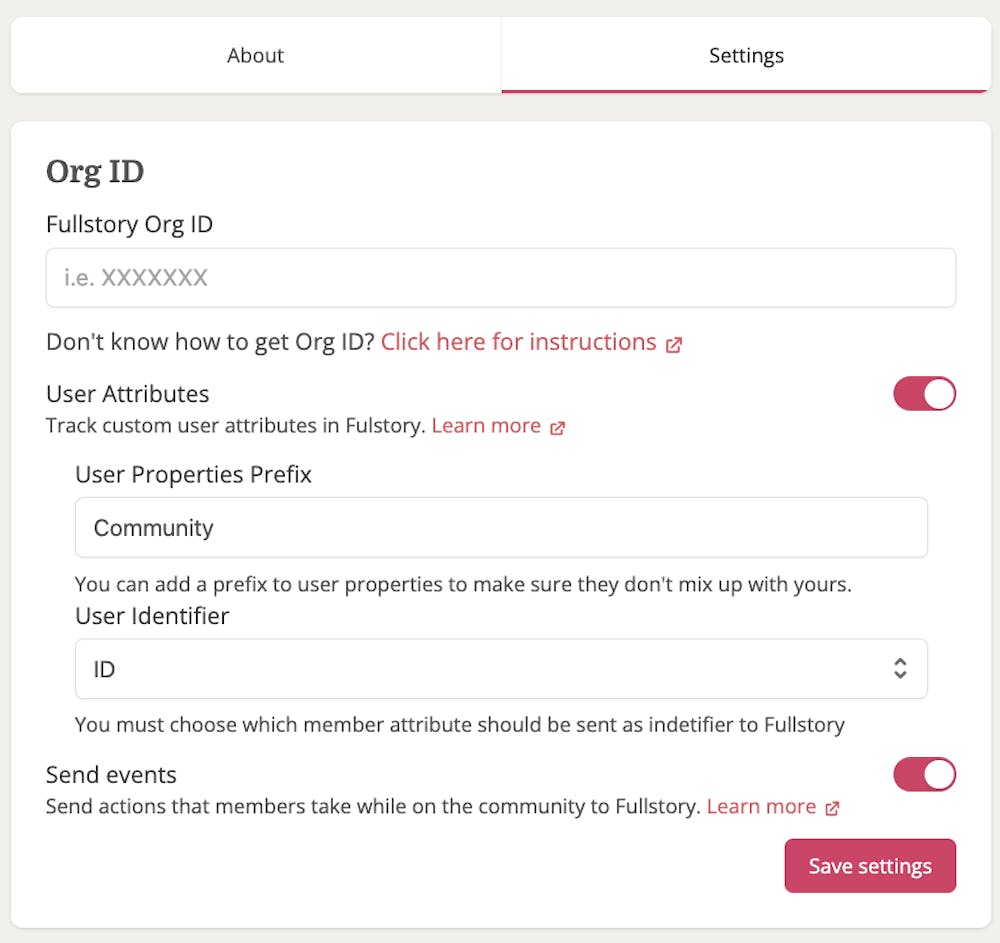Understand member behavior and improve the site experience through video playbacks of member sessions via Bettermode's Fullstory App.
Fullstory is a Digital Experience Intelligence (DXI) platform that offers visual analytics, comprehensive session details, and collaboration tools. With this integration, admins are empowered to understand issues related to the usage of the site and uncover opportunities to improve the site experience.
Popular use cases for Bettermode's Fullstory App
Session replay: View how members interact with the site via a complete DVR-like playback. Use the insights to solve problems that members are facing and improve the user experience.
Segmentation: Perform a better analysis for different types of members. Combine site activity and member property data from Bettermode and the data automatically collected by Fullstory to build granular member segments.
Funnels: Build conversion funnels based on the actions you ideally want the members to take and analyze the drop-off data to improve conversion.
How to enable Bettermode's Fullstory App
Like any other Bettermode app, you need to first install the app: Learn how to install an app
Once the app is installed, from the app settings, fill in the required section and click Save settings:
Fullstory Org ID: Your Fullstory Org ID needs to be provided when configuring Fullstory using the Browser SDK NPM package and other client-side integrations. Learn more using the help instructions, which are also provided under the setting.
User Attributes: Enable this toggle if you want the site to send the following user information to Fullstory:
Member ID
Role: User’s role in the site
Locale: Language of the browser
Created At: when the user was created on the site
Once User Attributes are enabled, you need to add the User Properties Prefix and User Identifier. For the User Identifier section, you have two options in the dropdown:
Select the ID that identifies the user in Fullstory.
Choose External ID If you are sending the External ID to Bettermode using Single Sign-On.
Send Events: Enable this toggle if you want the site to send the following events to Fullstory:
❗Note: Bettermode only sends the events to Fullstory for regular members, not admins or moderators.member_updated: member's information is updated by a member or admin
member_deleted: member is self-deleted or deleted by an admin
post_created: post or reply is published and visible to members
post_updated: post or reply is updated
post_deleted: post or reply is deleted
reaction_added: reaction is added to a post or reply
reaction_removed: reaction is removed from a post or reply
❗ Note: Please note that the Fullstory script is only injected for non-Admins. To test the integration, you should log in as a regular member or use incognito mode.