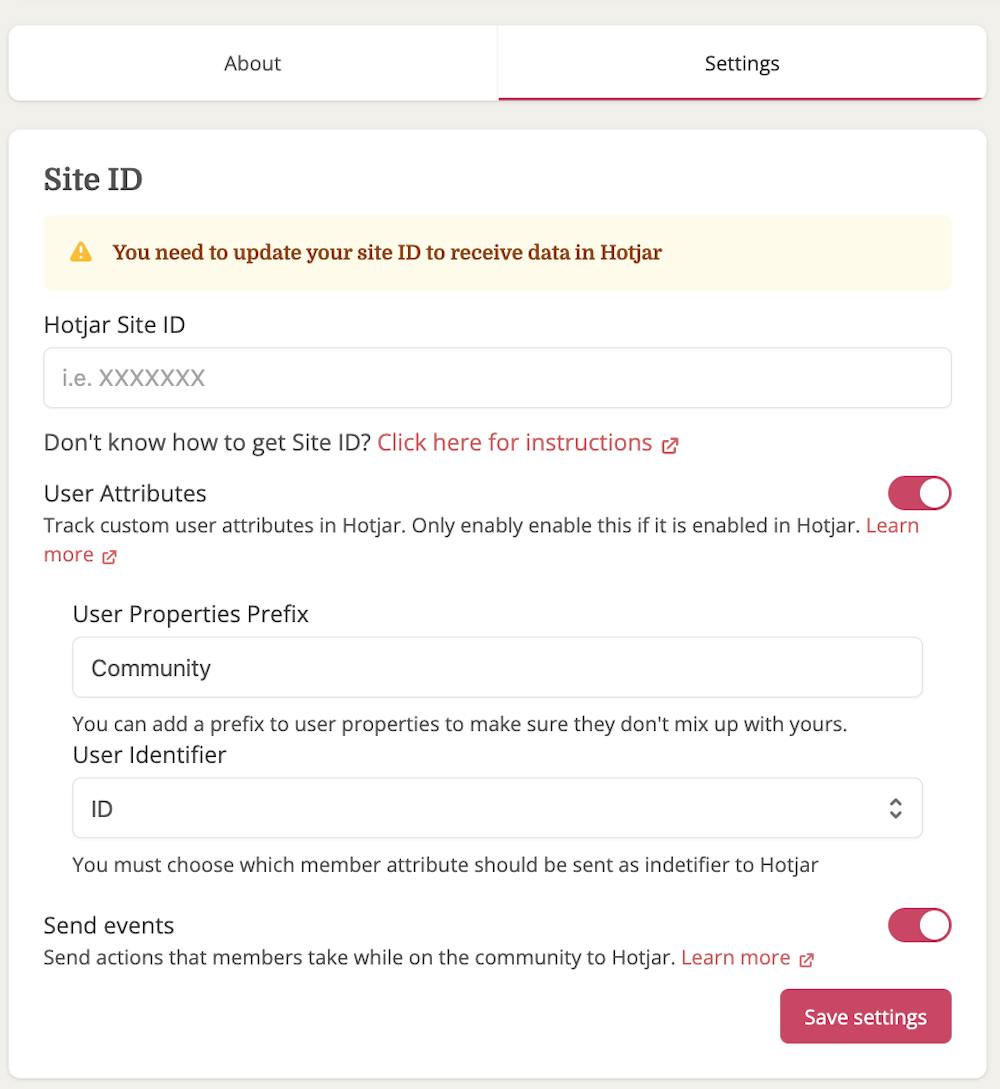Improve the user experience and engagement inside the site using Bettermode's integration with the Hotjar analytics tool.
Hotjar is an analytics tool that helps businesses to track customer behavior and collect user feedback. Bettermode's Hotjar App passes member attributes and events to Hotjar to bring full visibility to user activities inside the site. The data obtained from Hotjar can be used to improve the on-site experience and increase member engagement.
Popular use cases for Bettermode's Hotjar App
Visualize member behavior by monitoring clicks, browsing patterns, and scrolling activity. Get an idea of what can be improved for the user experience.
Look at the site through the eyes of site members. View the live playback of members and better understand how members engage within the site.
Understand where visitors drop off from the site page without signing up and discover different ways to improve conversion rates.
Empower members to instantly leave visual feedback for your site within different parts of the product.
Segment members and run targeted surveys to get feedback from site members.
How to enable Bettermode's Hotjar App
Like any other Bettermode app, you need to first install the app: Learn how to install an app
Once the app is installed, from the app settings, fill in the required section and click Save settings:
Hotjar Site ID: Here is the help document to find the Site ID from your Hotjar account.
User Attributes: Enable this toggle if you want to send the following user information from your Bettermode site to Hotjar:
Member ID
Role: user’s role in the site
Locale: the language of the browser
Created At: when the user was created on the site
Once User Attributes are enabled, you need to add the User Properties Prefix and User Identifier.
For the User Identifier section, you have 2 options in the dropdown:Select the ID that identifies the user in Hotjar.
Choose External ID If you are sending the External ID to Bettermode using Single Sign-On.
Send Events: Enable this toggle if you want the site to send the following events to Hotjar:❗Note: Bettermode only sends the events to Hotjar for regular members, not admins or moderators.
Member_updated: member's information is updated by a member or admin
Member_deleted: member is self-deleted or deleted by an admin
Post_created: post or reply is published and visible to members
Post_updated: post or reply is updated
Post_deleted: post or reply is deleted
Reaction_added: reaction is added to a post or reply
Reaction_removed: reaction is removed from a post or reply