The Best Web App Builder in 2024

As research by Zapier has revealed, the vast majority of no-code users — 90% of them — attribute an accelerated growth of their companies partially to no-code tool usage.
Among them, one powerful kind of no-code tool is a web app builder, but with so many web app builders on the market, you need to know the specificities that distinguish them.
For instance, Bettermode features its own customer relationship (CRM) system and many app-creating capabilities, making it an excellent choice for anyone looking for high-end creation of all kinds of web apps.
On the other hand, for example, Glide focuses on creating Google Sheets-driven apps, and Adalo lets you build native mobile apps.
Let's look at five of the most prominent web app builders in 2024 to help you choose the right one for your needs.
5 Web app builders to try in 2024
Bettermode
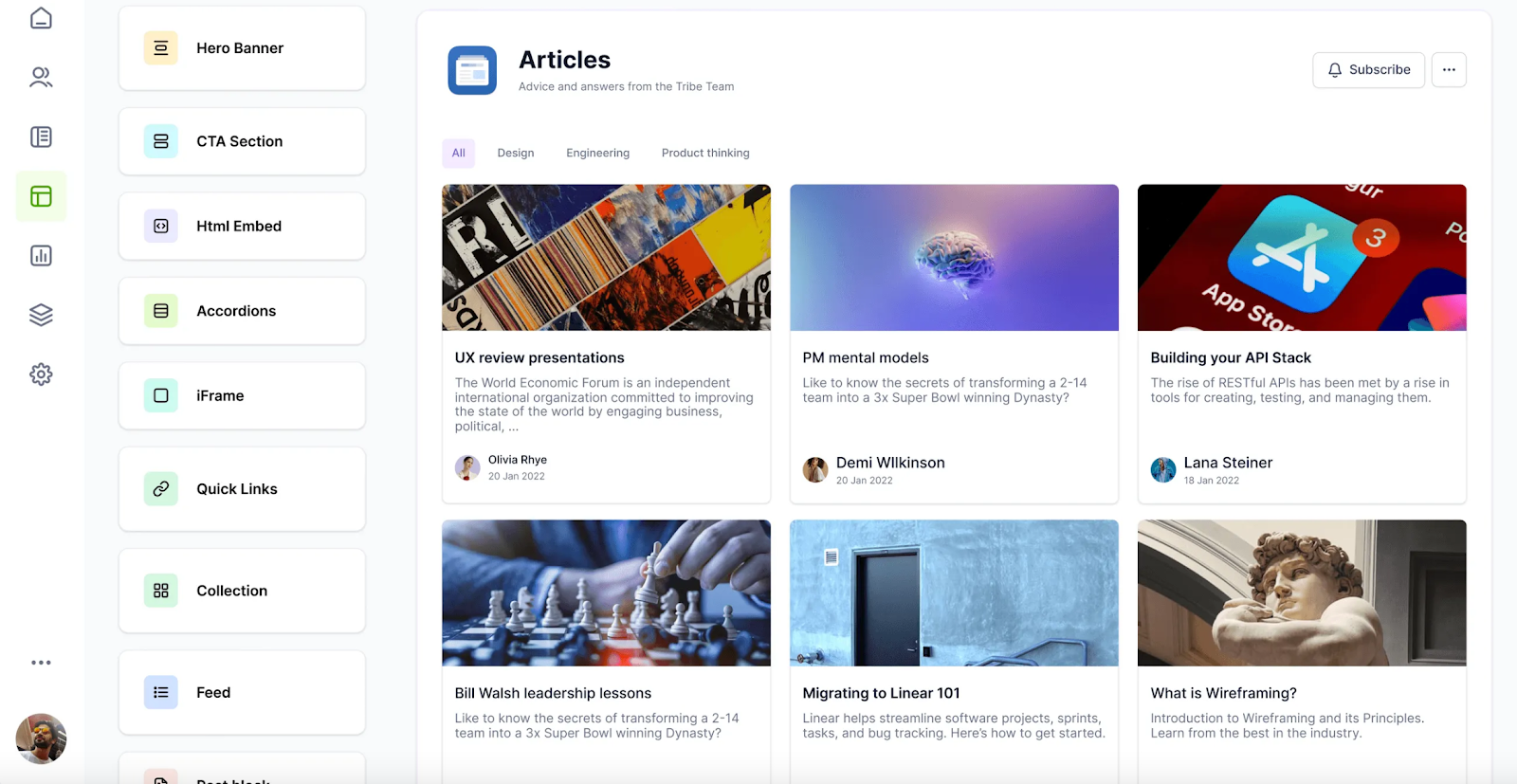
Bettermode lets you easily make a wide range of apps, whether internal, like an employee directory, or consumer-focused, like self-service software. This web app builder can be the right fit for anyone, from small businesses to individual entrepreneurs.
Features
- A great number of capabilities for building all kinds of web apps
- All the design options you may need
- An easy-to-use, block-based interface
- Integration with many other tools, like Slack, HubSpot CRM, Google Cloud
- Helpful analytics features
- App translation in 10+ languages
- Sorting, filtering, layouts and fields for each content section
- Branding and appearance editor
- Users' and members' management
Whether you're making forums, resource libraries or a freelance marketplace, creating web applications with Bettermode is a smooth process that rests heavily on its user-friendly, no-code drag-and-drop interface.
To get an idea of what working with this web app builder looks like, imagine WordPress, but instead of a post, the end product is a custom app.
The basic building blocks are called spaces — basically, different pages of the app. You can customize spaces by adding corresponding app features and changing their appearance.
To make your job easier, Bettermode has 25+ templates that offer a lot of freedom in design and are very flexible to customize.
At the same time, you also can add your own custom domain, logo, or other branding elements, allowing you to get just the landing page, feed, Q&A space or a variety of different results you may need.

Unlike some of the other best web app builders, Bettermode provides its own CRM system for storing data. This means you're not reliant on imports from Airtable, SmartSuite or Google Sheets, making this web app builder self-contained.
Bettermode integrates seamlessly into your business workflow by letting you connect the web apps you create to your favorite tools, from HubSpot and Salesforce to Intercom and Mailchimp.
As for user management, say you've used Bettermode to create a knowledge base hassle-free.
In just a few clicks, it's then easy to add users and determine their privileges in using/modifying the knowledge base, while basing their permissions on different roles ranging from regular members to admin.
An essential capability for keeping your users updated is an RSS feed (for instance, new relevant knowledge base entries or updates to a public roadmap).
As for ensuring the security of app users, all connect through a free and secure SSL certificate connection (you may even upload a custom SSL certificate).
Also, Bettermode goes a step further than most competitors by offering a suite of user analytics capabilities that enable you to optimize your apps even further.
Thanks to the key engagement data on your side, such as page views, unique visitors, and times when users are most active, with this no code tool, you'll have the key insights to create the best apps of their type.
Use cases
Type of websites you can build:
- Client portal
- HR tools
- Customer help desk
- Job board
- Employee directory
- Community hub and forum
- Product roadmap (updates, releases, notes)
- Event planning
- Knowledge base
- Online classes
- Customer success platform
- Freelance marketplace
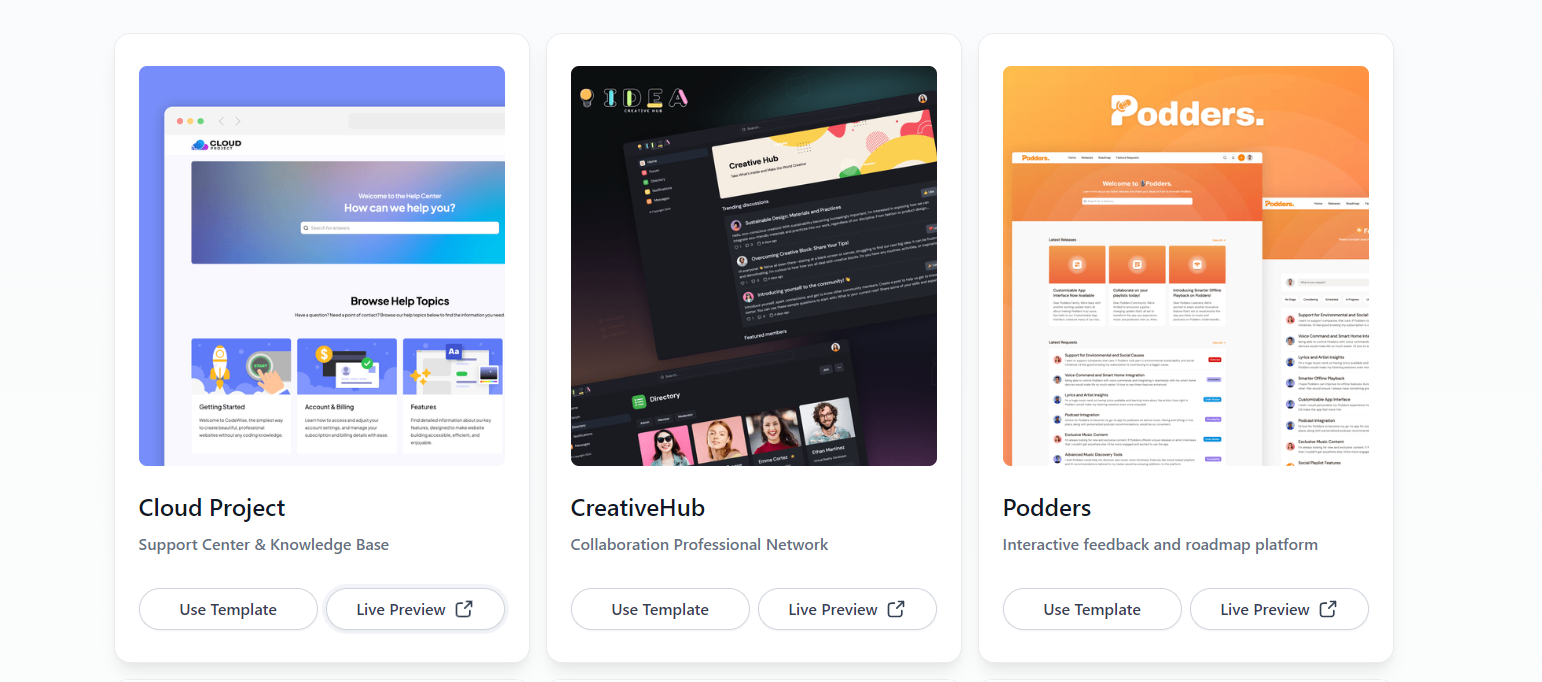
UI/UX
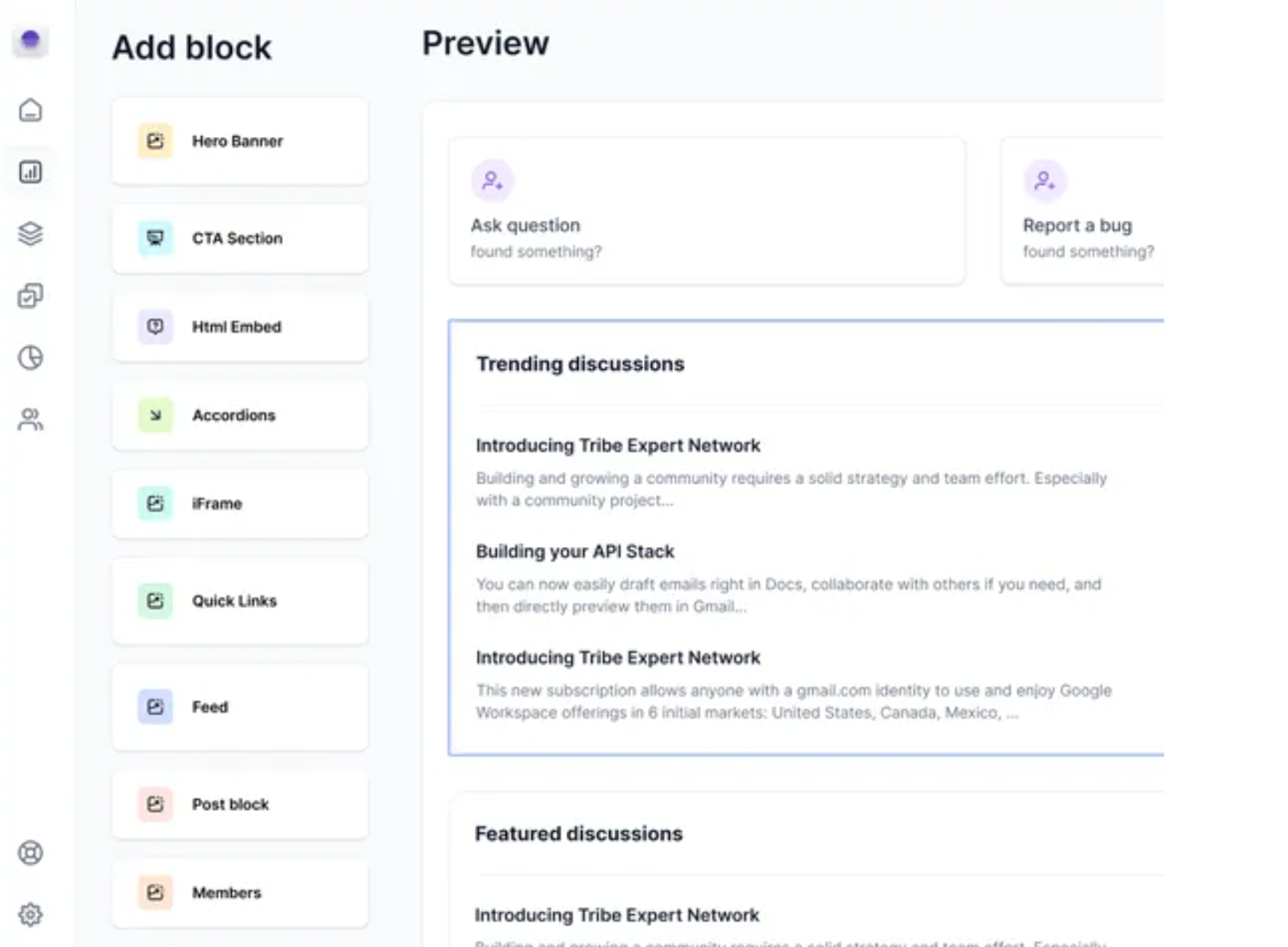
Thanks to Bettermode’s overall smooth user experience characteristics, you’ll be able to start creating any kind of web app you’ve envisioned in no time.
Pros
- Extensive template library (templates for 25+ popular use cases)
- Built-in CMS
- Suitable for people without any web design or technical background
- Quick deployment
- Simple admin settings
- Free
Cons
- No RSVP functionality yet
Pricing
Bettermode is a free web app builder for five working spaces. If you need more we have budget-friendly paid plans:
- Lite – Unlimited members, 10 spaces, 3 collaborators, and 5 GB of storage, $24/month
- Pro – Unlimited members, 20 spaces, 5 collaborators, and 25 GB of storage, $59/month
- Business – Unlimited members, 30 spaces, 10 collaborators, and 100 GB of storage, $119/month
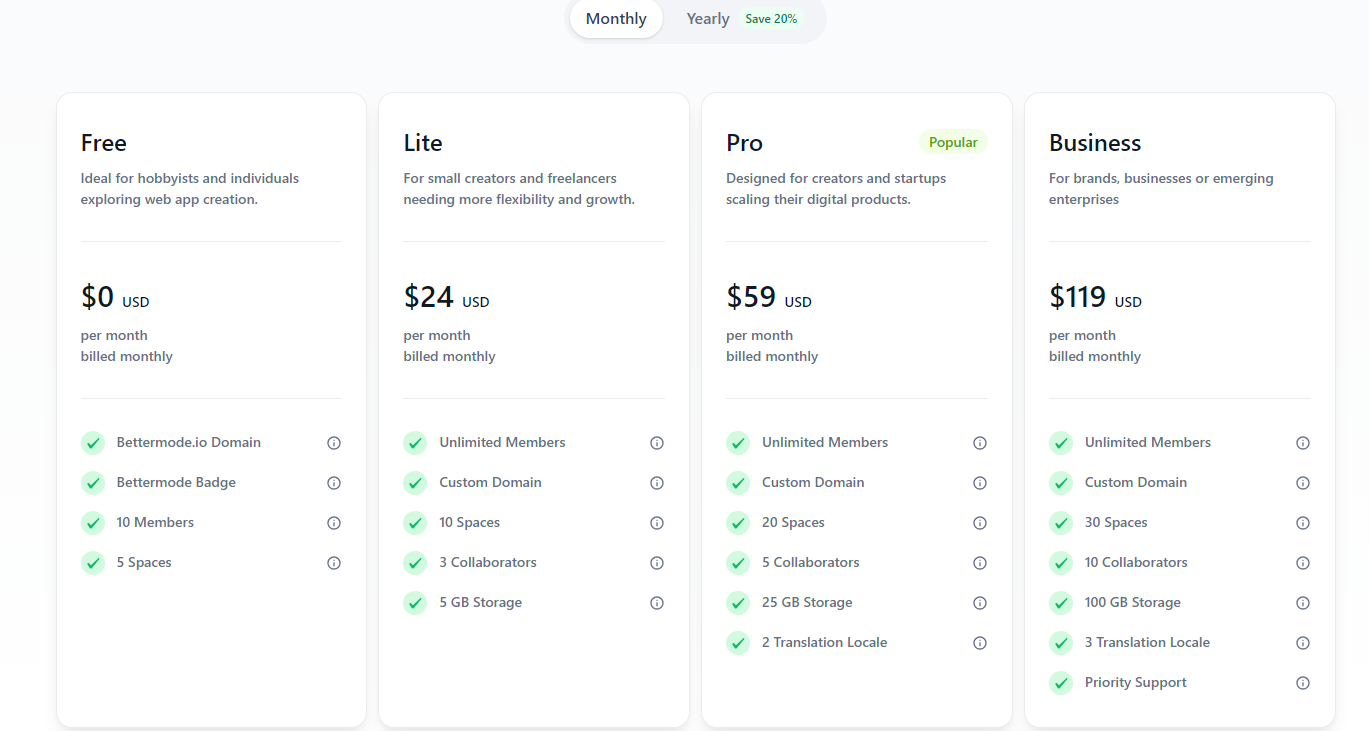
User ratings
Users of Bettermode are enjoying using this builder due to their great customer support and smooth onboarding.
- G2: 4.6/5
- Capterra: 4.8/5
- GetApp: 4.8/5

Bubble

Bubble is a well-known and flexible app builder proven to be a solid pick when building a diverse range of consumer-focused apps, from e-learning web apps to customer support forums.
Features
- Integration with a solid number of tools and workflow automation
- Data storage
- Flexible layout engine
- Big library of visual elements
- Ready-made user management system
- Free, automatic SSL certificates
You've got numerous development and hosting tools here in one package. Apart from more basic ones, capabilities allowing for workflow automation, authenticating users, and storing data are welcome additions.
Bubble’s responsive layout engine is another standout feature. It empowers you to create adaptive layouts, maximizing each user experience.
However, in this case, the wealth of features comes with the price of a quite steep learning curve.
Moreover, if you need to include a more significant number of page elements (for example, when building a more extensive community platform), you'll likely need to put in a painstaking amount of effort and time to adjust each element.
Use cases
- Marketplaces/e-commerce platforms
- E-learning web apps/educational platforms
- Customer support web apps
UI/UX
Bubble is easy enough and intuitive to use once you’ve come to grips with it; however, getting there won’t be quick.

Pros
- Engine for creating adaptive layouts
- A strong and active community
- Plenty of effective templates
- Multilingual apps
Cons
- A high learning curve
- Slow customer support
Pricing
- Free Plan
- Starter Plan ($32/month monthly or $29/month annually)
- Growth Plan ($134/month monthly or $119/month annually)
- Team Plan ($399/month monthly or $349/month annually)
- Enterprise (custom billing)

User ratings
According to users, Bubble is highly useful as a particularly flexible web app builder. However, it’s not as user-friendly as they’d like, and some have encountered customer support issues.
- G2: 4.4/5
- Capterra: 4.6/5
- GetApp: 4.6/5

Glide

Image source: Zapier
If you're looking for a tool to help you make your internal business processes more streamlined and don’t mind the limited data sourcing ability, you’ll find Glide is a good choice.
Features
- Google Sheets-driven functionality
- A host of options for making data-driven apps
- PWA (progressive web app) technology for creating apps for various devices
- Easy-to-use building and design editor
Glide is focused on allowing you to easily create directories, employee/inventory management systems and other data-driven apps.
This web application builder relies heavily on Google Sheets as its data source. On one hand, this makes managing and updating data simple and convenient.
On the other, some users will prefer a more comprehensive set of development tools, as dependency on Google Sheets also entails a need for more options for setting up more advanced functionality.
This is a no-code web app that's almost a no-design web app, too, as the apps tend to look good right out of the oven. Unfortunately, the simplicity of use also means Glide is quite limited in the UI design options it provides.
Use cases
- Workforce/inventory management systems
- Data directories
- App dashboards
UI/UX
An overall ease of use and simplicity in design make using Glide a very smooth process (though it also limits its capabilities).

Pros:
- The straightforwardness of Google Sheets-driven functionality
- Helpful PWA tech
- Many useful templates to choose from
Cons:
- Google Sheets data-dependency
- Limited customization options
Pricing:
- Free Plan
- Maker Plan ($60/month monthly or $49/month annually)
- Team Plan ($125/month monthly or $99/month annually)
- Business Plan ($310/month monthly or $249/month annually)

User ratings
Mostly, users have enjoyed Glide’s capabilities in building internal apps, but they find it comes with many limits as for the design and usage of apps you create.
- G2: 4.7/5
- Product Hunt: 4.8/5
- Trustpilot: 4.2/5

Adalo

Image source: Great Software
Here we have a neat tool that doesn’t offer advanced functionality — consequently, the simplicity of its design makes Adalo a breeze to use —- but what this tool does offer makes it unique.
Features
- Ability to create native mobile apps
- Simple to use interface and editor
- Component marketplace
While other web app builders rely on wrapping or PWA, Adalo lets you quickly build native mobile apps for iOS or Android.
There's also handy mobile (and otherwise) push notifications support for users who want real-time updates.
Unfortunately, while you can definitely build cool web apps using Adalo, the custom logic in building functionality and custom design options are quite restricted here.
Adalo also comes with some issues in terms of previewing. Namely, while you may see the preview and how the app will look on different resolutions, at times, what you see in the editor and the preview isn't the same.
Moreover, when you're ready to export your app, you'll be surprised to learn there's no one-click export capability, which unnecessarily slows down the process.
Use cases
- Social networking apps
- E-learning apps/educational platforms
- Project management apps
UI/UX
Like Glide, Adalo provides high convenience, having an editor that's rather simple to use (while restricting your design options).
Pros
- Creation of native apps for mobile devices
- High ease of use in terms of building app design and functioning
- An intuitive interface
Cons
- Comparatively few options for app customization
- Previewing and exporting difficulties
Pricing
- Free Plan
- Starter Plan ($45/month monthly or $36/month annually)
- Professional Plan ($65/month monthly or $52/month annually)
- Team Plan ($200/month monthly or $160/month annually)
- Business Plan ($250/month monthly or $200/month annually)

User ratings
Generally, users like that Adalo’s easy to use but dislike its unsuitability for more complex projects.
- G2: 4.6/5
- Capterra: 3.5/5
- Product Hunt: 3.5/5

Stacker

Image source: Stacker HQ
Stacker is a builder based on leveraging existing data sources. This makes it solid for making your processes run more smoothly by creating community portals, project trackers, CRMs or other apps based on your current data infrastructure.
Features
- Google Sheets/Airtable as a data source
- A solid number of functionalities for creating data-driven web apps
- Great app integration options
Stacker's focus on Google Sheets and Airtable as data sources makes it somewhat similar to Glide, but unlike that builder, Stacker sacrifices high ease of use for depth of functionality.
Namely, you'll also find useful functionalities here, like data syncing, customizable views, inline filters and the ability to set up permissions and roles for different users.
However, Stacker lacks some advanced features, such as more complex backend logic or highly extensive customization options.
Unlike other builders we've covered, Stacker is a low-code tool, meaning that minimal coding knowledge will be necessary to use its full potential.
Use cases
- Project/inventory management systems
- Customer relationship management (CRM) systems
- Data directories
UI/UX
While the learning curve is generally not particularly steep, the prerequisite for fully using Stacker is; that this being a low-code tool means that many users won’t be able to take advantage of its full range of power.
Pros
- Lots of helpful features for building data-driven apps
- Plentiful app integration options
Cons
- Dependency on external data sources
- Some of the more sophisticated features are missing
- Low-code builder
- Higher than average minimal price and no free version
Pricing
- Starter Pack ($79/month monthly or $59/month annually)
- Plus Pack ($179/month monthly or $149/month annually)
- Pro Plan ($349/month monthly or $290/month annually)
- Enterprise (custom billing)

User ratings
- G2: 4.5/5
- Capterra: 4.7/5
- GetApp: 4.7/5
People using Airtable or Google Docs like how Stacker integrates with these data sources. On the other hand, they’re usually not pleased with limitations as to the variety of options.

Comparison Table
Conclusion
In a nutshell, choosing the right web app builder depends on what kind of web app you aim to build and how much effort you’re willing to put into the process.
That said, if you're looking for a sophisticated tool that’s easy to use and will help you build all kinds of apps, from feature request software to a team wiki or an online course platform, Bettermode has your back.
What's more, you can test it now by signing up for a free package and seeing whether this powerful tool is the right fit for your needs.
FAQs
What is a web app builder?
It's a type of tool aiming to empower you to build your own web apps, from knowledge base software to a customer success platform, while requiring little or no coding knowledge.
What are the best web app builders?
Bettermode is the best web app builder when it comes to high-end creation of all kinds of web apps; Bubble in terms of building consumer-focused web apps; Glide for making simpler web apps for internal processes; Stacker for making more customized web apps for internal processes; and Adalo for creating native mobile apps.
How to build your apps without coding?
For this purpose, you can use a no-code web app builder such as Bettermode to create apps from scratch conveniently.
Should I use an app builder?
If you're looking for a tool that will make creating web apps, like a job board or a customer support forum, much easier to handle, then you'll find it invaluable to have an app builder by your side.




