Bettermode Analytics enables Admins to track member engagement with a performance overview of a specific Space. You can check more information about the Bettermode Analytics tool here.
Access the Space's Analytics
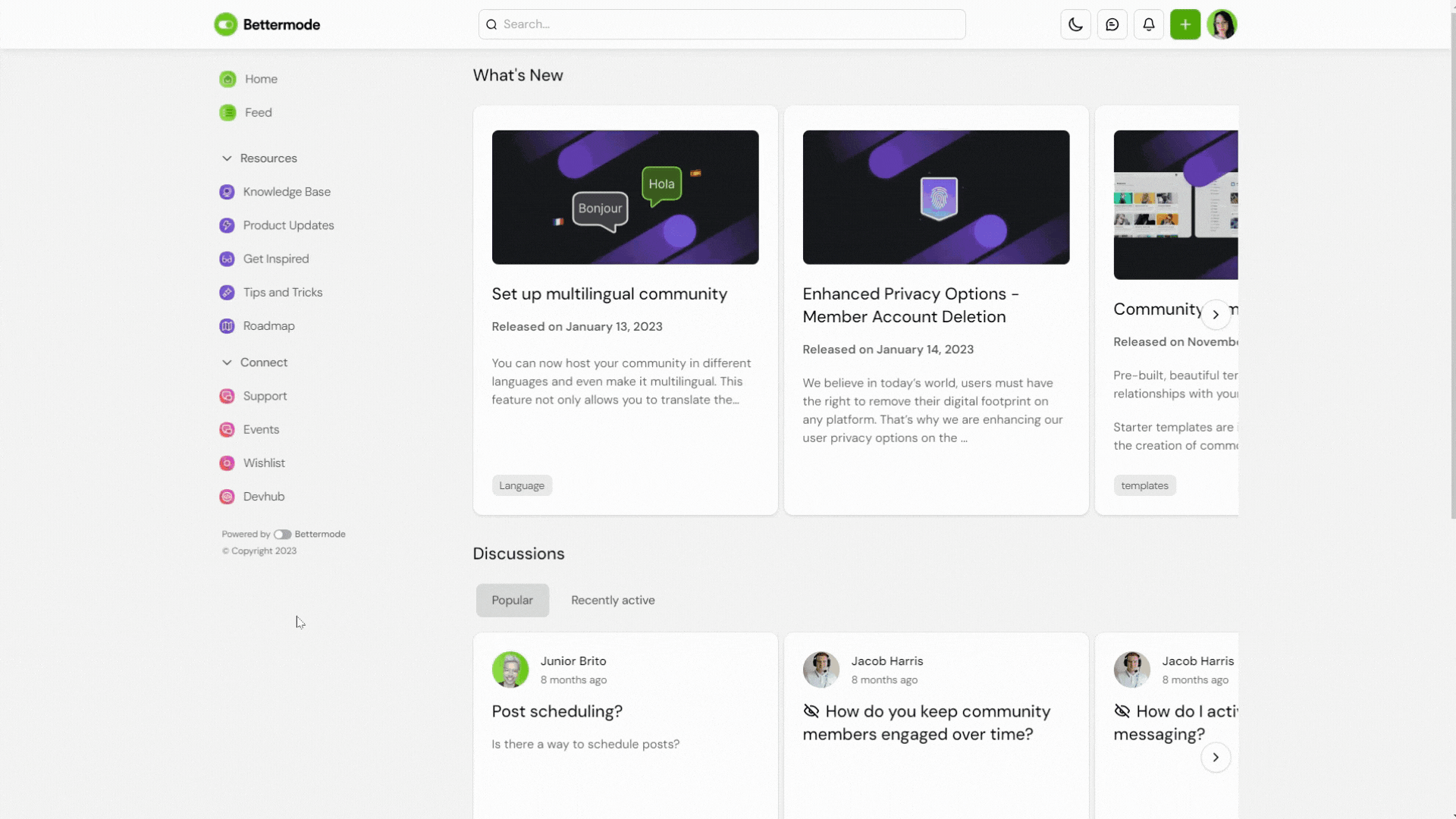
To access the Analytics of a specific Space, select the Space > click on [...] on the top-right > Analytics.
Timeframe selector
The data displayed on the Analytics dashboard always refers to a timeframe an Admin defines at the top timeframe selector. To update the timeframe, click the Timeframe on the top-right, pick the suggested timeframe, or add a customer timeframe, and the displayed reports will be updated accordingly.
❗Note: Bettermode uses the browser time zone to calculate the time frame, which is defined based on each user’s device’s time zone.


