See the full list of emails generated from the site and the status of each email.
The Email Log feature allows admins to check the status of each email, filter based on the status and email address, and customize the fields you would like to see on the Email Log page.
❗Note: Only admins can access the site's Email Log section.
How to access the Email Log
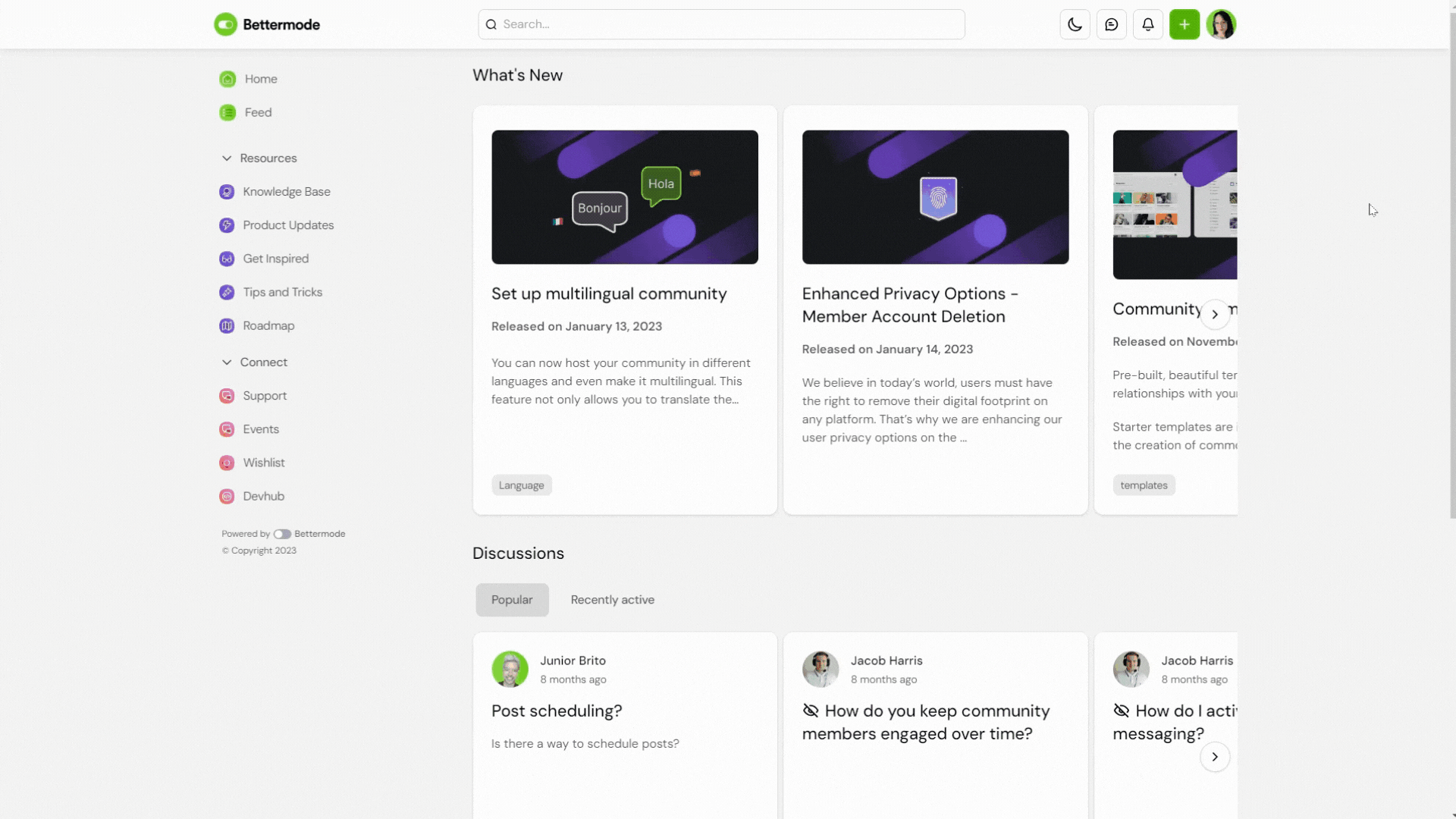
Log in with your admin account > click on your profile picture in the top-right > Administration > Reports > Email Logs.
On this page, you can:
View the full list of emails generated on the site based on the creation date and time.
Use filters to narrow down the results for more visibility by Recipient, Email Type, Email Status, and ID by default.
Add additional filters that you can enable by turning on the toggle under the Fields section:
Recipient: Search the list of emails sent to a specific email address
Email Type and Email Status: Filter results based on Email Type and Email Status.


