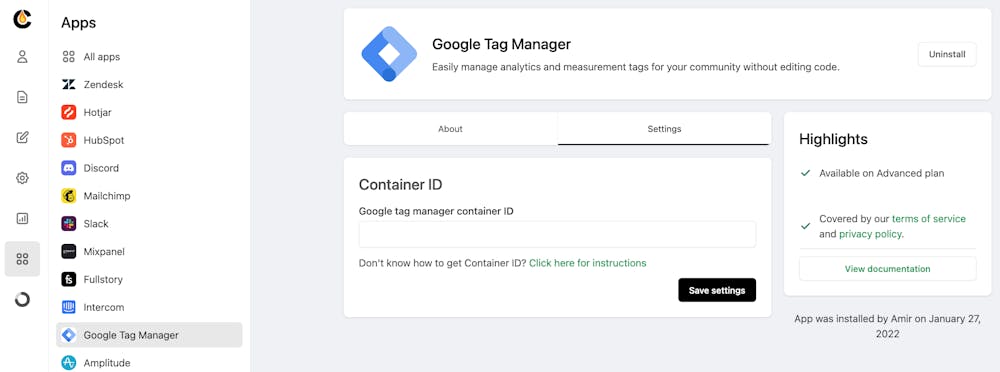Easily manage analytics and measurement tags for your site without editing code.
Google Tag Manager is a free web-based software that allows you to manage tags (snippets of code or tracking pixels) on your website and app without modifying the code. Good examples of tags are Google Ads conversion script, Facebook pixel, and remarketing tags.
You can install the Google Tag Manager app from your site's Apps section. Once the app is enabled on your Bettermode site, all the tags for the site can be easily managed from your Google Tag Manager account.
This means the marketing team doesn’t need to ask the site team and technical team to change the settings inside the site. The marketing team can even reuse the setup they have for other products and websites inside the Bettermode site.
What are the common use cases for the Google Tag Manager App:
Hotjar tag can help you learn visitor behavior, see live playback of visitor movement, and collect feedback.
LinkedIn Insights Tag can be used to uncover insights about site visitors and run personalized ad campaigns on LinkedIn.
If you are using Google Ads to drive traffic to your site, dynamic remarketing can be used to show ads to people who previously visited your site.
Using the AdRoll tag, you can track visitors to your site and show ads related to the content they viewed.
Google Tag Manager also allows you to track a set of basic events such as clicks, link clicks, and scroll depth by default.
How to install and enable the Google Tag Manager App:
Like any other app on your site, you need to first install the app: Learn how to install an app
Once installed, from the settings tab, insert the Google Tag Manager Container ID > Save settings:
❗Note: Click on the instruction link to learn how you can create a Google Tag Manager Container ID.
Congratulations! The Google Tag Manager app is now successfully activated on your site.
Related Topics:
How to integrate other apps with Bettermode using the Zapier App
How to customize or integrate your site using the Custom Code Snippet App
How to track user activities using Bettermode's Amplitude App
How to receive Slack notifications for site activities using Bettermode's Slack App
How to automate email campaigns for the site using Bettermode's Mailchimp app