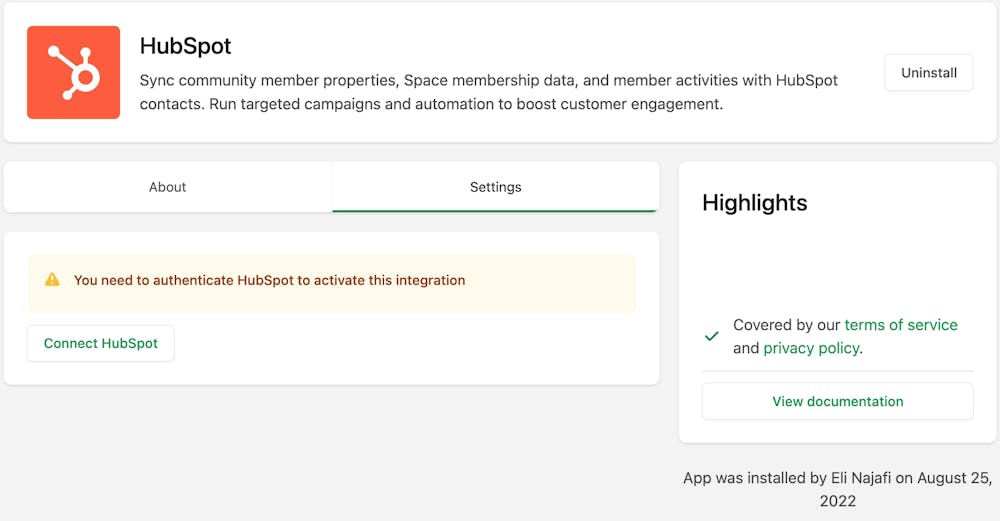Combine HubSpot's powerful CRM platform and your Bettermode site to sync member properties and activities with HubSpot contacts, run targeted campaigns, and boost customer engagement.
➕The HubSpot App is available on the Enterprise plans. Please contact the sales team for more information. Learn more about Bettermode's pricing and plans here.
The following data points can be synced between HubSpot and the site
Member properties: Each site member will have a contact in HubSpot. A new contact will be created if a contact does not exist in HubSpot. Admins can toggle this functionality on or off.
Enrich contacts: If contact syncing is enabled, in addition to the default contact fields in HubSpot, Bettermode will send helpful information to each HubSpot contact, such as member creation time, member ID, name, tagline, and the site profile URL.
Member activities: Site member activities will be added to the HubSpot contact activity.
Member joined the site
Post published
Replies published
Member joined space
Member left space
Space membership: When members join different Spaces, the Space membership data will be synced with a HubSpot contact property named "Spaces." Using this field alongside other HubSpot contact fields, Admins can create dynamic HubSpot lists and filter members based on their Spaces.
How to enable the HubSpot App
Like any other Bettermode app, you need to install the app: Learn how to install an app
Once the app is installed, from the app settings, click on Connect HubSpot:
This will take you to your HubSpot account, where you can select the site and set permissions in HubSpot. Once the permissions are set, you will be sent back to the site app settings, where you will need to complete the following settings:
Field category name: It is the prefix and the category for all the properties that your site sends to HubSpot.
❗Note: You cannot change the category name unless you uninstall and install the app again.Create contact: If this toggle is off, Bettermode will only update existing contacts in HubSpot. If the toggle is on, Bettermode will create a new contact in HubSpot if the contact does not exist.
❗Note: Once the HubSpot app is active, it does not create contacts for all existing members on the site unless their site profile is updated or they’ve conducted activity on the site. For syncing all members, you can export the site members' list and import the list to HubSpot manually.Send events: If this toggle is on, site activities for each member will be recorded in HubSpot.
Click on Submit to complete the HubSpot integration with your site.
🎥 For the step-by-step video tutorial, please click here to see our post in the Product Updates space.
Related Topics:
How to integrate other apps with Bettermode using the Zapier App
How to customize or integrate your site using the Custom Code Snippet App
How to track user activities using Bettermode's Amplitude App
How to receive Slack notifications for site activities using Bettermode's Slack App
How to automate email campaigns for the site using Bettermode's Mailchimp app