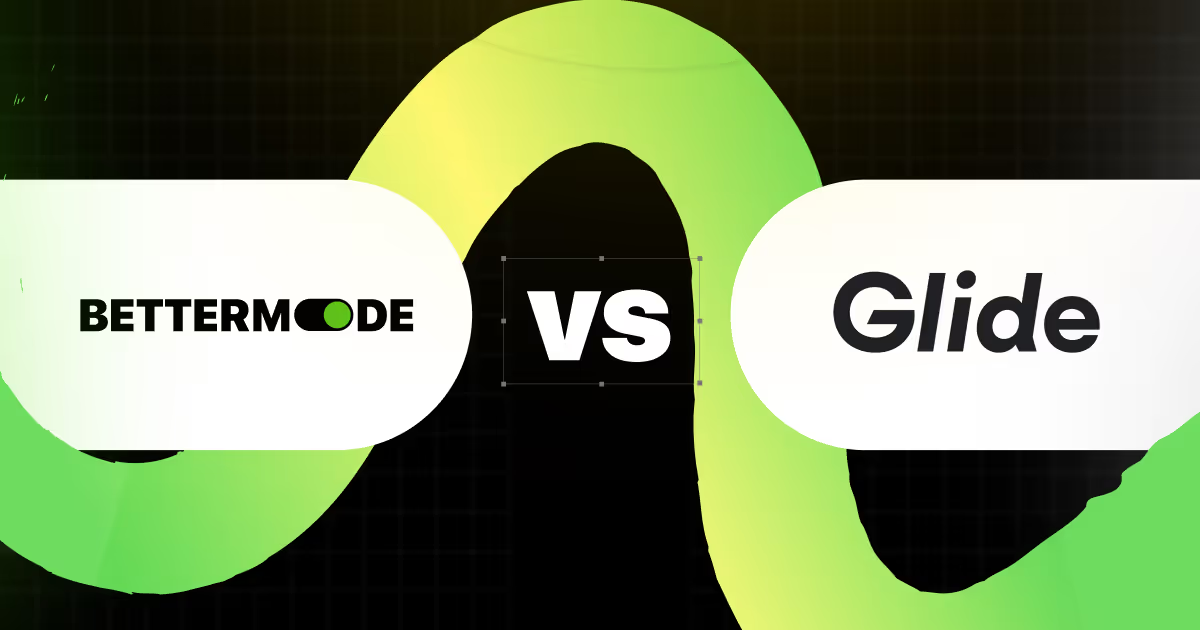Create an Effective Product Roadmap in Just 90 Minutes: A Step-by-Step Guide
A product roadmap is one of the most efficient ways to visually communicate development goals, strategy, and progress with key stakeholders. It is a simple solution to keeping everyone in the loop.
The product or project roadmap needs to be more than just visually appealing. It should integrate valuable features such as sharing updates, releases, and notes, without cluttering the space with too many details.
Roadmap development can take days, but with a free template, you can have a roadmap ready in no time, without any additional resources.
If you’re looking for a solution and tips on how to build and use product roadmaps, you’ve found just the place. We’ll guide you through the creation process step by step, and share some of the best practices you can implement in your strategy right away.
How to create a product roadmap in 9 steps
Bettermode is a no-code web development tool that you can use to build a custom webpage for your project needs. Here, we will guide you through making a roadmap tailored to your company needs.
Using Bettermode as your web app builder, you can have a product roadmap ready in less than two hours. Let’s delve into how it’s done.
Step 1: Sign in with Bettermode for free
Create an account and start building your product roadmap for free.

Step 2 - Select the roadmap template
You can start creating your roadmap from scratch, with our building blocks, or you can use a free template and customize the design for your project.
Podders is an interactive roadmap platform template that already incorporates key features of a roadmap tool, making it easier and faster to kickstart your project.

.png)
Step 3 - Customize your roadmap
Once you load the roadmap template, let’s modify the sections according to your product strategy. Hit the C button to open the web builder and go to the design studio in your left-hand bar. Start creating a roadmap by editing Collections and Spaces first.

Test project management software
The product roadmap style varies from one project to another. Go to the Roadmap section to optimize your product development process and decide on key aspects:
- Visual representation of the roadmap
- Access for product teams
- Procedures for adding new processes
- Resource management for cross-functional teams

Optimize your roadmap tool banner
Start by changing the hero banner and its functionalities. Besides changing the artwork and text, you can add features such as a search or button to help development teams find what they need promptly. Don’t forget to hit the Save button in the top right corner before you move on to the next step.

Adapt the roadmap space to your planning process
The Podders theme comes with preset spaces for the following procedure:
- Creating feature requests for product development
- Showcasing new feature releases after the requests are implemented
- Tracking upcoming releases and latest requests in the visual roadmap

You can tailor the setup by adding new spaces from the existing building blocks. Here are some ideas on how to use some of the available blocks to design key elements of a roadmap:
- Rich text — Format a brief and valuable read on strategic goals and objectives, ensuring everyone is aware of the strategy roadmap at all times.
- Announcement bar — Keeping your teams in the loop on all important updates is among the top priorities of an effective product roadmap. You can decide on the shape and name of the announcement bar, and link to the whole announcement.
- Composer — Enable users to add new tasks or share updates within the roadmap.
- Leaderboard —To incentivize your team members to finish their tasks quickly, such as debugging and launching new features, you can add a list of employees and their scores to praise your best-performing developers.
- Members — Make connection and collaboration easy and encourage teamwork by inserting an easy-scroll section through the list of users.
Preview and improve your project roadmap
You can preview the entire roadmap with the new elements you’ve added at any moment and see if anything needs changing.
Here is what the roadmap section looks like after we’ve added strategy, updates, and a task creation button:

Below the task, we kept the sections for releases and upcoming tasks while adding the list of high performers and access to other team members.

Step 4 - Use our CMS for a more efficient project roadmap
Your design studio has access to Bettermode’s beta version of integrated CMS, which you can leverage to boost your project’s success. This is the spot where you can design the user interface for creating new releases, starting discussions, and forming new product feature updates based on customer feedback.

The Podder theme has the following structure that you can redesign to fit your unique project roadmap process:
- Releases are designed as a feed of single posts that allow tags, follows, and reactions for improved organization and transparency among project stakeholders.
- Discussions come with an info bar, a section where you can lay out the basic communication rules for efficient strategic planning.
- Requests include a space for the key posts and a sidebar for recently uploaded requests for easier access.
To each space, you can add any of the building blocks available or create a custom block with an HTML code. Moreover, you can delete the existing spaces and create your own based on your idea of how a visual roadmap should look and function.

Step 5 - Manage content sharing within the roadmap
In your left-hand bar, you can find the Content section, where you can redesign the process of creating and sharing all project-related updates. Add new spaces for different teams to streamline key operations and separate sensitive processes.
Create and manage tags for improved efficiency, and organize all posts created throughout the project's lifecycle.

Step 6 - Improve user experience for a smooth development process
User experience is one of the most important aspects of product roadmaps. Optimizing your internal processes empowers teams to enhance collaboration, improve performance, and propose new strategic initiatives.
Go to Content > CMS to get started.
Redesign basic communication channels
Create a seamless experience by addressing the most relevant factors of your Release, Discussion, and Requests spaces:
- Change the name and icon of the space
- Enable or disable comments on the posts
- Select a list of reactions to celebrate key milestones

Make your teammates feel welcome
All your teams will be in the People section, where you can manage admin permissions, send invitations, and create badges for your MVPs.
To create and foster a truly open and supportive environment, take a moment to select the profile fields for all onboarded members. You can add fields, such as a Job title, to make work-related interactions easier. This is a useful feature for large teams where people don’t know each other that well.
Furthermore, you can encourage employees to add their Birthday, a short Bio, a City or Country, and some social links to bring people closer together outside the work environment.

Nurture an inclusive and friendly community
To make all members feel welcome and valued, add a Pronouns field and ensure your project roadmaps agree with the company culture. Moreover, you can include multiple languages, allow content translation, and make it easier for global teams to contribute to your strategic goals.
Access language and translation at the Localization tab, under Settings.

Step 7 - Brand your product roadmap
Introduce your brand in the Appearance settings to give your product roadmaps a new look. Incorporate your company or product logo and fonts, and set up different styles and vibes for a smoother user experience.
Decide how your product vision appears on different devices and adjust the dark and light theme settings to suit users' tastes.

Step 8 - Finalize the project roadmap settings
Now that you’ve succeeded in creating a roadmap that incorporates your planning process and business strategy and supports future initiatives to evolve the strategic plan, it is time to wrap things up in the roadmap’s main settings.
Bettermode roadmap predicts the following settings:
- Inserting roadmap’s name, terms of service, and privacy policy
- Updating the permissions on who can invite members to join
- Defining a special home page for new members
- Setting up the spaces that all team members will be automatically added to
- Allowing users to log in with their work email or from Slack, Discord, and other apps
- Selecting a special domain for your roadmap
- Defining internal private messaging throughout the platform
- Creating alerts for hostile words for improved moderation
- Implement a captcha for additional security

Step 9 - Launch and improve
Once you are ready to share your roadmap and product strategy with the rest of your team, go to Site Settings and hit the Publish button. As a final step, send bulk invitations to your teams by importing their work email addresses, and reach your project goals successfully.

Best practices for your own product road map and feedback center
Creating an effective product roadmap and feedback center is essential for any product manager aiming to achieve their strategic goals and ensure the product's success. Here are some best practices to help you create a user-friendly, efficient, and comprehensive roadmap.

- Employ no-code tools to create a killer roadmap
Leveraging no-code tools can significantly streamline the process of creating a product roadmap. Unlike creating your environment from scratch, with simple software such as Bettermode you can save time and money and put your mind to business right away.
The best part is you can design a roadmap in only 90 minutes without any prior technical knowledge. Simply adjust some visual elements, after which you can focus on your strategic goals and prevent missed deadlines.
- Prioritize user-friendliness
The simpler your roadmap, the easier for stakeholders to follow. Ensure your project roadmap is easy to understand at a glance. Use clear, concise language and avoid jargon.

Source: Clickup roadmap
Incorporate an intuitive design. Make sure navigation is straightforward, and users can easily find the information they need. With Bettermode templates, you don’t need to worry about this part. Our themes are built with a user-first approach and come with a responsive design.
- Manage users efficiently
Define clear roles and permissions for all your teams. This ensures that only authorized users can change the roadmap, maintaining its integrity.
Enable features that allow team members to collaborate, comment, and provide feedback on roadmap items. This fosters a collaborative environment and enhances the roadmap's accuracy.
- Display key milestones clearly
Emphasizing key milestones and major releases can help gather your community and increase the team spirit. This will keep the team focused on high-priority tasks and track progress toward strategic goals.
Moreover, you can provide a timeline view to give a high-level strategy overview of the roadmap. This visual representation helps the user understand the project's overall strategy and progress.
- Learn from roadmap examples
Leverage the resources of previously created roadmaps by other companies to your advantage. Research the roadmap best practices and decide what works best for your own teams.

For example, our roadmaps rely significantly on user feedback. We hear our team’s proposals and make regular updates.
- Align your marketing strategy
Integrate marketing planning within your product development roadmap. This includes coordinating major releases and promotional activities to maximize impact.
Use the feedback center to gather input from the marketing team. This helps refine the product roadmap to better support marketing goals and achieve a higher boom once you enter the market.
- Track progress and upcoming work
Keep your roadmap up-to-date with real-time information about ongoing projects and upcoming work, and make sure everyone is aware of the current status and future plans.
Use status indicators to show the completion level of each roadmap item, so your essential teams can see a quick snapshot of what's on track and what needs immediate attention.
- Monitor and make adjustments
The most efficient product management relies on strong structures and constant improvements. That is why conducting regular reviews of the product roadmap is essential to ensure it remains aligned with your strategic goals and overall strategy. Make adjustments as needed based on feedback and changing priorities.
When deadlines are missed, analyze the reasons and adjust your roadmap accordingly. This helps improve future planning and avoid similar issues. Try to be realistic in setting the goals to inspire your teams to reach them, and prevent potential burnout with tight deadlines that are impossible to meet.
- Foster a healthy and supportive community

Source: Freepik
Your project roadmap space is a community organized around the new project idea. And just like any other company intranet, you should nurture an inclusive company culture and encourage collaboration, open communication, and a friendly approach by all the members involved.
Conclusion
A good roadmap is not just a place for complex initiatives and tracking success metrics. A product roadmap is an environment that brings together your strategic overview and puts your product and marketing strategy under the same umbrella.
Product roadmap brings your team closer and enables the product manager to present the big picture to the IT team visually.
With Bettermode, you can create a professional and effective product roadmap that keeps your team aligned and on track. Get started now and build your first product roadmap for free.
FAQs
How do you structure a road map?
A roadmap is structured by defining clear goals, dividing tasks into stages (such as planning, development, and launch), and delegating tasks to the team in charge (e.g. IT, marketing, sales, or product teams).
What are the steps in building a roadmap?
The key steps in building a successful project roadmap are:
- Define project goals and lay out the overall vision
- Select a project roadmap software
- Choose the roadmap view template
- Customize the template to fit your strategic plan
- Adding milestones and tasks to help agile teams be on the same page
- Incorporate feedback mechanisms for product managers
- Learn and improve to achieve an effective roadmap
What tool is used to create a roadmap?
You can create a project roadmap with different tools, from Microsoft Excel to Jira and other specialized apps. You can also design a visually compelling and user-friendly roadmap as a web app for your company's product.
What is included in a roadmap?
A roadmap includes key business goals, milestones, tasks, and deadlines, as well as the ability to track overall progress and add new product ideas.