Bettermode vs Discourse: In-Depth Analysis for Customer Communities

Two popular solutions for building online communities are Bettermode and Discourse. Both of these platforms offer a wide range of features and functionalities, enabling different types of businesses to build and manage their customer communities.
The key to selecting the right platform lies in understanding the how they are positioned in the borader spectrum of different community use cases.
Bettermode is an all-in-one community platform, offering powerful customization features for building an engaged customer community. It offers templates for effortless community building, allowing users to either choose from pre-made templates or create their own from scratch.
On the other hand, Discourse is a discussion forum software that aims to improve the online discussion experience using simple interfaces.
In this article, we will delve into a comprehensive comparison between Bettermode and Discourse, examining their features, pricing, and user experiences. By the end, you should have a clearer understanding of which platform may be better suited to your customer community.
Overview
What is Bettermode
Bettermode is a community platform that offers robust customization capabilities and brings together different community engagement tools into one centralized space. This helps businesses create unique communities and streamline the customer experience.
The engagement tools include discussion forums, Q&A, events, knowledge base, ideation, and more. G2 Crowd highlights that Bettermode has a 4.6/5 star rating based on 89 customer reviews, indicating its popularity among customers.

What is Discourse
Discourse is designed to facilitate online discussions and improve communication. Discourse focuses on providing users with a simple and user-friendly interface to encourage meaningful interactions between community members. According to G2 Crowd, Discourse has a 3.9/5 star rating based on 63 reviews.

Both Bettermode and Discourse serve as platforms to create online communities and facilitate discussions. While similarities exist between the two, they differ in their customization capabilities, integrations, embedding tools, and pricing.
Features comparison
Pre-made templates
Bettermode offers a range of pre-made templates. These templates are designed to help community builders quickly set up their community platforms for use cases such as discussions, Q&A, events, ideation without extensive design efforts.
It's easy to get started and then customize further using different blocks. Here is a quick overview of different templates that Bettermode offers:
Discourse offers different themes for creating discussion forums. However, it is not possible to use Discourse for other use cases such as ideation, help center, events, etc. Here is a view of some of the themes that Discourse offers:

Customizability
Bettermode provides extensive customization options, allowing users to tailor the platform based on their exact business needs. Community admins use Bettermode's Design Studio to build completely unique online communities using various functional blocks.
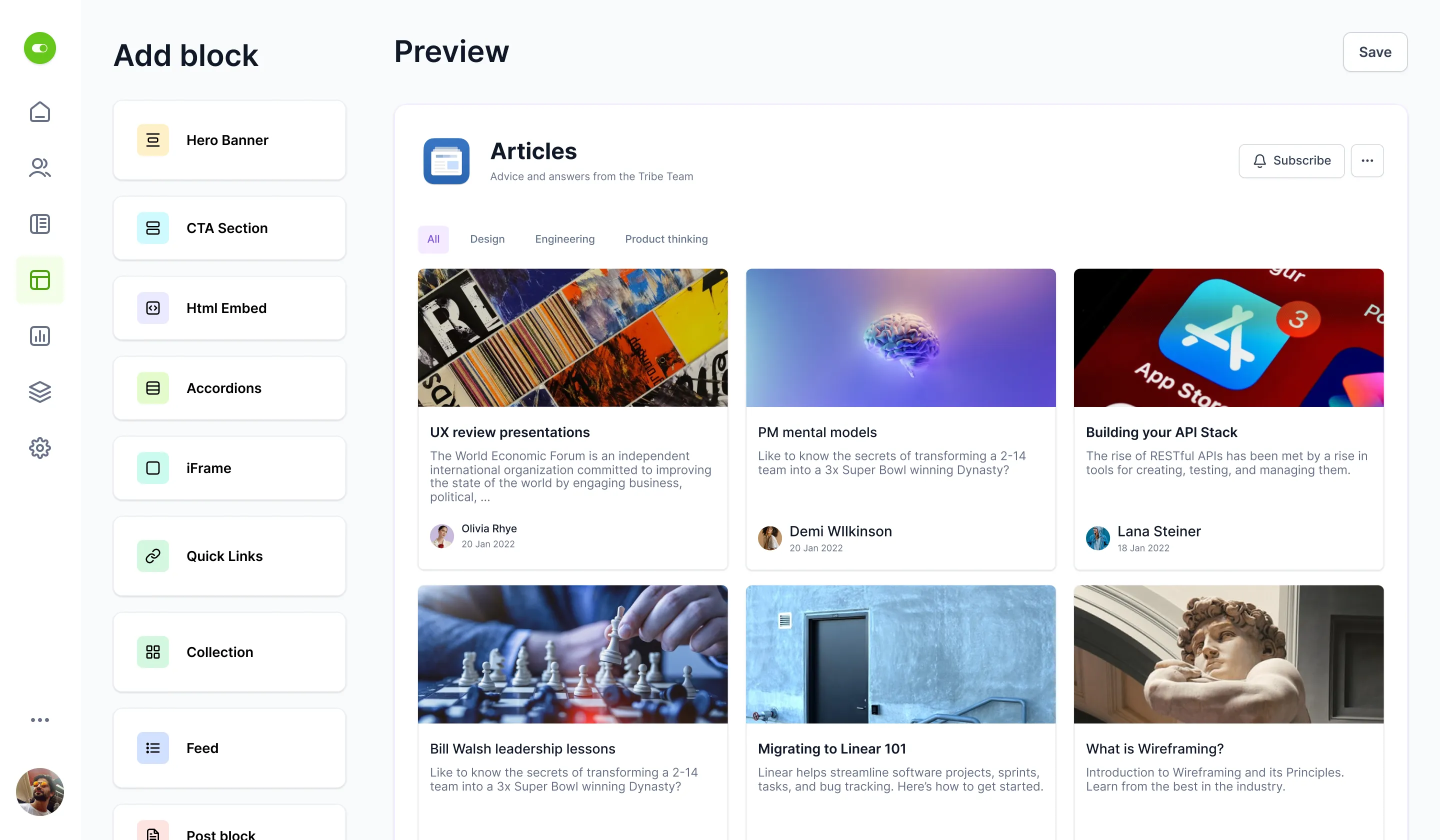
Discourse also offers customization, but it is more limited in comparison to Bettermode.
Apps & integration
Both platforms integrate well with various third-party apps. Bettermode offers a wide array of integrations through its App Store. Some of the popular integrations include solutions such as Zendesk, Intercom, Salesforce, Zapier, and Jira.

Discourse also supports many integrations, but the number of integrations with various CRM, support, and customer engagement tools are limited. For example, it only integrates with Zendesk for customer support workflow.
Embed tools
Embed tools help businesses easily add their community platform to an existing website or application. This improves community engagement by connecting with customer where they already exist.
While both Bettermode and Discourse allow embedding, the embed tools offered by Bettermode are easier to implement and are more customizable.
Bettermode's customer, Runna, embedded the community into the mobile app to help the users educate each other and close communication gaps.

Bettermode also makes it easy to select different layouts for embedding. Businesses can go granular by selecting different components for embedding -- such as Feed, Spaces, or the entire community.

Developer Platform
Both Bettermode and Discourse offer APIs and Webhooks for advanced customization and integration.
However, Bettermode offers a more robust platform through its Developer Portal. It helps businesses with the following:
- Building custom apps on top of Bettermode platform using GraphQL API, Webhooks, and the Liquid template engine
- Fully customizing the UI using SDK and JavaScript Client
- Building custom integrations with your existing tech stack

Learn more about Bettermode's Developer Portal here.
Discourse is an open-source platform that gives developers access to the source code for making customizations. However, the hosted version of Discourse does not offer a robust developer platform for making customizations or building custom integrations.
Pricing
When considering which community platform to choose between Bettermode and Discourse, one aspect to take into account is the pricing.
Bettermode has updated its pricing to better align with high-growth B2B companies: Self-Service starts at $399/month (replacing the former Pro and Free plans) with a 14-day free trial, Mid-Market at $18,000/year, and Enterprise with custom pricing.
In contrast, Discourse offers an entry-level price of $25 per month (private and invite-only space). The community plan starts from $100 per month. Although it is a more affordable option, it is crucial to evaluate the features and value offered by the community platforms.
According to G2, when assessing the two solutions side by side, reviewers found Bettermode easier to use, set up, and administer. Additionally, they preferred doing business with Bettermode overall.
Overview of key features of each platform include:
Ultimately, the choice between Bettermode and Discourse will depend on specific needs and priorities, such as customization, community structure and organization, and integrations.
Pros and cons
Bettermode
Bettermode is a customizable and all-in-one community platform that allows users to create unique online communities.
One of the significant benefits of Bettermode is its Design Studio that enables customers to visually build unique communities using blocks such as CTA, announcement bar, posts, members, and leaderboard. Furthermode, the premade templates make it easy to build a community with spaces for common use cases.
However, Bettermode does not offer a native mobile app.
Discourse
Discourse is known for its straightforward setup and configuration. It is considered a powerful and reliable solution specifically for building discussion forums.
The drawback of Discourse is that it does not offer other pre-made templates for use cases such as ideation, help center, job board, and events. At a fundamental level, Discourse lacks a no-code visual community builder to create unique online communities.
Conclusion
In comparing the two community platforms, Bettermode and Discourse, it is essential to consider various factors such as pricing, features, customer reviews, and intended use cases.
Bettermode has received a rating of 4.6/5 stars from 89 reviews, while Discourse has a lower score at 3.9/5 stars based on 63 reviews.
While Bettermode offers a range of features including Design Studio for advanced customization, pre-made templates for common use cases, App Store for integrations, and easy-to-use embed tools, Discourse is focused on building discussion forums.
In the end, the choice between Bettermode and Discourse will depend on the unique objectives of your community and the features that best align with those goals.
Looking for more?
📖 Check out our resources and expand your community engagement skills:
- Your essential guide to customer engagement platforms
- Selecting a community platform? Consider this 15-point checklist
- Community Engagement Plan for Online Communities: a Comprehensive Guide






