Top 6 Beginner Friendly No Code Website Builders

Around 97% of experts are already using low-code and no code platforms, as this approach is much faster and doesn't require advanced technical skills or having to hire developers.
The benefits of no code are clear, but every tool has a certain learning curve, so you can’t expect to open a tool and make a website with one click.
Some tools are more user-friendly than others and have good onboarding processes that walk you through all the necessary steps to creating a website. Therefore, the only question is: where to start and which no-code website builder to choose?
This article will help you figure out how to use no-code solutions and get you started.
Top 6 no-code website builders for beginners
1. Bettermode
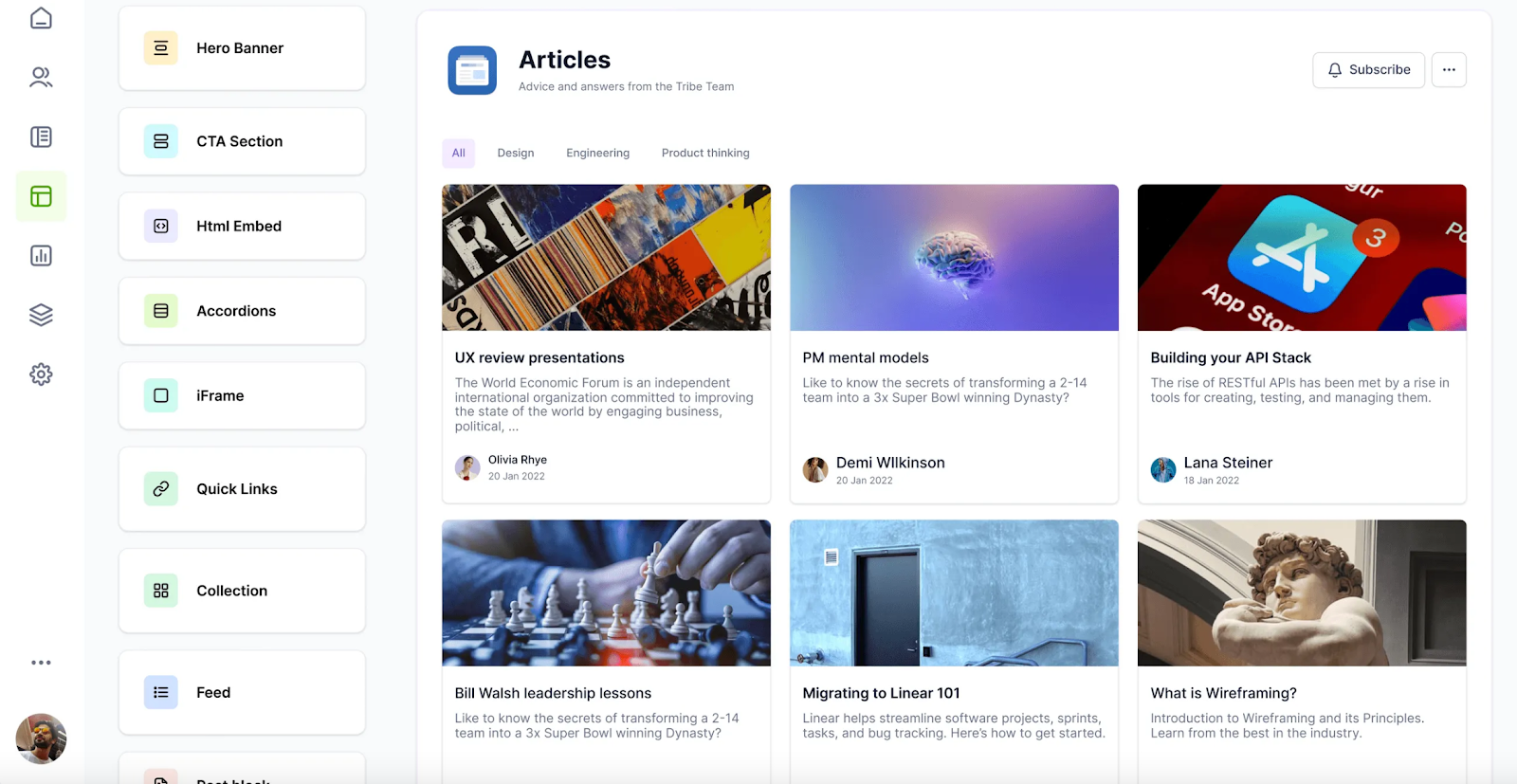
Bettermode is a user-friendly no-code website builder that can also be used as a flexible CMS creator and a customer community platform.
Many people chose it because of numerous pre-designed templates, excellent customization options and its built-in content management system that eliminates the need for third-party apps.
Its visually captivating design not only simplifies navigation and interaction but also elevates the aesthetic appeal of the website’s front- and backend.
Features
- Numerous templates and customization: Bettermode has an extensive range of templates for every situation, from creating customer self-service portals to building a professional website with custom pages. What's more, it gives you full creative freedom to customize every detail, from headers to custom menus.
- Various content options: Each content section has plenty of layouts and options for sorting, filtering and adding custom fields.
- CMS: Bettermode is one of the rare no-code website builders with a built-in CMS, allowing you to skip the sheets and data imports and save valuable time.
- Users’ and members’ management: There are four different levels of users (members, admins, space admins and moderators), you can manage them from a single community dashboard and give them various levels of access.
- Engagement tools: Community-oriented features such as leaderboards, gamification, badges and rewards enable you to keep your team members and customers connected and involved.
- Analytics and moderation: You can track the growth of your community, most visited spaces and most popular posts thanks to our detailed reports that are comprehensive and easy to understand.
- Integrations: It integrates with dozens of popular tools, providing a consistent experience – Salesforce, HubSpot, Zendesk, Zapier, Slack, Mailchimp, and Google Analytics and new apps and tools are constantly being added.
Use cases
Our drag-and-drop builder allows you to create a variety of pages, such as:
- Community portals
- Landing pages
- Articles
- Wikis
- Product updates
- Hubs and forums
- Guidelines
- Employee onboarding
- Help desk (that can be used as self-service for SaaS)
- Knowledge base
- Online classes
- Product roadmaps
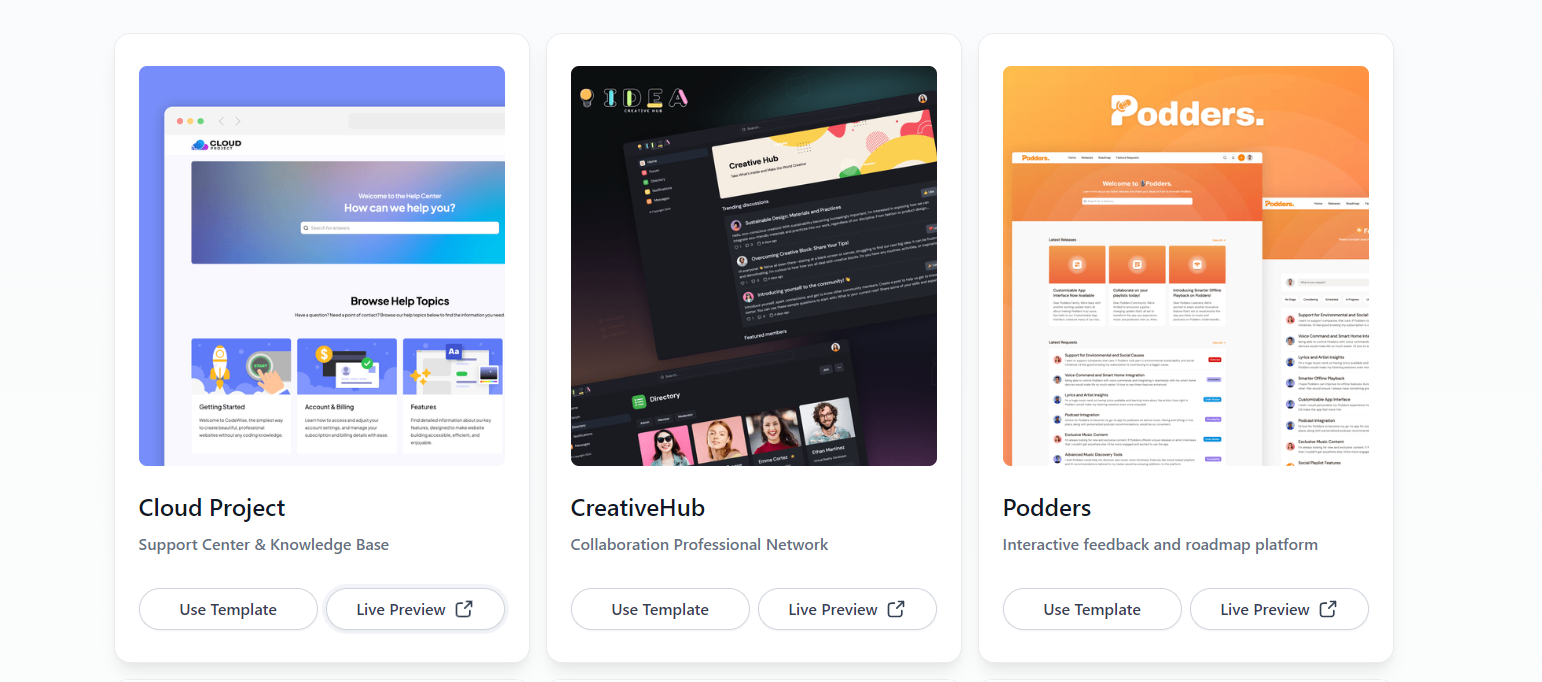
You can create all kinds of web pages in three simple steps:
- Pick a desired template or layout

- Add, rearrange or configure content blocks
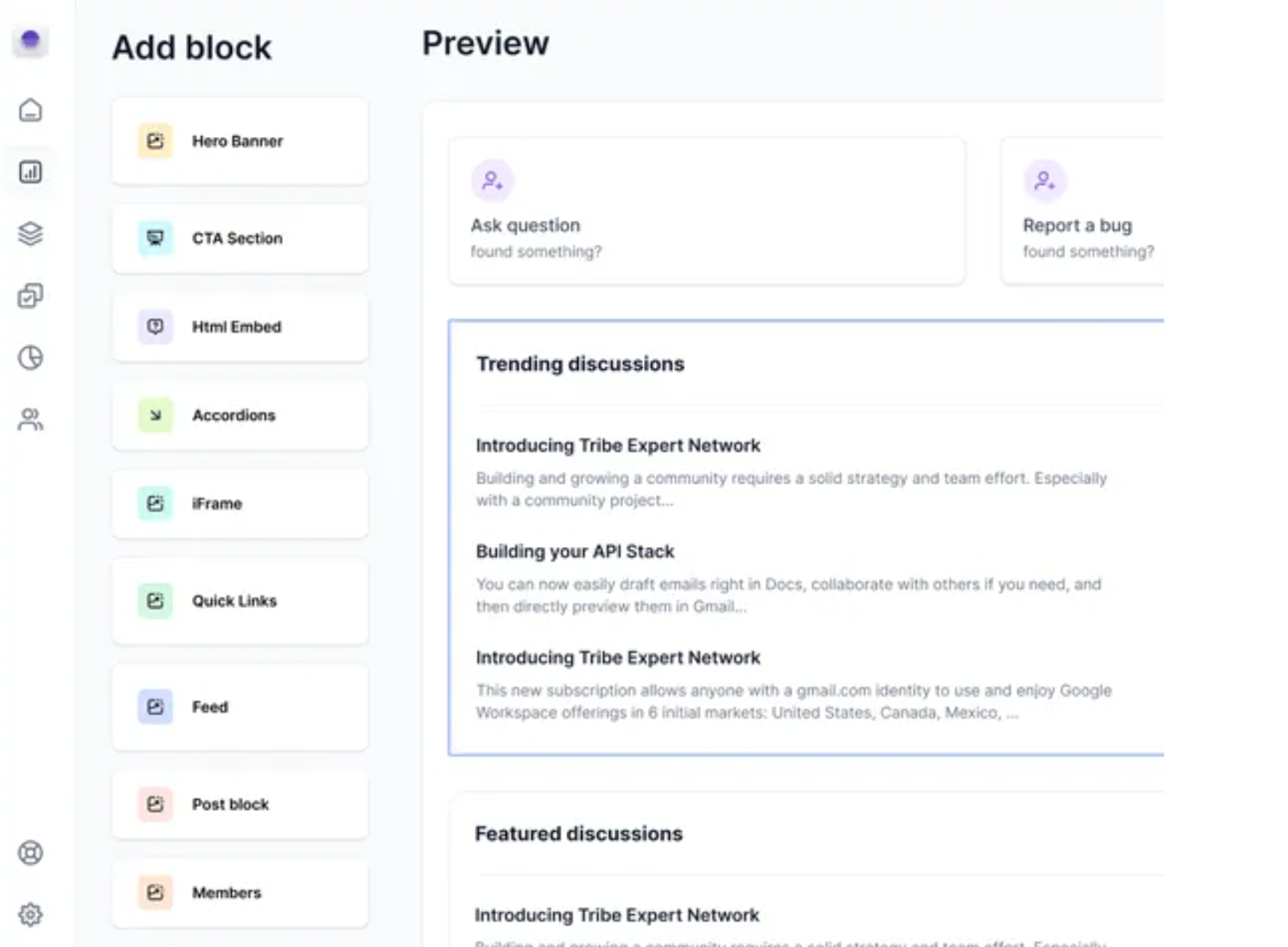
- Customize your color palette, font and all other details

UI/UX
Bettermode is very user-friendly and makes website creation easy and accessible even for total beginners. With our templates for more than 25 most used cases, you don’t need to build from scratch. Its design is intuitive, the interface is based on content blocks you can easily move around, if you need more customization.
Pros
- Very flexible and customizable
- Extensive template library (for 25 most common use cases)
- Built-in CMS
- Suitable for people without any web design or technical background
Cons
- No forms for product management
- No RSVP functionality yet
Pricing
Bettermode is free for everyone, with a limit of five working spaces. If you need more we have budget-friendly paid plans:
- Lite – Unlimited members, 10 spaces, 3 collaborators, and 5 GB of storage, $24/month
- Pro – Unlimited members, 20 spaces, 5 collaborators, and 25 GB of storage, $59/month
- Business – Unlimited members, 30 spaces, 10 collaborators, and 100 GB of storage, $119/month
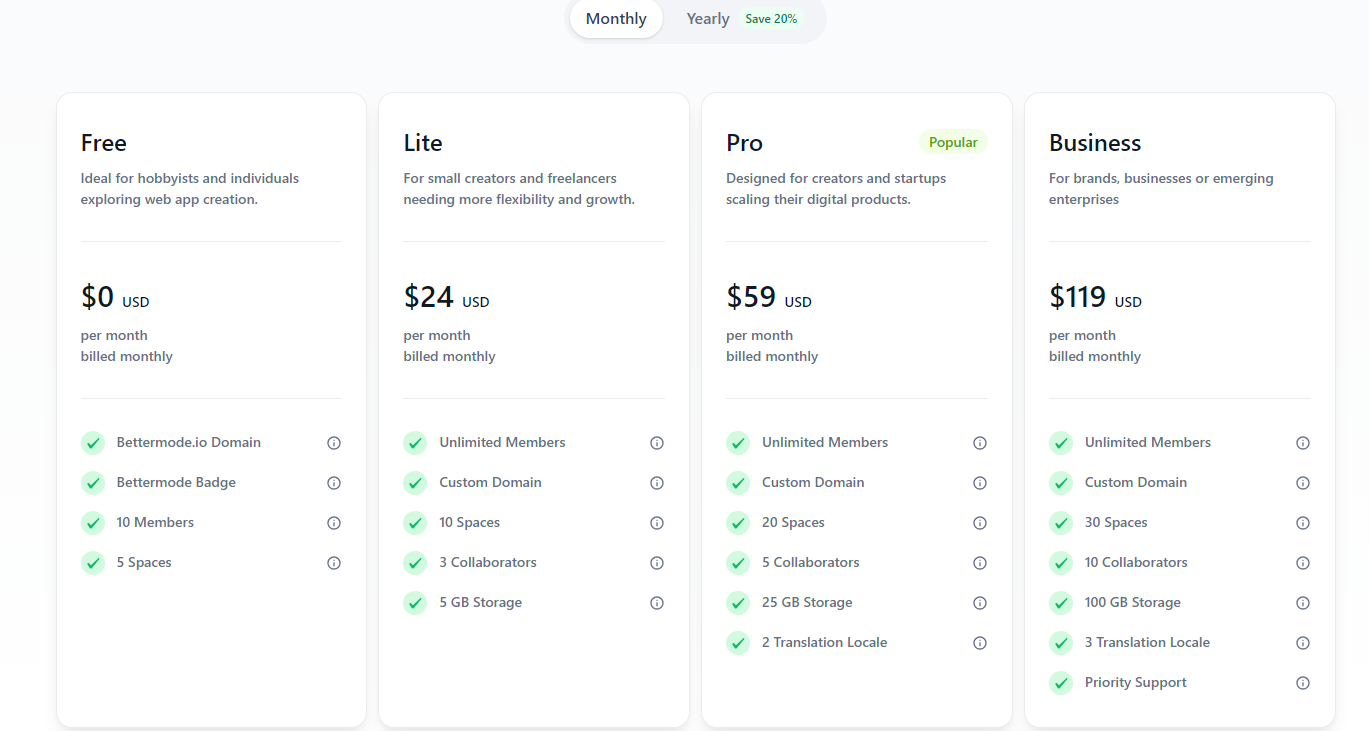
User ratings
Based on reviews, users like how intuitive and friendly Bettermode is, and they love being able to create all types of websites, pages and communities with a single tool.
Capterra: 4.8
G2: 4.6

2. Wix
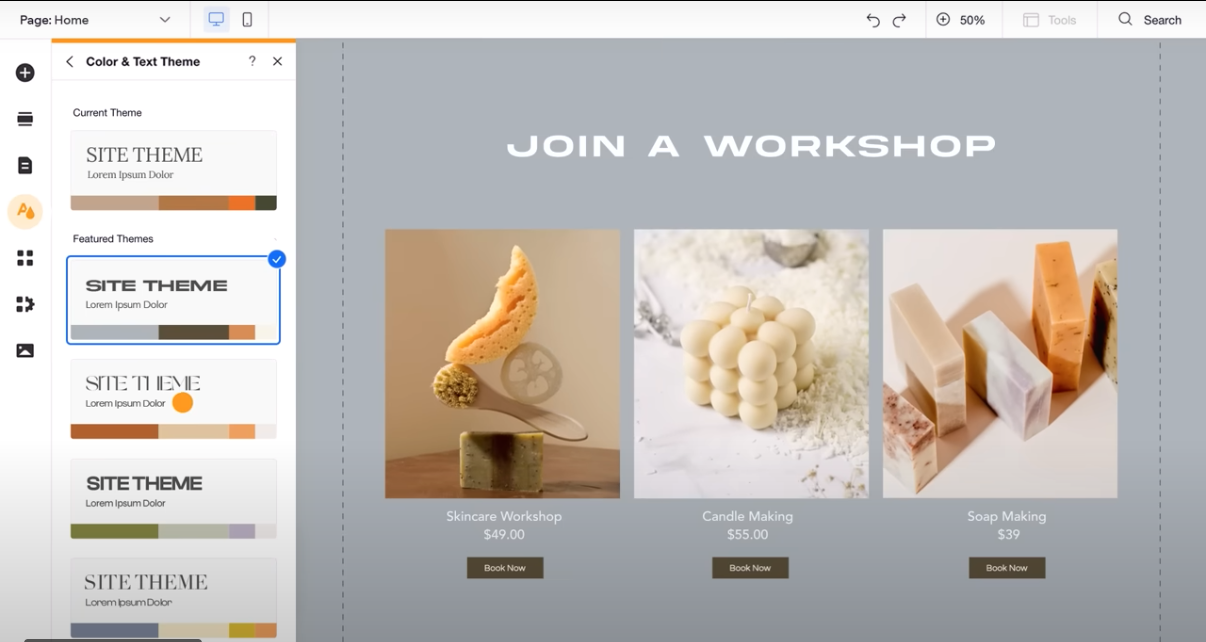
Source: Capterra.com
Wix stands as one of the most popular no-code website builders for small to medium businesses that use it to create blogs, informative websites and online stores.
It gained popularity through being pretty intuitive and user-friendly, but its major downside is a lack of flexibility, especially compared to more modern solutions.
Features
- Drag-and-drop editor: Its beginner-friendly drag-and-drop editor allows you to tailor every element of your website down to call-to-actions and contact forms.
- Customizable templates: Wix comes with many pre-designed templates for you to choose from, such as website templates (over 900 of them), blog templates, portfolio website templates, events templates and many more.
- AI generator: With the latest update, you can use AI to help you generate product descriptions and SEO meta tags, which can be a great e-commerce functionality if you have a lot of products and categories to optimize.
- Integrations: This no-code web builder integrates with Google Analytics, Facebook Pixel, Google Tag Manager, TikTok Pixel and other tools.
Use cases
- Building and maintaining websites
- Building online stores
- Creating personal work portfolios
- Industry-specific solutions for industries like hospitality and fitness
UI/UX

Source: Capterra.com
Wix is pretty easy to use and has a beautiful modern interface. However, it can sometimes be difficult to find what you're looking for due to frequent updates that change the order of menu items and similar.
Pros
- Constantly updated with new features
- A large user base and a customer support forum where you can always ask for help
- Built-in SEO tools and generative AI can save you a lot of time
Cons
- Lacks flexibility, for example, it's difficult to change templates once you've published them
- Glitches – Adding plug-ins tends to slow the website down and even cause glitches
- Is not the best option for enterprise-scale growth, some plans can't expand
Pricing
The website builder plans:
- Connect domain: $4.50 per month (the most basic plan)
- Combo plan: $8.50 per month (for personal use)
- Unlimited plan: $12.50 per month (for entrepreneurs and freelancers)
- VIP plan: $24.50 per month (you get priority customer support)

Unfortunately, none of the plans above accepts online payments, so if you want to create an online store, you'd have to purchase one of the following plans:
- Business basic: $17 per month (20GB storage space)
- Business unlimited: $25 per month (35GB storage space)
- Business VIP: $35 per month (50GB storage space)
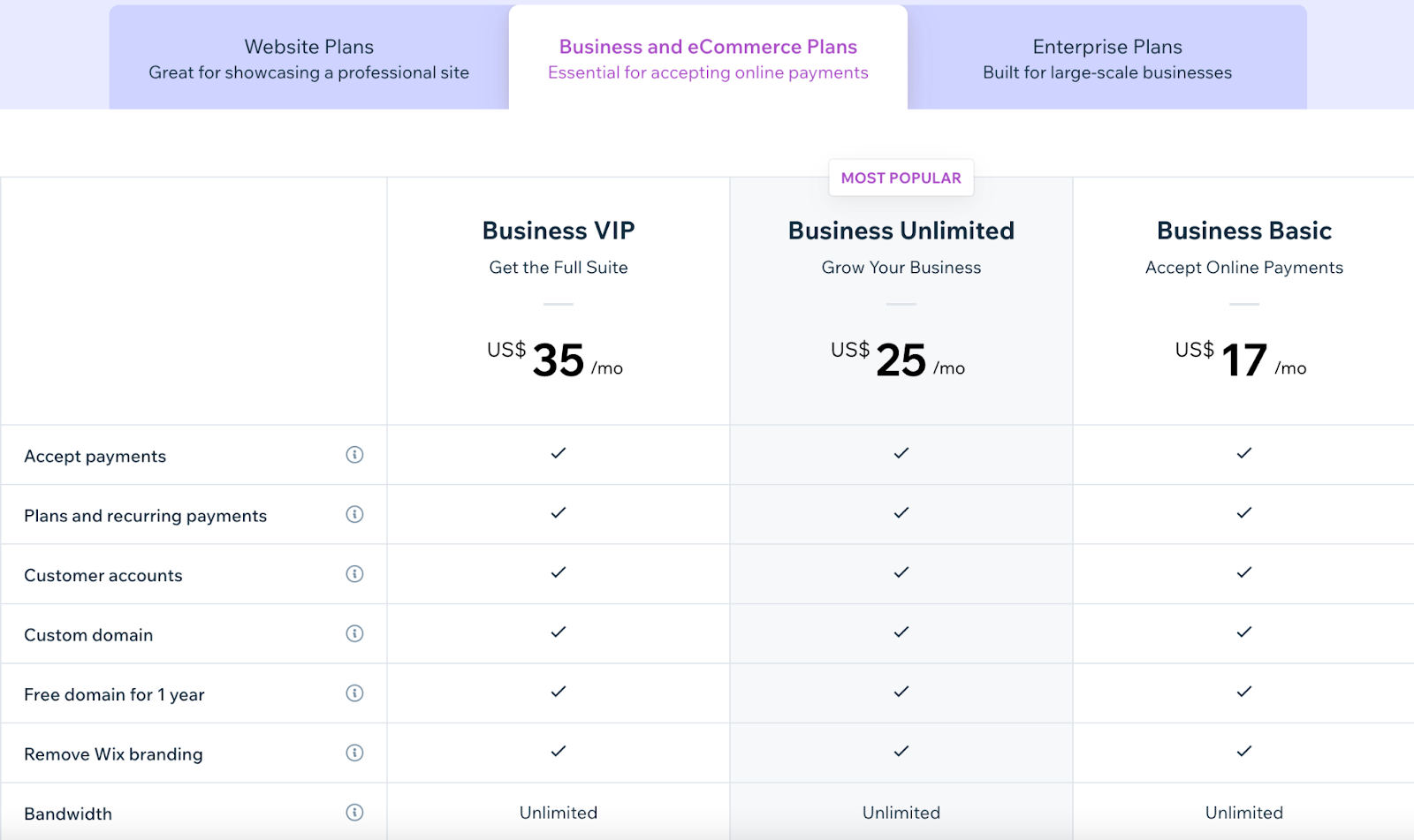
*Enterprise solutions can be custom-made and have custom prices, depending on your needs.
User ratings
Users who have large websites or online stores found Wix’s AI tool super-helpful when it comes to generating a lot of product descriptions at once.
Capterra: 4.4
G2: 4.2
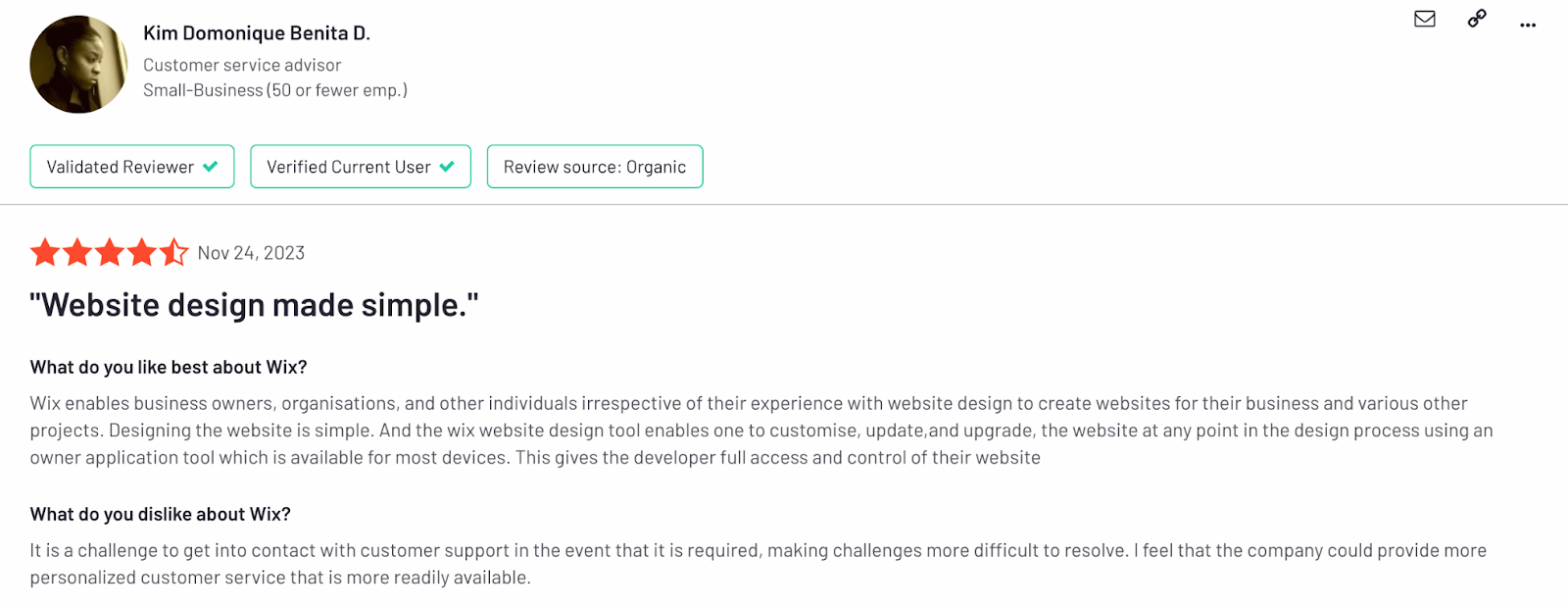
Squarespace

Source: Capterra.com
Squarespace is a no-code website builder and design-centric platform that supports entrepreneurs in establishing brands and businesses online.
It's popular among creative professionals such as designers, photographers and artists who can use it to create idea boards, but it can also be used for showcasing your local business. However, if you’re not into design, you probably won’t like this tool as its layout is very basic and requires a lot of customization to look professional.
Features
- Pre-built layouts: You can effortlessly create professional pages by using pre-designed structures tailored for various purposes and different industries.
- Customizable templates: Each template supports various content types, including pages, galleries, blogs, online stores, calendars and more. Most templates are optimized for mobile phones and other devices.
- Commenting system: Squarespace can serve as a comprehensive community portal with features such as comment threads, content moderation, bulk community management and strict spam and abuse filters. Click here to learn more about brand community building.
- Integrations: This no-code tool integrates with community-building tools such as Mailchimp, Facebook Pixel, Dropbox, Zapier and many more.
Use cases
- Building websites
- Building e-commerce stores
- Creating personal blogs
- Creating portfolios
- Scheduling appointments
UI/UX

Source: G2.com
Squarespace has a clear and very responsive interface that's easy to use. However, the final result will depend on your skills and talents, as its templates require a lot of customization.
Pros
- Pretty fast to set up, depending on how complex you want your website to be
- Excellent suggestions for branding and merchandising
- Advanced selling tools can help you improve your sales
Cons
- Although it's promoted as a no-code builder, advanced customization requires coding skills
- Some users mentioned that templates are too plain and need a lot of work to look professional
- Limited storage space
Pricing
- Personal plan: $23 per month (basic plan without selling tools)
- Business plan: $33 per month (e-commerce functionality with a 3% transaction fee)
- Commerce Basic: $36 per month (offers selling tools without transaction fees)
- Commerce Advanced: $65 per month (with advanced selling tools such as shipping, discounting and subscriptions)
*The software offers a free 14-day trial. You can get a 30% discount for annual payments.

User ratings
Users who run e-commerce websites wrote that some Squarespace features such as merchandising helped them organize their inventory and boost sales.
Capterra: 4.6
G2: 4.4

Softr

Source: G2.com
Softr is a no-code solution for building custom apps, client portals and internal tools for your organization. Its slogan promises that you can turn your Google Sheets into client portals and create a functional web application in only 10 minutes.
On the con side, most Softr websites look similar and are easy to recognize, as there is less room for customization than other website builders.
Features
- Dynamic layouts: This no-code website builder offers over 30 dynamic layouts, such as cards, galleries, grids, tables, video play cards, lists and many more.
- Pre-designed blocks: Softr comes with more than 100 pre-built blocks that you can move around and organize however you want. These blocks include header and footer, CTA, image gallery, pricing and other useful features.
- Interactive content: You can create interactive and action-packed content and allow users to add or update data.
- Integrations: Softr integrates with many other tools, such as Google Analytics, Crisp, Stripe, Mailchimp, Google Maps and many more.
Use cases
- Custom-made client portals
- Building internal tools
- Creating community hubs
- Pre-built templates for different industries
- Workflow automation
UI/UX

Source: Capterra.com
Softr is suitable for complete beginners and very easy to use. However, certain limits come with that, such as a lack of flexibility and customization compared to some other website-building tools.
Pros
- Fast to set up
- Mobile-friendly, you can web app into a mobile app with only a few clicks
- Excellent customer support
Cons
- Lack of bulk actions, you have to edit every element manually
- Blocks and templates could be more flexible
- Not many data sources available
Pricing
- Free plan: 1 custom domain and up to 5 collaborators
- Basic plan: $59 per collaborator per month, up to 5 collaborators
- Professional plan: $167 per collaborator per month, up to 10 collaborators
- Business plan: $323 per collaborator per month, up to 15 collaborators
- Enterprise plan: custom price available upon request
It's possible to add more collaborators for $12/collaborator/month. If you opt for a yearly plan, you can get two months for free.
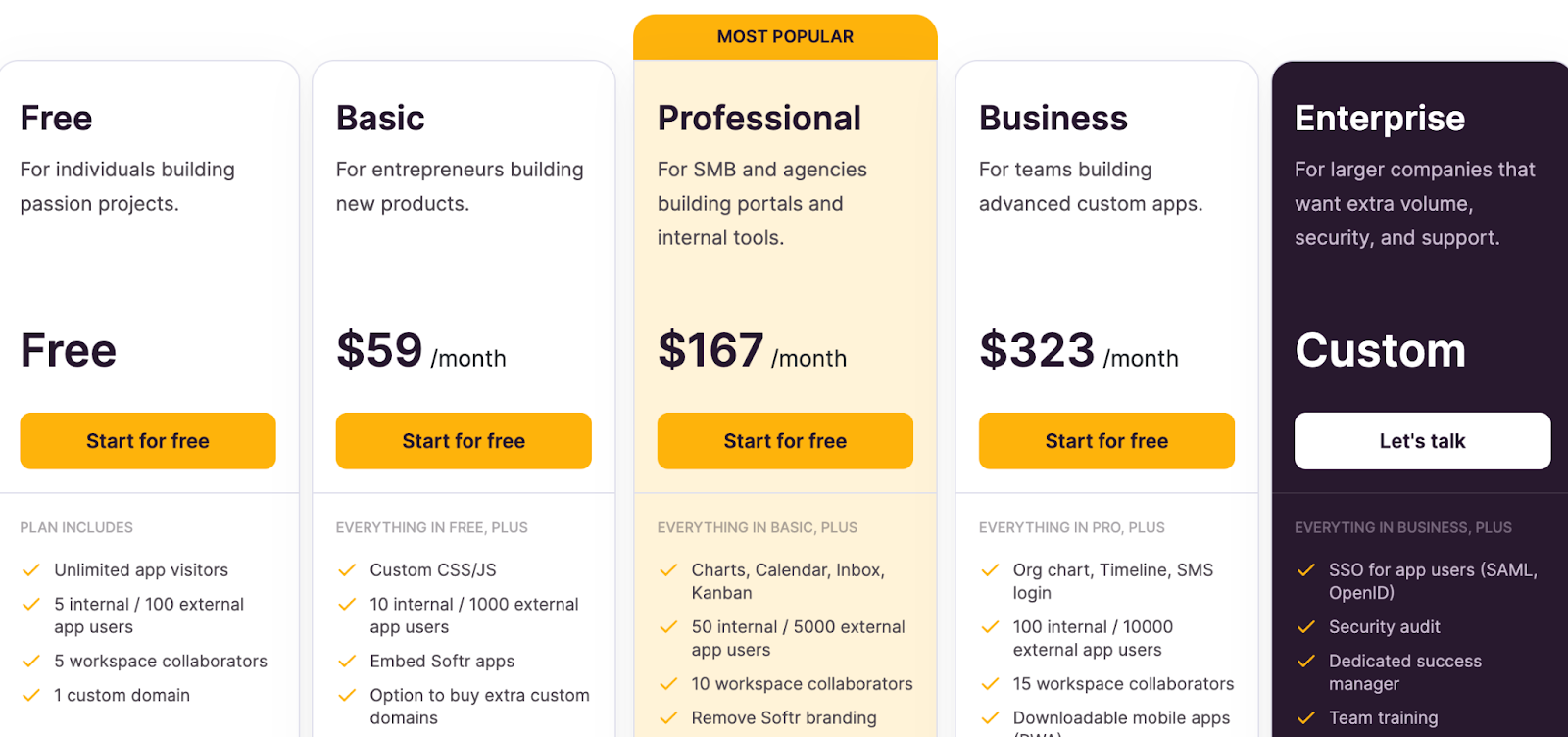
User ratings
Many users find Softr to be a great solution for those situations when you need to build a website or prototype quickly, as you can create a basic website in only 10 minutes.
Capterra: 4.7
G2: 4.8

Glide Apps

Source: G2.com
Glide Apps is either a low-code or no-code website builder that provides a straightforward yet robust editor for creating various types of apps, from simple Q&A platforms to more complex client portals and directories. However, bear in mind that it has a steeper learning curve compared to other tools, and it might require some technical knowledge.
Features
- Modern themes: You can create elaborate apps with modern design without the need for a professional designer or developer.
- Workflow automation: You can automate a buyer's journey through integrations with your CRM, email or other communication channels.
- Glide AI: You can use built-in AI as your personal assistant who can generate text, turn audio into text and extract data from images you upload, helping you speed up your processes.
- Integrations: Glide Apps integrates with many third-party tools, such as Hubspot, Stripe, Zendesk, Slack.
Use cases
- Building web and mobile apps
- Inventory management
- Knowledge base management
UI/UX

Source: G2.com
Glide Apps is pretty different than other no-code website builders, and it has a steep learning curve. As one user said: "You have to do everything in the "Glide" way", which often has a different logic than other website builders.
Pros
- AI assistant that combines OpenAI, Azure ML and Google Cloud
- A lot of integrations like Slack, Stripe and Google toolbox
- Glide University, with plenty of educational and inspirational resources
Cons
- It can be pricey, depending on the number of users the price can go up to $1.200/month and more for custom solutions
- It can also be time-consuming and slow to load
- Push notifications don't work very well
Pricing
- Free plan: up to 2 editors and 10 personal users
- Maker plan: starting at $60 per month (syncs with Google Sheets)
- Team plan: starting at $125 per month (syncs with Excel and Airtable)
- Business plan: starting at $310 per month (you can publish unlimited pages and apps)
*If you opt for a yearly plan, you can get a 20% discount.
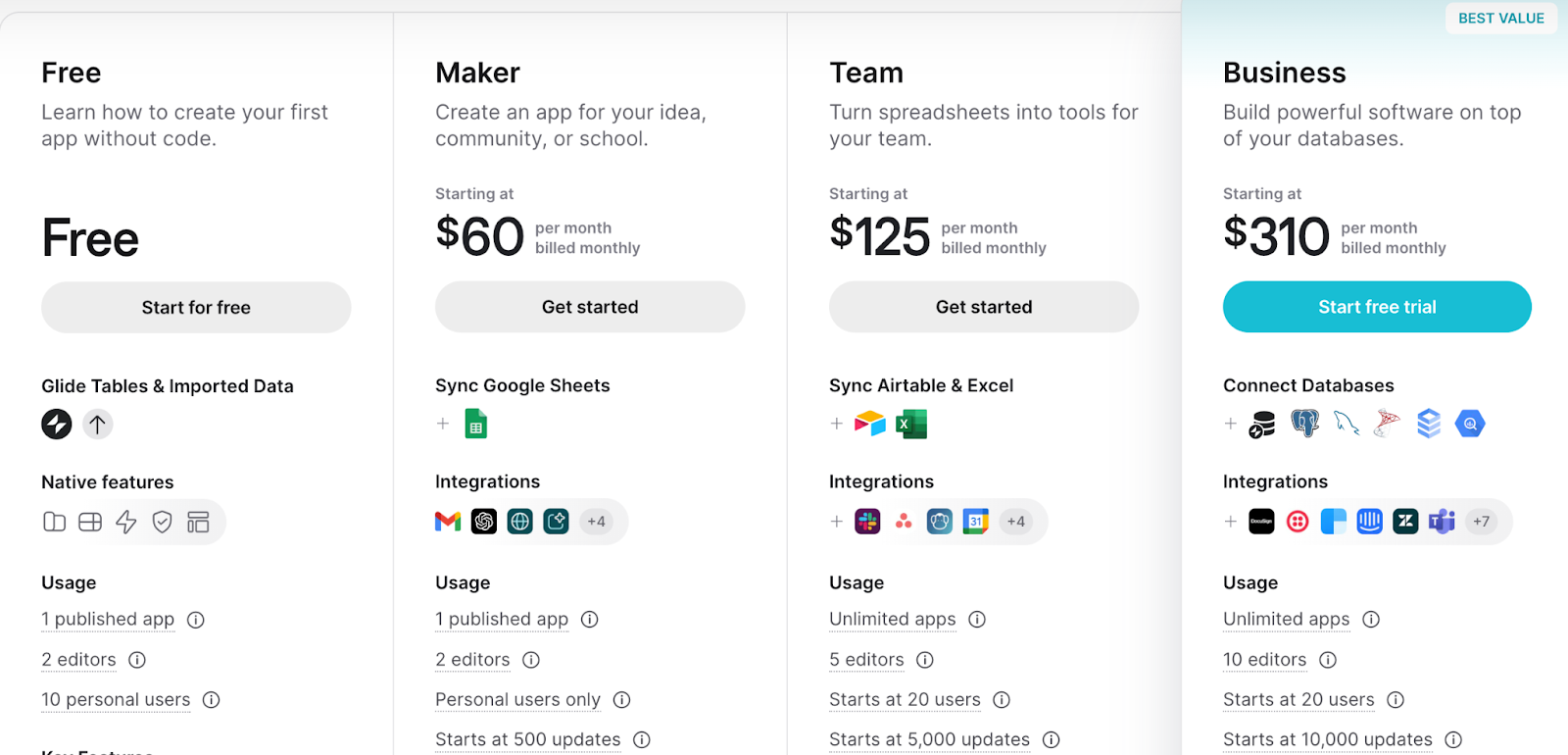
User ratings
While some users appreciate Glide Apps building logic and find it to be unique, others have complained that this tool has a steep learning curve, because it’s not similar to any other tool they’ve previously used.
Capterra: 4.5
G2: 4.7

Carrd.co

Source: ProductHunt.com
Carrd.co is a website-building tool that constructs single-page sites ideal for those who want to boost their online presence quickly. It is very straightforward, responsive, and completely free unless you want to access some extra features and remove their branding.
Carrd.co is mostly used for creating simple static websites, portfolios and wikis, but it has very limited options when it comes to creating more complex websites or web shops.
Features
- Pre-made templates: You get to chose from dozens of professionally designed templates organized into different sections (landing pages, forms, one-pagers etc).
- Responsive design: Cardd.co has a special focus on creating responsive websites for mobile phones and tablets.
- Custom domains: You can publish sites to your custom domains with complete SSL support (via Let's Encrypt).
- Integrations: This website builder integrates with tools such as Zapier, Make (formerly Integromat), Airtable and many email marketing tools.
Use cases
- Creating single-page websites
- Creating landing pages
- Creating different forms: signup forms, contact forms and feature requests
- Creating payment forms
- Creating CVs and portfolios
UI/UX

Source: ProductHunt.com
This could easily be the most user-friendly website and landing page builder, as it's super intuitive and all you have to do is pick a template and design a beautiful website. On the con side, customization options are a bit limited and some users said that their websites tend to not rank well on search engines.
Pros
- The free version is a great start for complete beginners
- Extremely user-friendly interface
- Responsive websites with fast loading time
Cons
- No built-in SEO tools
- Simple website
- Lack of customization and advanced features
Pricing
- Free: up to three websites, includes a free SSL certificate
- Pro Lite: starting at $9 per year (no branding, premium templates)
- Pro Standard: starting at $19 per year (custom domain URLs and widgets)
- Pro Plus: starting at $49 per year (canonical URL and redirections)
*You can try out some Pro features, such as custom domains and advanced forms, free for a full 7 days with no payment or credit card required.

User ratings
Many users have chosen Carrd.co as their preferred way to build simple single-page websites, that are often used as their portfolio or quick presentation of their work.
Capterra: 4.7
G2: 4.5

Comparison table
Conclusion
If you're looking for an all-in-one no-code website builder that allows you to effortlessly create websites, pages and communities, look no further.
You won't find a more user-friendly and simpler tool than Bettermode as it enables you to build a professional-looking website without technical expertise.
That's not to say that our website maker allows you to create only simple solutions – on the contrary! It includes the whole website-building process, starting your community from scratch, engaging and nurturing them.
FAQs
Can I build website without coding?
Yes, you can design and build websites without any technical skills or writing code, using no-code tools.
Is Wix a no-code website?
Yes, Wix is a no-code solution and it doesn't require any coding skills.
Are no-code websites good?
Yes, you can use a drag-and-drop editor to create a professional-looking website with complex features.
How do I create a no-code website?
First, choose one of the no-code platforms. Then, select a template you like. Proceed to fill it out with your details and customize it with your branding.




