4 Essential Steps to Build a Powerful Customer Service Knowledge Base
Struggling to keep up with answering clients' questions via emails and calls? The good news is that 61% of customers actually prefer finding solutions themselves.
As a solution to this mutual problem, this article explores how to build a customer service knowledge base, a 24/7 customer self-service library that answers your customers' most common questions.
Building a customer service knowledge base doesn't have to take a lot of your time or resources. With our customizable template, you can easily create your fully functional knowledge base in four steps.
In this step-by-step guide, we'll walk you through building a customer service knowledge base with no code tools. By the end, you'll have a powerful knowledge base tool that supports customers and lets your customer service team focus on more critical issues.
How to create a customer service knowledge base in 4 steps
Switching from reactive to proactive customer support means creating an effective knowledge base that answers all FAQs and provides guides and examples that help clients solve issues without contacting your support team.
Follow these steps to create a knowledge base and you’ll create your own by the end of the day!
Step 1: Sign up for a Bettermode account (14-day free trial included)
You can Sign up for a Bettermode account (14-day free trial included) in seconds using your email or Google login. No credit card is required, so no commitment on your end!
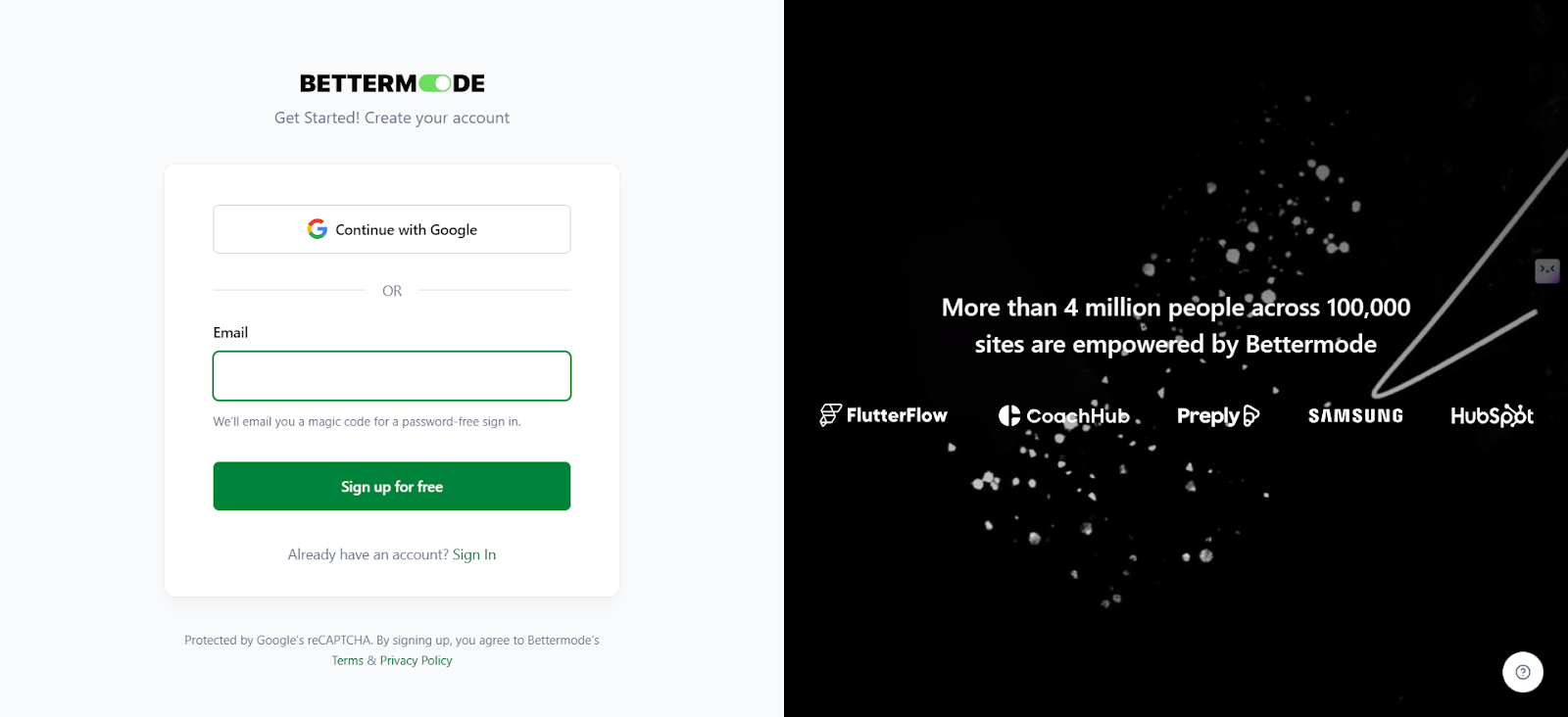
To help us personalize your experience, we'll ask you to answer a couple of questions about how you will use Bettermode:
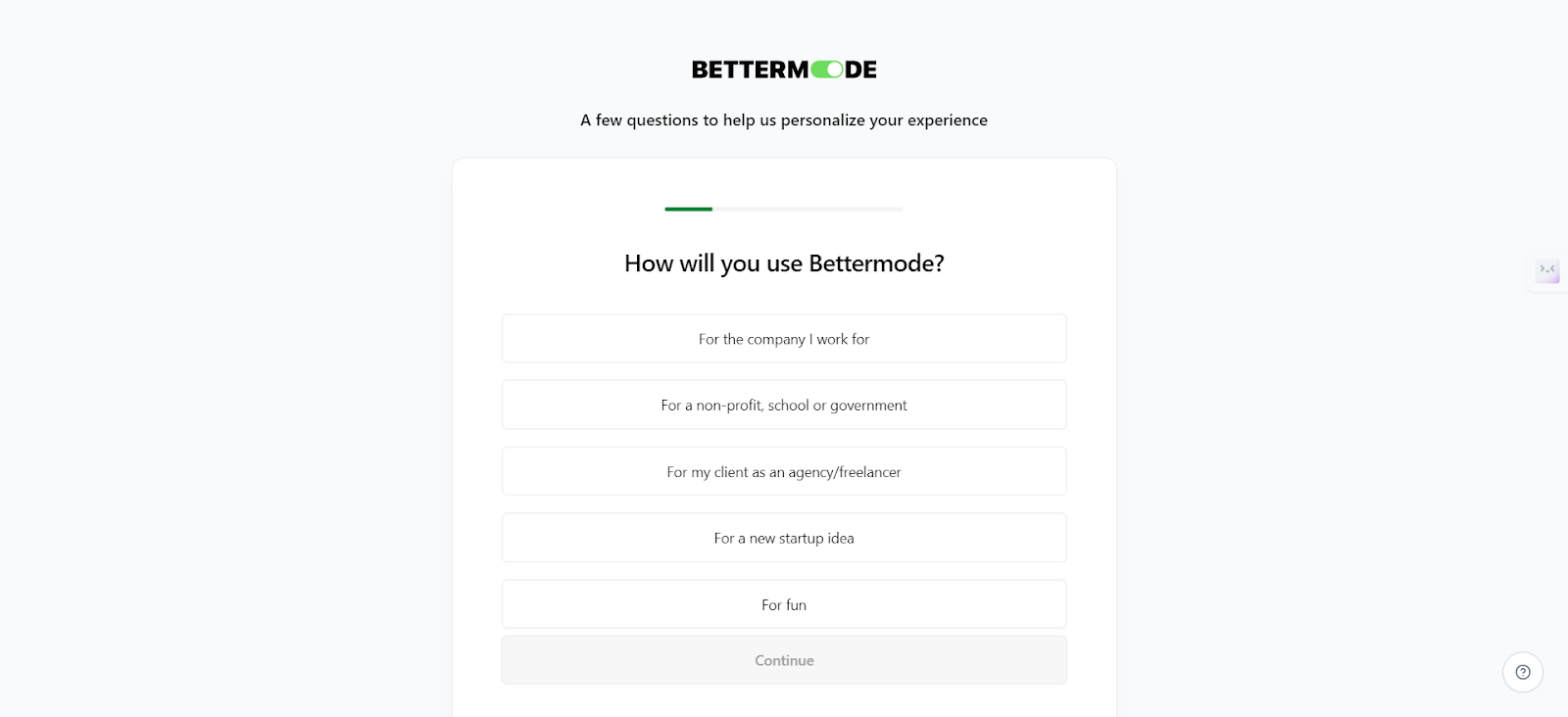
After completing this short questionnaire, you will be redirected to a dashboard with all of our templates you can use to build a knowledge base, forum, or social media website, for example.
Step 2: Select the Cloud Project template
With Bettermode, you can create your customer service knowledge base from scratch, but our Cloud Project template makes it easier.
Cloud Project has pre-built blocks and structures that every customer service knowledge base should have, with advanced features such as membership management and discussion boards.

Preview the Cloud Project template to see exactly what it will look like! This lets you see how your customer support knowledge base will look before you start adding self-service content. Click Use Template to get started.
.png)
Step 3: Customize the template
After setting up your customer support knowledge base, you can personalize it by clicking on your profile picture in the top right corner and choosing Administration. This opens the web app builder, giving you full control over the appearance and functionality of your knowledge base.

When the web app builder opens, you can see a vertical menu on the left side with these options:
- People
- Content
- Design studio
- Appearance
- Settings
- Billing
- Reports
- App store

Before diving into the content creation process, take a moment to customize the appearance and overall look and feel of your knowledge base.
Appearance
Let's start with the Appearance tab, where you can customize your logos, themes, typographies and styles.
- First, upload your logo. Ensure your logo fits well in the header by choosing the appropriate size.

- Next up is the theme. Click the blue circle next to "Theme color", select your brand color and we'll automatically adjust other elements of the theme.

- Prefer a dark-mode theme? You can switch to a dark theme for your customer service knowledge base, creating a different experience.

- Let's move on to the typographies now. In addition to choosing from 10 basic fonts, we've also prepared 5 pairs of fonts that complement each other.

- The last thing to set up under the Appearance tab are styles. Here you can play with the details and customize the shape of the cards, inputs, buttons and more.

Design studio
After setting up colors, fonts and styles, it's time to adjust the layout, which you can do in the Design Studio.
- You can start by clicking on Collections and spaces where you can find basic sections (Help Center, No collection, Utility spaces), but you can also create a new one.

- To edit each space, you just have to click on it and choose between a few pre-made layout templates for each section. Here's how it looks for the Hero section (the visually striking area at the top of the webpage):

- Make your website truly yours by selecting a layout that speaks to you and incorporating a dynamic hero banner that highlights your logo and branding. Personalize it further with custom text, a welcoming message, a search bar for easy navigation or a call to action to guide your customers.
- After that, all that remains is to create content and decide how you'd like to organize it. You can add blocks such as About, Announcement Banner, Collections Menu, Link Menu or keep it simple with just the basic settings.

Step 4: Add knowledge base content
Now that everything is set up, it's time to start building your customer support knowledge base with helpful resources and knowledge base articles. While this may seem like a straightforward final step, it's crucial to carefully consider it.
Writing effective knowledge base articles involves more than just providing information. You need to define your target audience and establish a clear writing process. Understanding your audience ensures your articles are tailored to their needs, making them more engaging and relevant.
Additionally, having a well-defined writing process helps maintain consistency and quality across all your articles. This includes researching topics thoroughly, organizing information logically and using clear and concise language.
By defining your target audience, you can create a customer support knowledge base that meets users' needs and helps build trust and credibility.
After following all these steps, you can start adding content to your knowledge base. Simply click on the Content tab in the vertical menu on the left, and you can organize all your posts, spaces and tags there.
In addition to not needing to be proficient in coding, Bettermode also has its own built-in CMS, so you don't have to use any additional tools, giving it a significant advantage over Softr and alternatives.

The best customer service knowledge base examples
Now that you've built your customer service knowledge base foundation, let's get inspired! Here, we'll explore some of the best customer support knowledge base examples. These real-world showcases will demonstrate how companies use knowledge base software to improve customer experience and help their support teams.
HubSpot
HubSpot is a marketing and sales software company known for its user-friendly interface. Their knowledge base mirrors this philosophy with a clean, organized layout and easily accessible information. It offers a search bar and clear categorization, making it easy for customers to find the answers they need.

Spotify
Spotify excels in creating clear and straightforward content. Their articles are neatly organized with bullet points and color-blocking, making information easy to read. They also add features like dropdown menus and embedded media to enhance the self-service experience.

Todoist
As well as being a good task management tool, Todoist also excels at knowledge management. It offers a great self-service support portal with excellent customer service. They organize their customer service knowledge base articles into clearly and precisely defined categories, and below the search box, they offer you the option to choose the topic you need information on.

Toggl track
Toggl Track is one of the most simple time-tracking tools. Toggl Track has opted for a simpler approach, organizing its customer support knowledge base into about 10 categories. They've also set it up so that users can access information in the correct order, starting with "Introduction to Toggl Track."

Best practices for your own customer service knowledge base
Creating an effective customer service knowledge base requires attention to detail and a focus on user experience. Follow these practical tips to ensure your knowledge base is user-friendly and serves its purpose effectively:
Incorporate multimedia elements

Visual aids make complex information easier to understand, cater to different learning styles and keep users engaged. Here's how you can provide a richer, more interactive customer experience:
- Visualize complex topics: Use images, video tutorials and screenshots to break down complex concepts into easily digestible information. Visual elements also cater to different learning styles, making the content accessible to a broader audience.
- Make learning interactive: Incorporate clickable diagrams to provide hands-on learning opportunities. It enables users to grasp complex concepts more easily and apply their knowledge in practical scenarios.
- Simplify key points: Summarize key information in visually appealing infographics.
- Cater to all learning styles: Including audio files can be particularly beneficial for auditory learners, who learn best through listening and verbal instruction. By providing audio content, you can enhance the learning experience for these users, making it easier for them to understand and retain information.
- Offer downloadable resources: Provide downloadable resources like PDF user guides or templates for practical use, allowing users to reference information beyond the knowledge base.
Use clear and concise language

Write your customer service knowledge base articles in straightforward, easy-to-understand language:
- Bite-sized knowledge: Break down information into easily digestible chunks using bullet points and numbered lists. This format enhances readability and comprehension, especially for complex topics. Users can quickly scan the content to find relevant information, improving their overall experience.
- Clear navigation: Use headings and subheadings to organize content and guide users through the material step-by-step. This clarity reduces confusion and frustration, leading to a more positive interaction with your knowledge base.
- Simplify jargon: Explain industry-specific language in more straightforward terms that anyone can understand. This ensures that your knowledge base is accessible to a wider audience, including those who may not be familiar with your industry's terminology.
- Real-world examples: Illustrate concepts using clear, relatable examples and case studies. Help customers understand how to apply your solutions to their own situations, making your content more engaging and actionable.
- Deeper dives: Provide links to external resources for users exploring specific topics further. Allow users to explore particular subjects in more detail without overwhelming those who are looking for more basic information.
Keep it simple and organized

A well-structured knowledge base empowers customers to resolve issues independently. Here's how to optimize your knowledge base for a seamless self-service experience:
- Logical organization: Structure your knowledge base with clear categories and subcategories using a logical hierarchy for easy navigation. A well-organized knowledge base can also help improve search engine optimization (SEO), making it easier for search engines to index your content and deliver relevant results to users.
- Quick access tools: Provide a table of contents or site map for users who prefer a direct jump to specific sections and get instant answers. Having instant access to relevant content enhances user satisfaction and encourages them to return to your knowledge base for future inquiries.
- Consistent design: Maintain a consistent layout and design throughout the customer service knowledge base to create a familiar and user-friendly experience. A consistent design also strengthens your brand identity and credibility, as users are more likely to trust and engage with content that appears cohesive and professional.
- Search at their fingertips: Make information easy to find with a prominent search bar on every page. Users can quickly locate specific information without having to navigate through multiple pages.
- Navigation trail: Implement breadcrumbs or a navigation trail to show users their location within the knowledge base and allow them to easily navigate back to previous sections.
Keep content up-to-date

Regularly updated content ensures your knowledge base remains a reliable customer resource. Outdated information can cause confusion and destroy trust. Here's how to keep your knowledge base evergreen:
- Schedule updates: Establish a regular review and update schedule to guarantee accuracy and relevance. Regular updates also demonstrate your commitment to providing high-quality customer service, which can improve customer satisfaction and loyalty over time.
- Embrace user feedback: Encourage customer feedback to identify areas needing improvement or updates. This direct input from your users allows you to address their pain points more effectively, leading to a more user-friendly and valuable knowledge base.
- Stay on top of trends: Monitor industry trends and developments to ensure your content reflects the latest information. By staying informed about the latest trends, you can tailor your content to address emerging topics and meet the evolving needs of your audience.
- Track what works: Use analytics to identify popular content and areas that might be outdated. This data-driven approach helps you understand what resonates with your audience and prioritize updates to keep your knowledge base relevant and valuable.
- Highlight what's new: Consider creating a "What's new" or "Latest updates" section to showcase recent changes and keep users informed. This section can also serve as a way to gather feedback on recent updates, helping you refine your product or service based on user input.
Enable search function

Make it easy for users to find what they need with these advanced search features:
- Smart suggestions: By implementing autocomplete, you help users find relevant keywords quickly and accurately, reducing the chances of typos or misspelled words.
- Granular control: Offer advanced search options like filtering by date, category or relevance, allowing users to refine their search precisely.
- Mobile-friendly search: With the increasing use of mobile devices for internet browsing, having a search function that works well on smaller screens is crucial for providing a seamless user experience.
- Guiding users: Include suggested search terms or relevant articles to guide users towards the information they need, even if they don't use the perfect keywords.
- Data-driven improvements: Use analytics to track customer queries and identify common search terms or areas where customer facing knowledge base struggles to find information. You can use the data to improve the function over time.
Conclusion
Building a customer service knowledge base can feel daunting, but Bettermode makes it easy. Our user-friendly platform requires no coding, yet offers powerful features to create knowledge base solutions that will improve customer relationships and customer satisfaction.
Here's what makes Bettermode stand out:
- No coding required: Our user-friendly platform makes creating a knowledge base simple, even with no technical background.
- Rich content, easy access: Bettermode lets you incorporate multimedia elements like images and videos for clear explanations. Plus, a robust search functionality ensures users find the information they need quickly, without contacting the support team.prici
- Customizable and comprehensive: With pre-built templates and easy-to-use tools, you can tailor your customer service knowledge base to perfectly match your brand and solve common customer issues.
- Free to get started: Our Self-Service plan (with 14-day free trial) allows you to build an effective knowledge base and experience the benefits firsthand, with no hidden costs.
Ready to transform your customer support and build a customer service knowledge base? Get started!
FAQs
What are the 4 basics of customer service?
The four basics of customer service are:
- Understanding the customer's needs
- Effective communication
- Patience with empathy
- Problem-solving skills
What should a customer service knowledge base have?
A customer service knowledge base should have clear and concise articles, easy navigation with categories and search functionality, multimedia elements for better understanding and regularly updated content.
What makes a customer service knowledge base user-friendly?
A user-friendly customer service knowledge base features a clean and intuitive design, a simple search function with smart suggestions, clear navigation, multimedia elements and regular updates based on user feedback.






