Crafting Harmony: 10 Essential Community Moderation Practices

Online communities are great places to connect with your audience or teams. You can share valuable content and engage in meaningful discussions.
But what happens if there is a conflict or disruptive behavior in that community? What can you do as an administrator?
Well, if you don't have proper strategies and tools in place—not much. Without them, your business can face serious risks and challenges. Everything from losing reputation to driving away valuable members.
To help you run your community stress-free, here are the top 10 tips for successful community moderation. We also look at how to create a thriving online community forum that engages members and reflects your brand.
What is the role of a community moderator?
Community moderators are the people that implement the rules of the community. They spend their time reading threads and discussions to ensure they meet your community standards.
When rules are broken, community moderators must take action. This could be anything from deleting posts to banning members. Having actions laid out in moderation guidelines helps ensure consistency.
Moderators may also have power over who can join a community. When this is the case, they have to read applications to decide who gets in.
10 tips for successful online community moderation
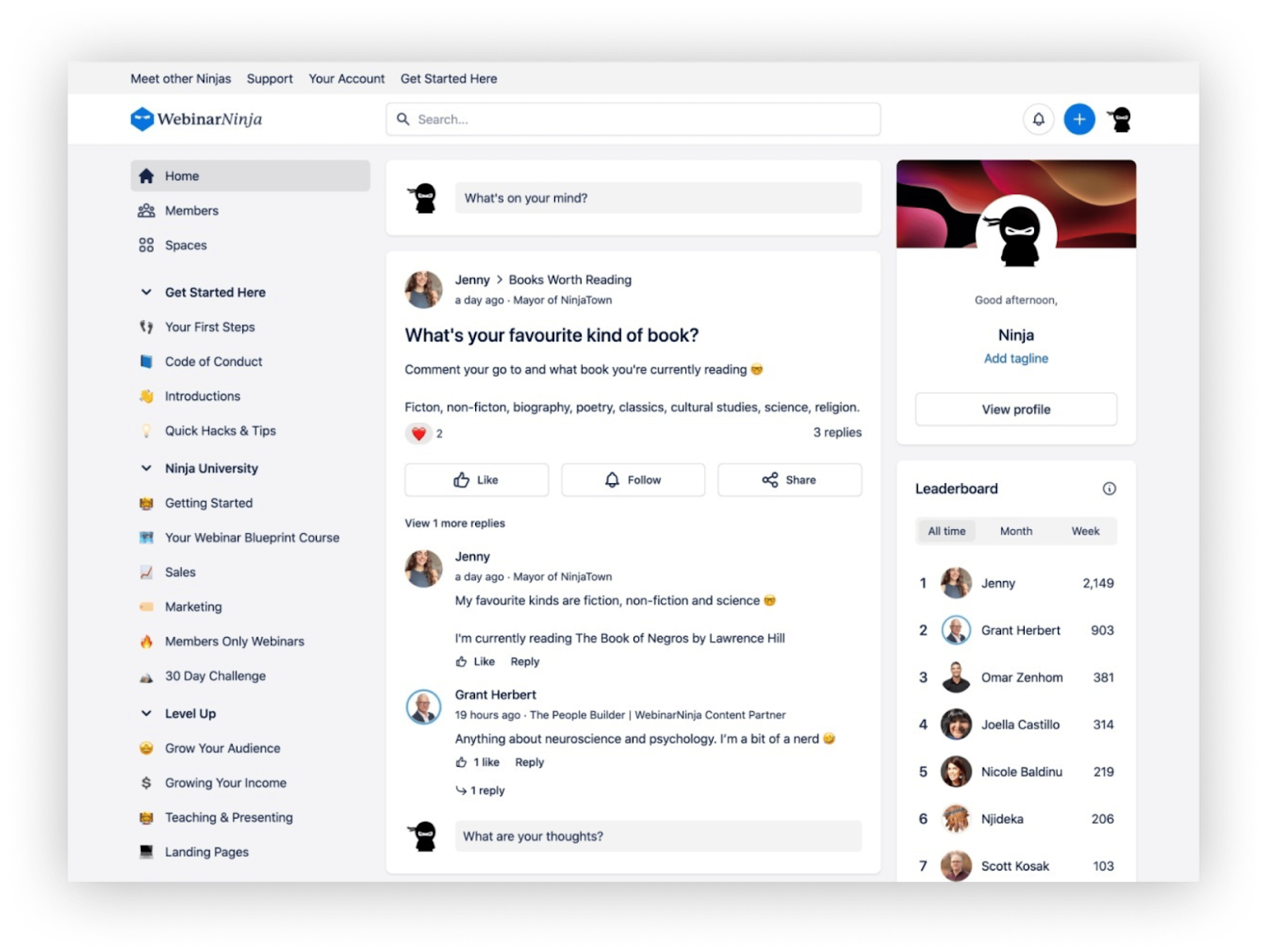
1. Build a community moderation team
The first step is to assign people to be your community managers and moderators. At Bettermode, we have a dedicated community manager, and one of their roles is community moderation. We find that having someone whose sole task is community helps us get the most benefit from it.
If you lack the budget for a dedicated hire, your moderator could be a member of your support, service, or marketing team. Alongside their day-to-day tasks, they will also be in charge of moderating your community.
Whoever you choose to moderate your community, this person should prioritize the role. It can't just be something they do when they have a free minute away from their other tasks.
Communities are typically active 24×7, and online discussions can quickly get out of control. At the very least, they need to check the community multiple times a day. Moderators can also set up notifications to alert them when people post new content to the community platform.
Sourcing moderators from the community
If your community is already thriving, you may be able to turn existing members into moderators. Having more community moderators gives you more eyes on other community members' activities.
You can't just make anyone a moderator, though. Look for community members who are active and frequent participants in your group.
Check their post history to see how they interact with others. Look for people who add value, show signs of a cool head, and stop conflicts from escalating.
How do you find people with the potential to be good moderators?
The easiest way is to create a community post explaining that you are looking to build a moderation team. You can then filter through the people that apply. Alternatively, you could directly approach people who you think would be a good fit.
Once you've found your team, upgrade each person's profile level to the moderator. This is a feature you'll find in most community software.
Community moderation tip
If you choose moderators from within your community, spend some time training them on how to deal with different situations. Make sure they know your community guidelines so they can spot what type of post is and isn't an issue. Highlight the type of actions that they can take in different situations.
2. Create clear community guidelines
Strong community guidelines are key to successful moderation. Use your guidelines to define how you expect people to use your community. You can then create moderation rules that encourage this type of behavior.
You may worry that too many community safety measures will put people off joining. But that's rarely the case; good rules are essential to improving community engagement and keeping community members happy.
When writing community guidelines, make sure to include:
- Who the community is for
- The type of content people should avoid posting
- What each community space or channel is for
- Directions about how to use community features
- How people should act in the community
- How to provide feedback
- What will happen when people break the rules
Look at your favorite community's guidelines if you're unsure what to include. Or you can check out the community guidelines we employ in the Bettermode community.
Community moderation tip
Nobody has time to read long community guidelines. Make yours as short as possible while still including all essential information. Making the rules skimmable can also help. Use lists, bullet points, and bolding so people can easily access the most important information.
3. Make the rules easy to access
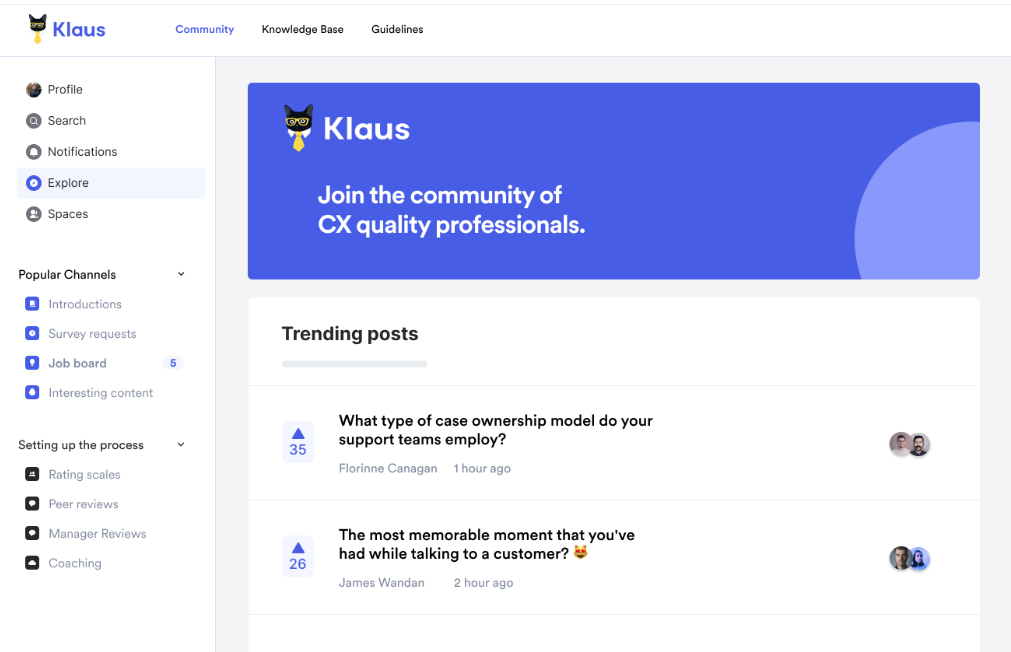
Once you've created your code of conduct, you need to make sure people can access them. Members can't follow the rules if they don't know what they are.
We recommend encouraging new group members to read the guidelines before they join. In your community application form, make sure you direct new sign-ups to a page that contains your guidelines and ask them to state that they agree to the rules.
You could also send an automated welcome email with community guidelines to everyone who signs up.
Make your rules easy for current members to access. In most communities, this means you'll create a post in your “About” or “General Announcements” space. This ensures anyone in your community can access the rules when they need to.
4. Be clear about consequences and enforce them consistently
Laying out the consequences is an essential part of effective forum moderation. It shows members exactly what will happen if they break the rules.
Having these processes documented benefits moderators too: it ensures they know how to quickly and easily deal with a variety of disputes.
Written guidelines also help with consistency, which is key to successful moderation. Community members want to feel that the rules are being applied evenly to all.
Community moderation tip
Be sure to create a variety of consequences that you can apply to different levels of rule-breaking. For example, if someone asks an off-topic question, it may be appropriate to remove their post and ask them to make it in the relevant location. But you'll need a stricter consequence for someone abusive.
5. Get the timing right
The timing of moderation decisions is key. But it's also one of the hardest things to get right.
You can remove content that breaks the rules instantly. Posts that feature insults or spam are obviously over the line in most communities.
At other times, the line won't be quite so straightforward. Conversations can start friendly before turning sour. As a moderator, you need to find a balance between allowing heated discussions and stepping in before they turn into arguments.
One option is to create lines that are never allowed to be crossed. You may choose to allow arguments, for example, but stop conversations as soon as insults are made.
Another option is to stop conversations when they stop providing value.
A debate can be interesting when each contributor is putting forward their arguments. But it becomes problematic if neither side backs down and they keep rehashing the same points.
Taking the right action is also key. You don't necessarily want to remove a post that people have already contributed to.
One effective moderation technique is simply closing the discussion thread—although you may choose to delete some of the comments. Doing this means people can still see the discussion without seeing the mess it led to.
Community moderation tip
If someone makes a borderline post, you could choose to leave it up and see how your community reacts. If people flag it as offensive, you can jump in and delete it. If they react positively, you can leave it up.
6. Start moderating right away in the community lifecycle
If your community is new or doesn't have many members, it can be tempting to think you don't have to moderate the community actively.
Unfortunately, that's not the case. Creating a welcoming environment and good community culture early on will encourage all new members to continue this tradition.
On the other hand, new members who arrive at a community without any moderation can easily slip into these bad practices. And once your community has a toxic culture, it's hard to change it.
7. Lead by example
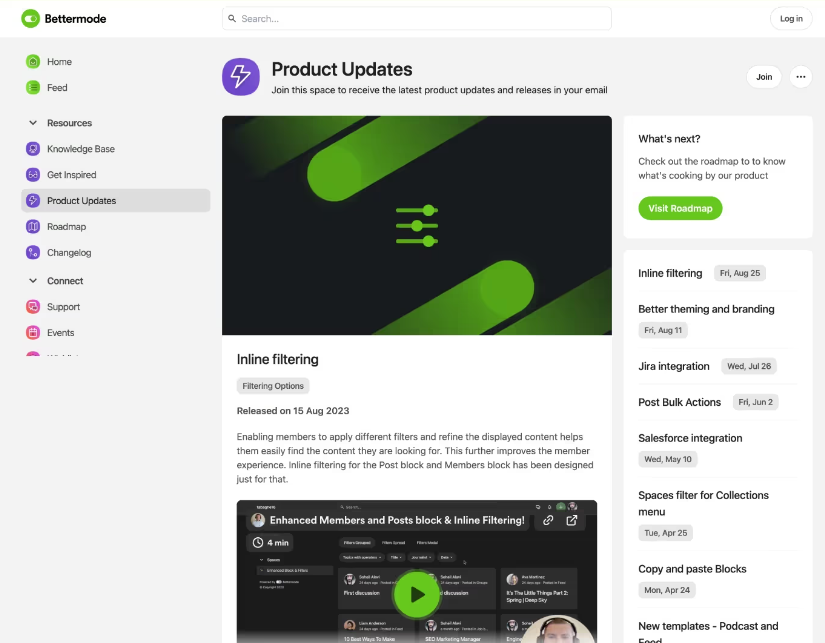
Community moderators and admins should always lead by example. They need to set the standards of how people should act in your community.
This means encouraging moderators to avoid arguments or conflict. You may also need to tell them not to shut down discussions they disagree with that don't break community norms.
This should stretch to other rules too. If your community has a strict no self-promotion rule, it may seem like a double-standard if you start posting about your company's latest offer.
Community moderation tip
There are many ways to use your community to promote your brand without coming across as pushy. For example, introducing new product features in relevant spaces, using blog content to start discussions, or creating content that truly adds value.
Bettermode templates are perfect for helping you achieve this.
They offer Announcement and Blog pages where you can share updates and start discussions with other members.
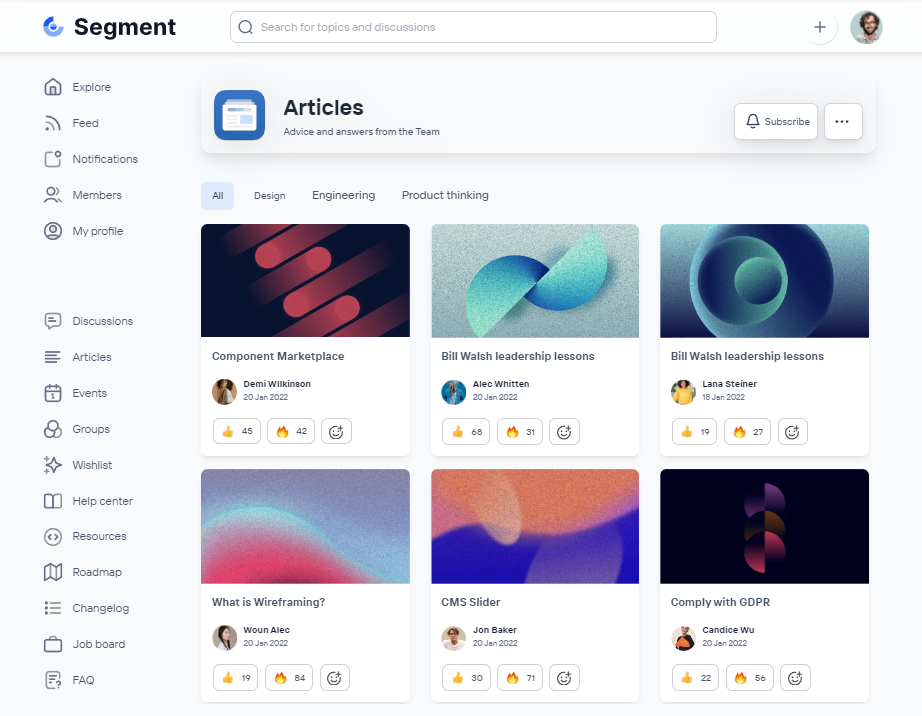
Bonus tip: Try to always include call-to-actions (CTAs) in your articles, like “Tell us what you think” or “Comment below.” These CTAs improve community engagement and encourage members to interact with your content and pay attention to what you have to say.
8. Vet new members
If your community forum is relatively open, you may receive many new member applications. This is a good sign as it signifies a thriving community. But it can also be a significant moderation challenge, especially if the new member base includes trolls.
There are steps you can take to reduce the chances of new members causing havoc.
Some of these include:
- Ask everyone who joins to fill in a short questionnaire about themselves and why they want to join the community.
- Ask them to provide links to their LinkedIn or other social media accounts. This will let you verify their identity and reject potential spammers.
- Create settings so that community members can't create new posts until they have replied to a predefined number of threads.
- Create a rule whereby the first post made by any new member of the community has to be approved by a moderator.
Community moderation tip
Automated community content moderation tools are helpful if you deal with a large number of members.
Bettermode lets you block words so you can moderate posts with controversial or inappropriate content. You can also suspend a member’s account. This blocks their access, either temporarily or permanently.
Once suspended, the member will be logged out, won't appear in search results, and won’t get any notifications. Admins can lift the suspension whenever they choose.
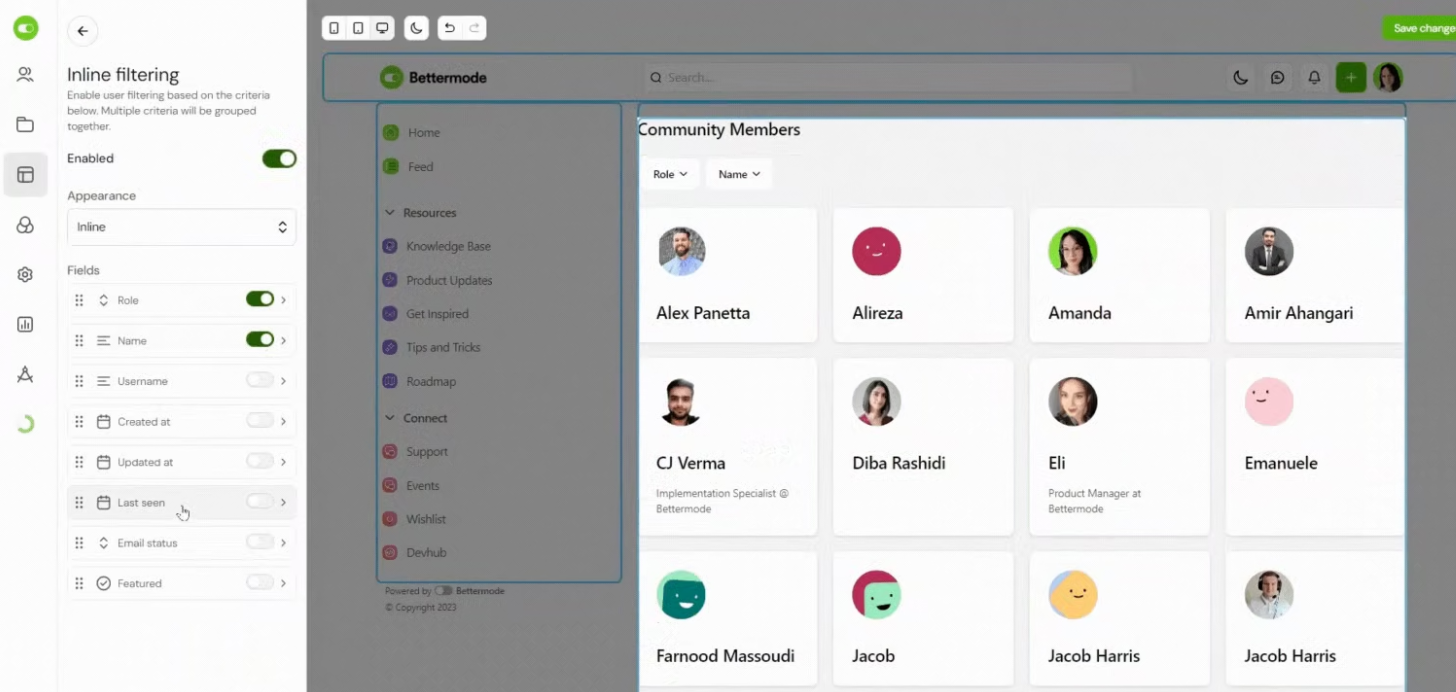
Note: Posts from suspended members will still be visible.
9. Listen to your community
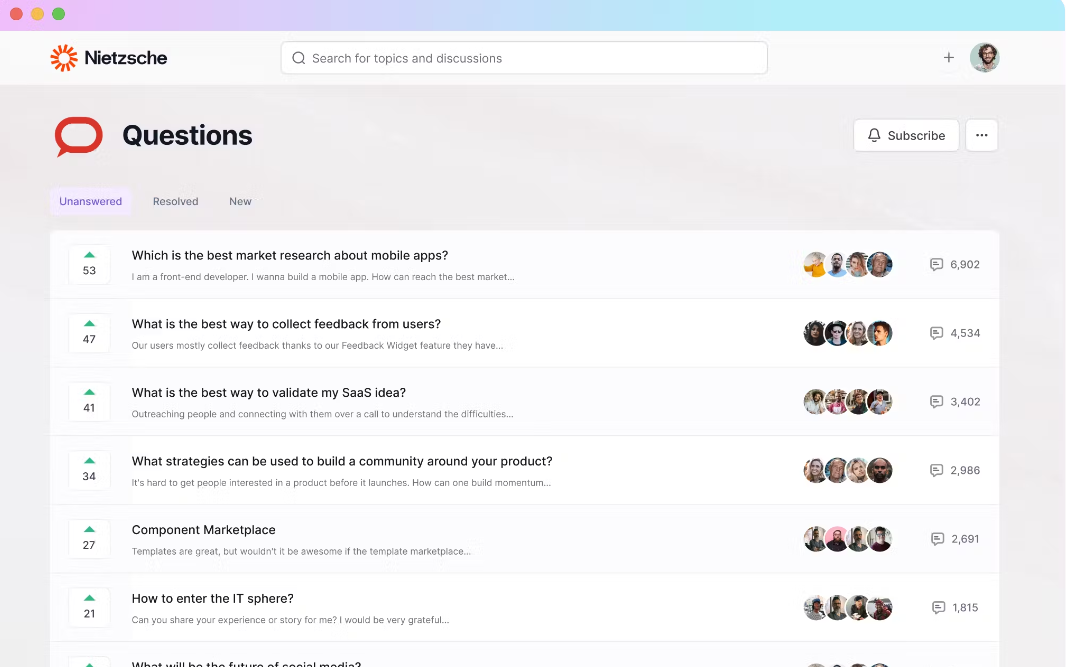
When conflicts arise, it's important to listen to your community. This doesn't mean you change your rules whenever someone complains. But if many people have the same issues, you may think about changing the rules.
In many cases, it may just be a matter of adjusting your digital community guidelines to better meet members' needs.
Here are some examples of changes we've seen community moderators make to deal with community issues:
- One community had an issue with excessive self-promotion. Rather than banning self-promotion outright, the community created a channel for sharing links.
- One community had an issue with members sending sales messages to others via DM. To address this, it introduced a rule that members can only send a message to another member after receiving permission in a public channel. This rule was backed up by a strict two-strikes-and-out policy.
- One community had an issue with new members repeatedly asking similar questions. Channels were overrun by these basic questions, ruining the experience for experienced members. The moderators doubled down on content moderation but took extra steps to highlight the community's search function.
The genius of all the above solutions is that they are extremely diplomatic. They don't simply ban a particular action. Instead, they tackle the issue's root cause in a way that works for all.
10. Update rules when necessary
If you make changes, make sure your community guidelines reflect these updates. This way, everyone has access to the most relevant rules.
Be sure to alert people to the changes. You could mention the changes in your administration channel or send out an email detailing the new rules. And don't forget to update all your moderators so they can adjust their actions to meet the new requirements.
How to build your online community
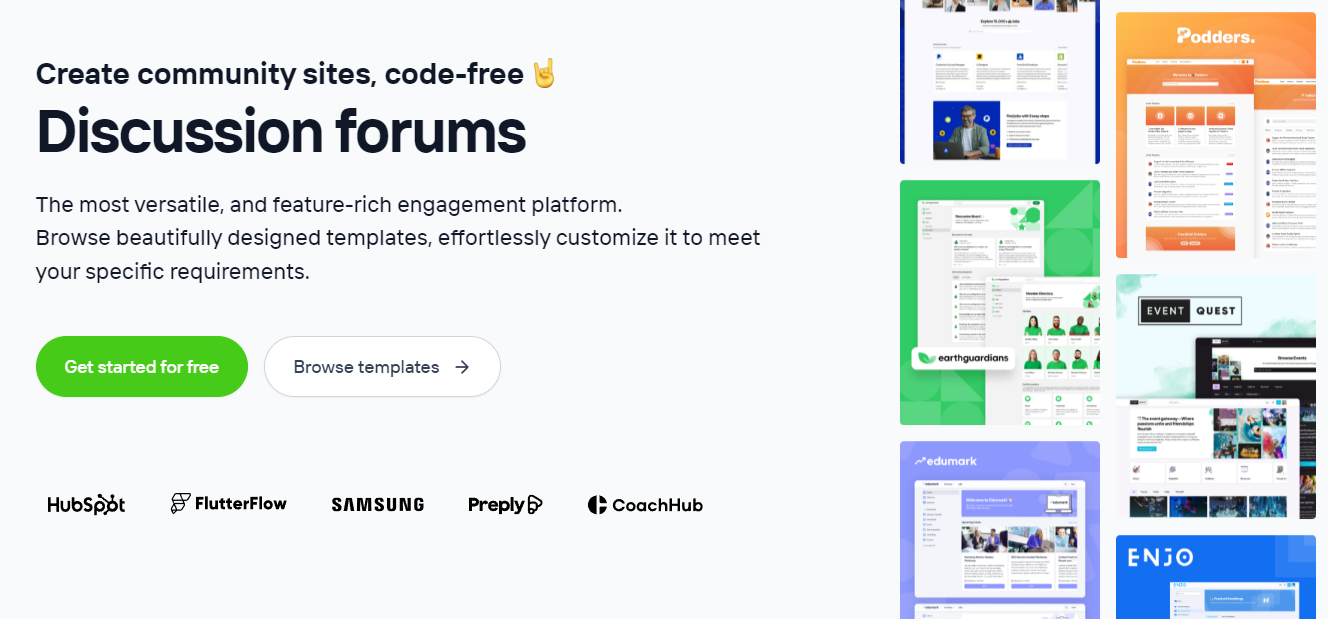
Community moderation involves more than setting rules and maintaining order. It also includes ensuring brand alignment and members' engagement.
To manage all these tasks effectively, you need a robust tool to build and oversee your online community.
That's precisely what Bettermode is designed for.
The platform provides customizable templates to help you design a community that reflects your vision. And the support doesn't stop at just setup.
Bettermode equips community managers and teams with tools to monitor interactions, enforce guidelines and keep members satisfied.
Here are the key features of Bettermode templates and how you can use them to create amazing online communities and boost your community management:
- Built-in CMS: Bettermode has a built-in content management system that lets you build and manage your community. You don't need extra sheets or imports. Create, manage and update content from one spot.
- Fully customizable layout: Bettermode online community templates come with customizable layouts, including pages like Announcements, Discussions and Forum. You have complete control over adjusting these layouts to match your vision.
- Section Block: Customizing your community in Bettermode is super easy with the Section Block feature. It lets you adjust the spacing between elements, hide or show specific sections, add new spaces, and make any changes needed to create and keep your forum just the way you want.
- Integrations: Easily connect your community with the tools you need. With Zapier integration, you can link to over 3,000 apps. This helps create an even better and smoother experience for your members.
A step-by-step guide
1. Create a free Bettermode account.
2. Choose your template. We'll go with BetterHub. Other great options for community forums are VClite, DevApp and CreativeHub.
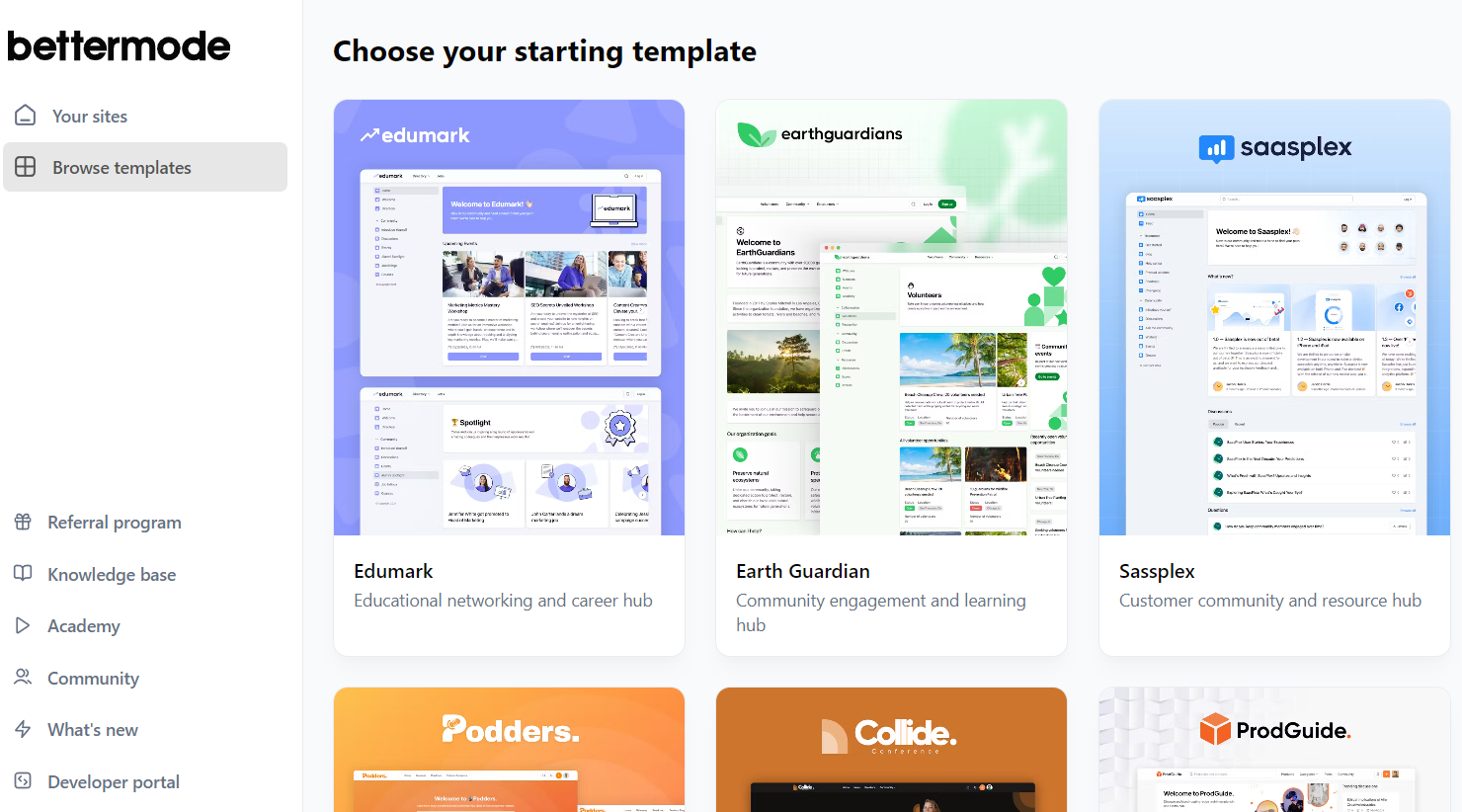
3. Time to customize! Click on your profile picture and select Administration. This will take you to the community website builder.
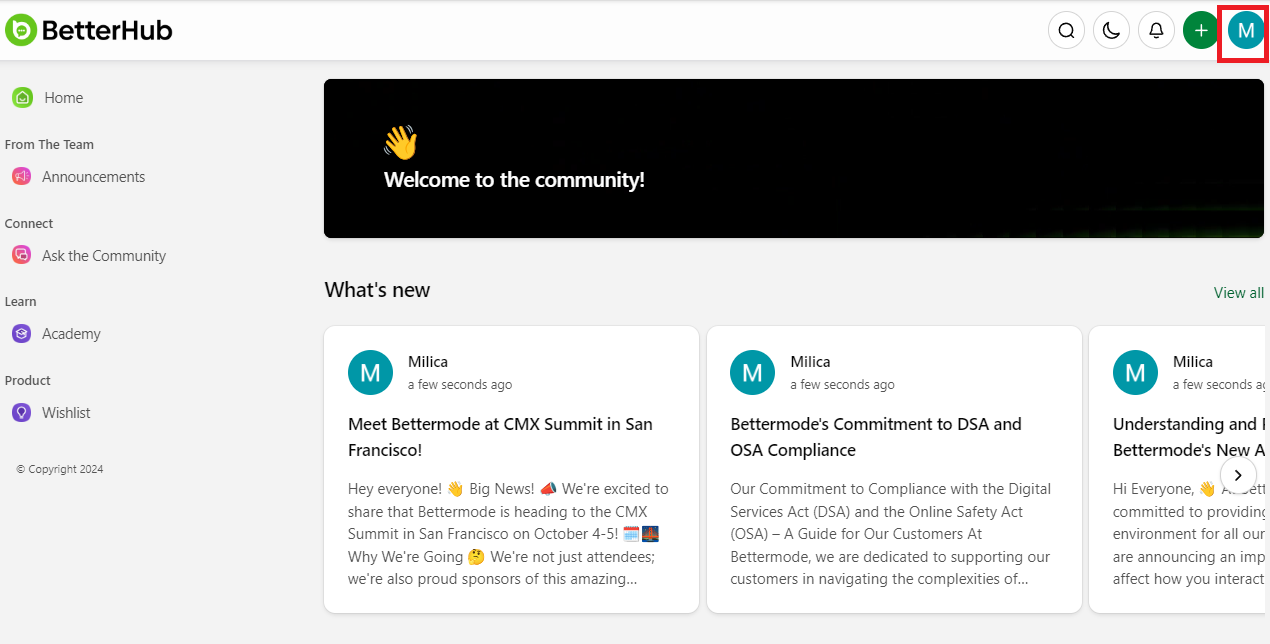
4. On the left, you'll find Content, Design Studio and Appearance icons. Use these to create sections, upload your logo, and adjust the theme, font, and colors.
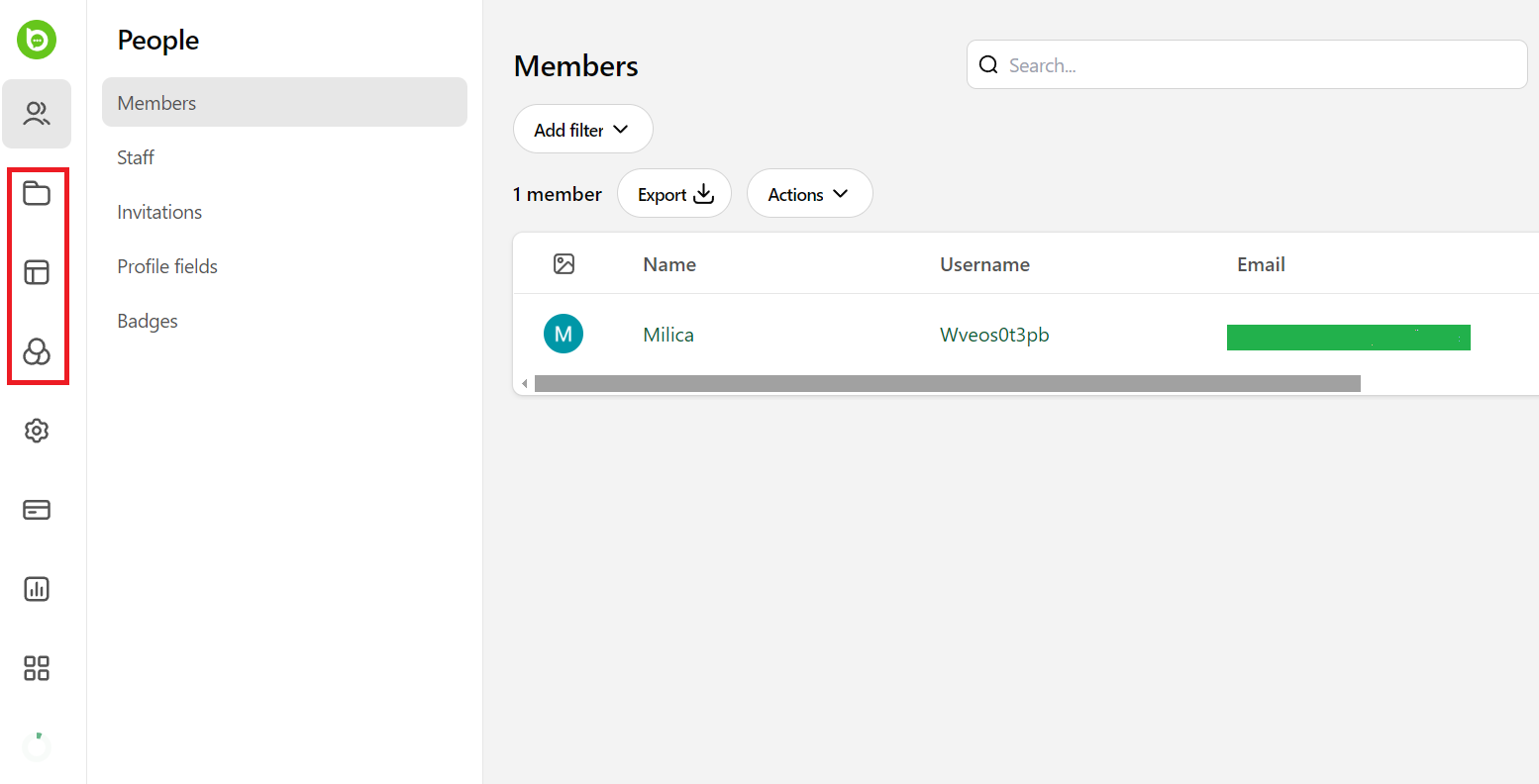
5. Once your pages look just like you want them to, hit the Plus (+) button in the top right to add your content.
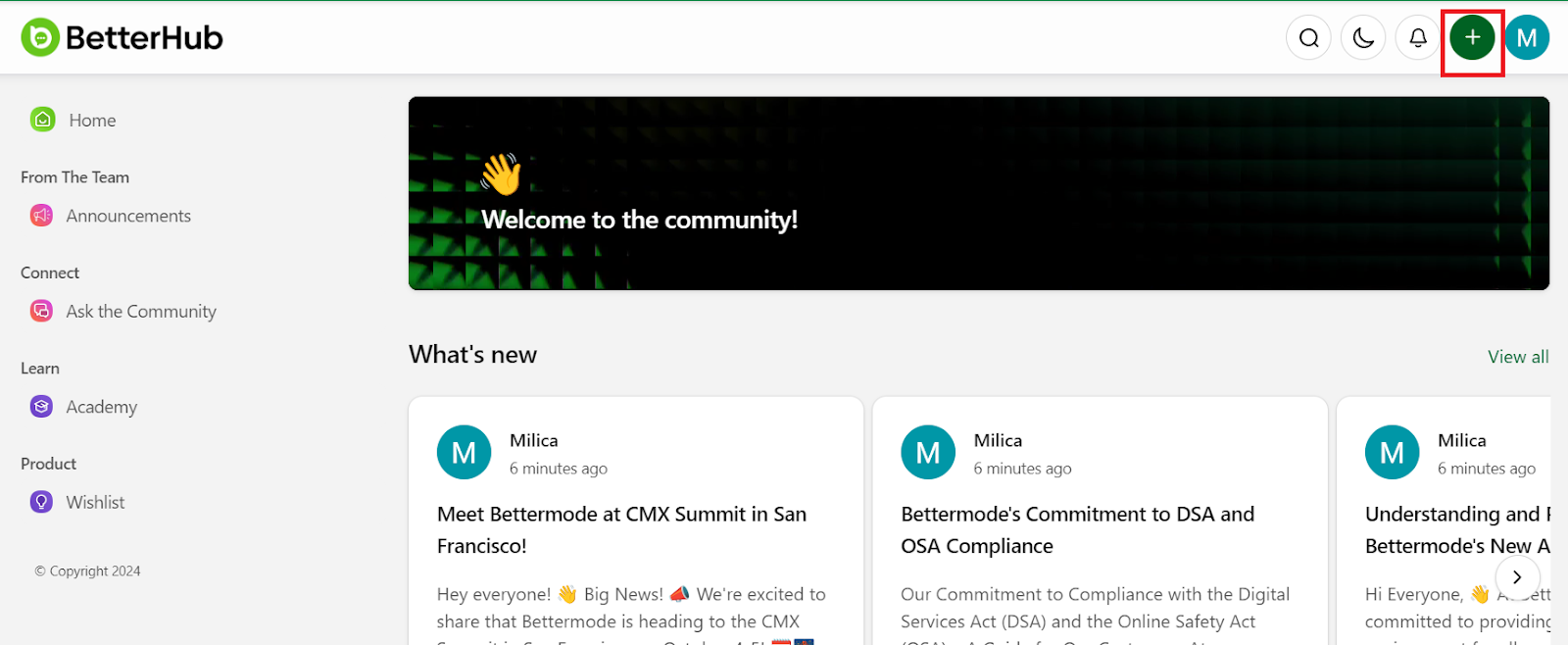
6. Pick a category for your content.

7. Add text and images.
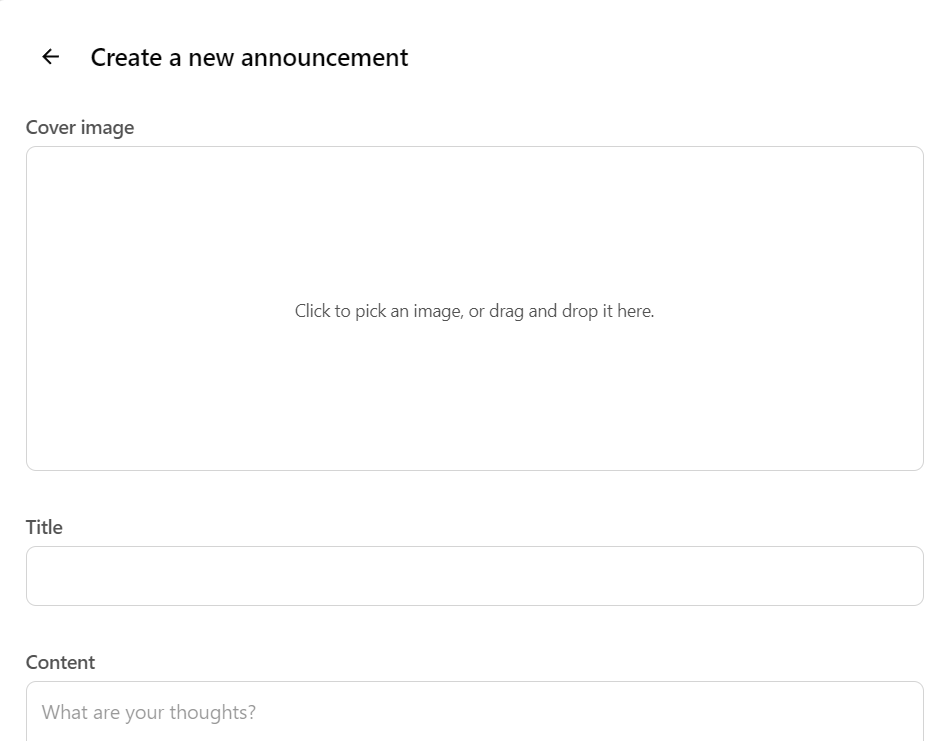
8. When everything looks good, click "Publish".
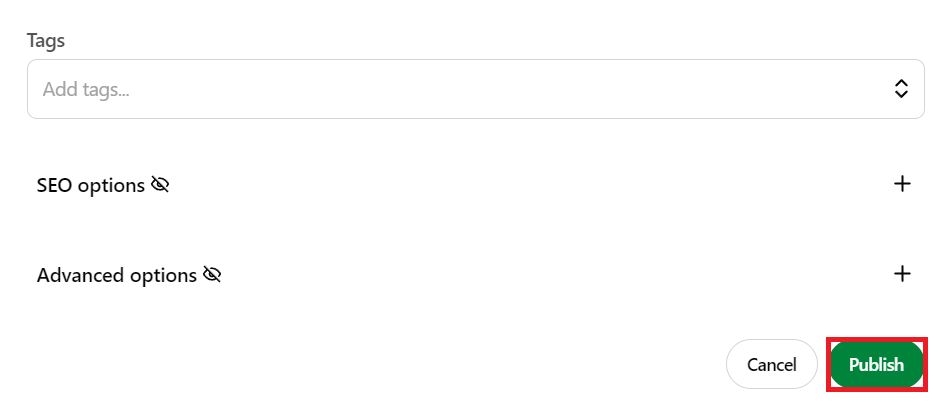
Now, your content is live for your community members to see!
Conclusion
Online communities are a powerful asset. But to keep that power working for you, you need smart and ethical community management. The key to building positive online communities is starting with a solid foundation from day one.
That's the support you can count on with Bettermode.
FAQs
How to moderate an online community?
Online community management starts with defining clear rules about user-generated content moderation and placing them in a space where everyone can find them easily. You should also form a dedicated moderation team to be responsible for keeping an eye on activities and handling toxic behavior online.
How to moderate a community forum?
Community moderation best practices include setting rules, monitoring interactions and addressing issues promptly. Use tools like Bettermode to streamline moderation tasks, manage content and ensure a positive and respectful environment.
How to build an online community?
There are two main options. You can use code, which is often time-consuming and expensive. The other option is to use no-code tools like Bettermode. It offers templates with customizable layouts that allow you to set up and grow your community quickly and affordably.





