Slack Community Pricing: Find the Best Plan for Your Team

Thinking about building a Slack community? Slack is widely used, but other tools often provide more unique features and pricing structures that may align better with your community goals. This article explores Slack community pricing to give you an overview of costs, the pros and cons of the platform, and an alternative solution.
If you want to build an online community, you've probably considered running it on Slack. There's a good reason why Slack is such a popular choice; many communities nowadays use it.
Slack offers a decent number of community-building features that are designed to help you boost interaction, organization, and productivity within your community. Some of those features are:
- Real-time communication, meaning your community gets instant messaging and notifications
- Organized conversations in channels that can be dedicated to specific topics, projects, or subgroups
- Integrations with third-party apps like Google Drive, Trello, Zoom, and others
- User-friendly interface that requires a minimal learning curve
- Cross-platform access means Slack is available on desktop, mobile, and web
It isn't perfect for all communities.
Why?
Because it’s not a community management platform.
Slack was developed to enable workforce communication, focusing on improving internal team collaboration and productivity rather than community management.
This means it lacks the specialized functionalities you value as a community builder and moderator, such as:
- Member management and moderation tools, like member analytics and insights on member activity and online engagement
- Different user roles and permissions
- Event hosting, calendar and other community engagement features, etc.
Considering this, is Slack the right platform for your community? Maybe. Maybe not.
In this article, we discuss whether you should opt for Slack—giving you details on Slack community pricing and its pros and cons—or if you'd be better off with an alternative, like a community website builder.
What is a Slack community?
At its core, a Slack community is a discussion forum consisting of channels that help you organize conversations for specific groups or subgroups. Because so many people are familiar with Slack, communities on Slack have taken many forms so that you can find communities based on interest, location, jobs, etc.
Think of it as an online community platform, offering them real-time communication.

Benefits of a Slack community
Slack is a great place to build a "discussion board" that focuses solely on communication.
Here are several reasons why many community builders prefer Slack.
You can use it for free
As you probably know, you can create a community on Slack without paying a single cent, which says a lot about Slack community pricing. Community builders can quickly download Slack, start a workspace, and invite people to their community.
The free version has all the basic community-building functionalities, such as:
- Channels, threads, and real-time messaging
- Data encryption at rest and in transit
- Standard support
- No limit to the number of people that can join a Slack group
Slack could be an affordable solution, perfect for community builders looking to experiment without risking any cash upfront.
People know how to use Slack
Professionals worldwide have heard of Slack. They have probably used the platform at some point, or it's currently a part of their daily workflow.
Slack can be quickly installed on PCs and phones, so joining a new community is often just a case of adding a new Slack workspace to their existing app.
There's even a button within the sidebar that streamlines the process.
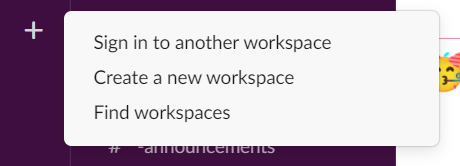
For members who have never used Slack, the company made signing up and creating an account quick and easy. Users can sign up with their email addresses, and they're good to go.
Slack has useful collaborative functionality
Slack is more than a free and easy-to-use community-building tool. It comes with heaps of useful features that many community builders enjoy.
Some of those features are:
- Slack #channels that allow users to organize discussions around different topics in groups
- Conversations are organized into threads, making discussions easy to follow
- Direct messages (DMs) that allow users to communicate with one another
- Pinned messages which allow users to pin important messages and resources within channels
- Customizable notifications that allow users to tailor their notification preferences while minimizing distractions from irrelevant discussions
- File sharing allows Slack users to share files, images, and documents directly within channels and DMs
- Reminders, which allows users to set reminders within conversations
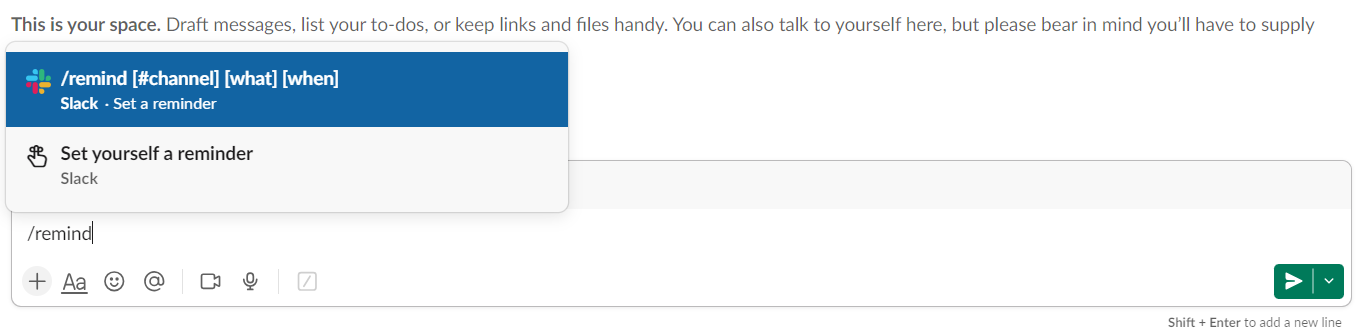
With all these features in mind, it's easy to see why Slack is so popular amongst community builders.
Drawbacks of a Slack community and its pricing
As with any tool, Slack has its downsides. It falls short in several ways because it wasn't built with community management in mind. This can be especially problematic if you are looking for advanced community features.
Here’s a list of the platform’s shortcomings and limitations you should be aware of before opting for Slack.
Slack community pricing: The free plan has its limitations
When discussing Slack community pricing, we must add the fact that the limitations of the free plan can be a significant problem if you plan to grow and expand your community.
The 10,000 messages limit
One of the most notable drawbacks is that only the most recent 10,000 messages are searchable, undermining the value of your community’s discussions.
Imagine you hosted an AMA with an expert in your industry and reached the 10,000 messages limit. That valuable AMA content will no longer be searchable or available to its users once you hit the limit.
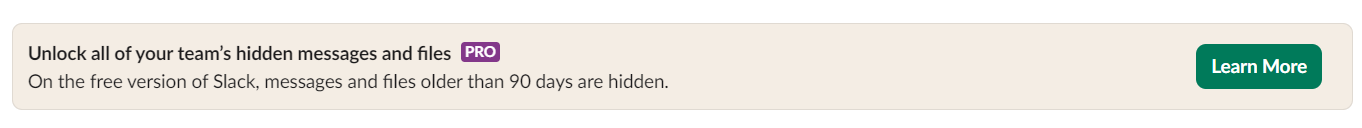
Make no mistake—10,000 messages might initially seem sufficient—but this allowance can and will be quickly consumed as your community becomes more active.
Limited storage
If you think about it, your community’s content is one of its most valuable assets.
Your community content acts as a library containing all the expertise shared in your group. The more content you have, the more users have to engage with and learn from.
Similarly, new members can search the content for answers to their questions. This is essential for brands that want to create a self-help support community.
You can only preserve your community's content by having enough storage.
Slack free plan storage limit is 5GB, which, again, doesn't sound too bad at first.
Once your community starts to gain traction and you start sharing multimedia assets like PDFs, slide decks, images, and webinar recordings, you will quickly use up your allowance and see the 5GB storage error.
Other limitations
Other limitations of the free plan include:
- Being restricted to 10 integrations with other tools
- No ability to communicate with people outside the community
- No video conferencing
Slack community pricing: The paid plan is expensive
When we discuss Slack community pricing, it’s important to mention that Slack comes with paid plans.
Paid plans that, for large communities, suggest a huge monthly bill.
Slack charges $8.75 per user per month ($4.38 for the first three months) for its entry-level paid plan, which is affordable if you're a company looking to connect your team members or create a customer community.
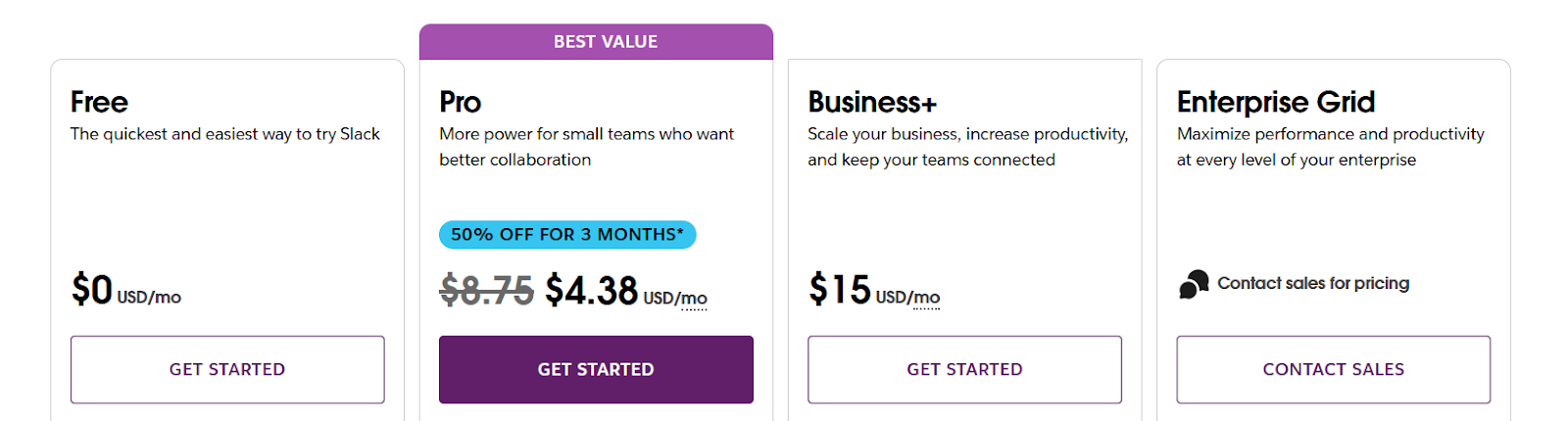
For community builders like yourself, it adds up to a considerable expense.
Let’s imagine that you want to run two communities: one with 3,000 members and the other with 5,000. Here’s how much it would cost you to run communities with Slack most affordable paid plan:
- Upgrading to a paid plan with your first community for the first three months would cost you $36,342,000
- Your second community would bring its monthly cost to $24,000 per month
Even smaller communities can end up with hefty bills. A tight-knit community with 100 members will cost a bit over $9,000 per year to run on Slack.
This type of monthly bill is unreasonable for most community builders—leaving Slack pro features out of reach.
You can't customize a community
For now, let's move away from Slack community pricing.
Another issue with Slack is that there is no way to make the community your own.
Each Slack community looks the same, lives within the Slack app, and is covered with the Slack branding. Your community should not be just another Slack group but a robust platform with a unique vision and message.
The only way to "customize" a Slack workspace is by adding integrations and automation. It's impossible to make your brand stand out or customize the community's layout to fit your needs.
It’s safe to say that Slack doesn’t offer customization options like other dedicated community platforms, including Bettermode.
Bettermode allows you to:
- Host community on your domain
- Add your branding and marketing elements
- Add or remove features that align with your community’s goal and vision
- Create a responsive design for your community with features like Section Block
The image below shows how you can make a community your own with Bettermode.
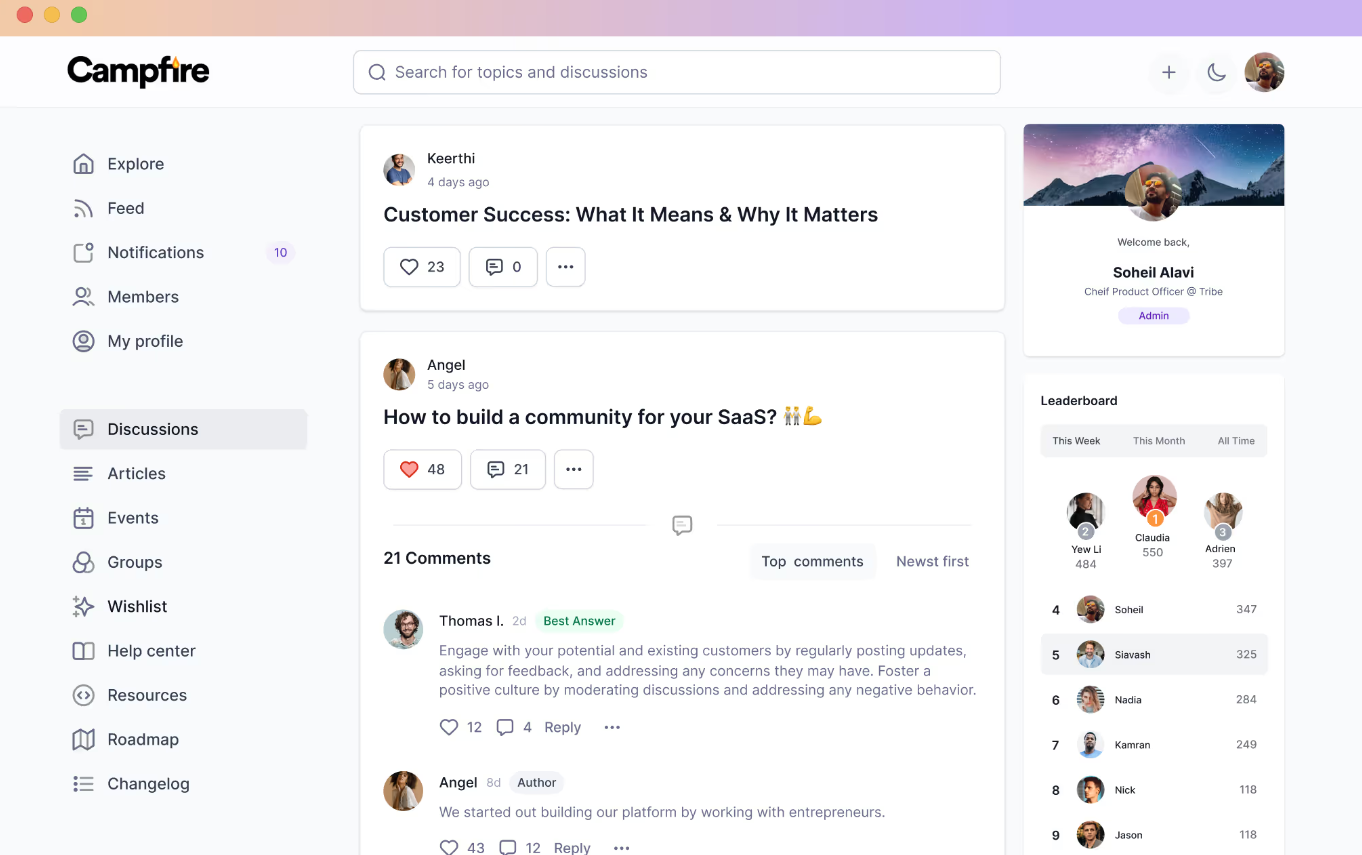
You can’t create an open online community and get SEO benefits
One of the Slack rules is that members access Slack communities via their desktop, mobile, or browser apps and that each group is only available to people who know about the community and have received an invite.
This approach works fine for closed communities, but it's not suitable for community builders who want to create an open space for people to meet.
You are probably aware of the fact some of the most successful communities are open一just. Think of GitHub, Indie Hackers, and the thousands of thriving subreddits on Reddit.
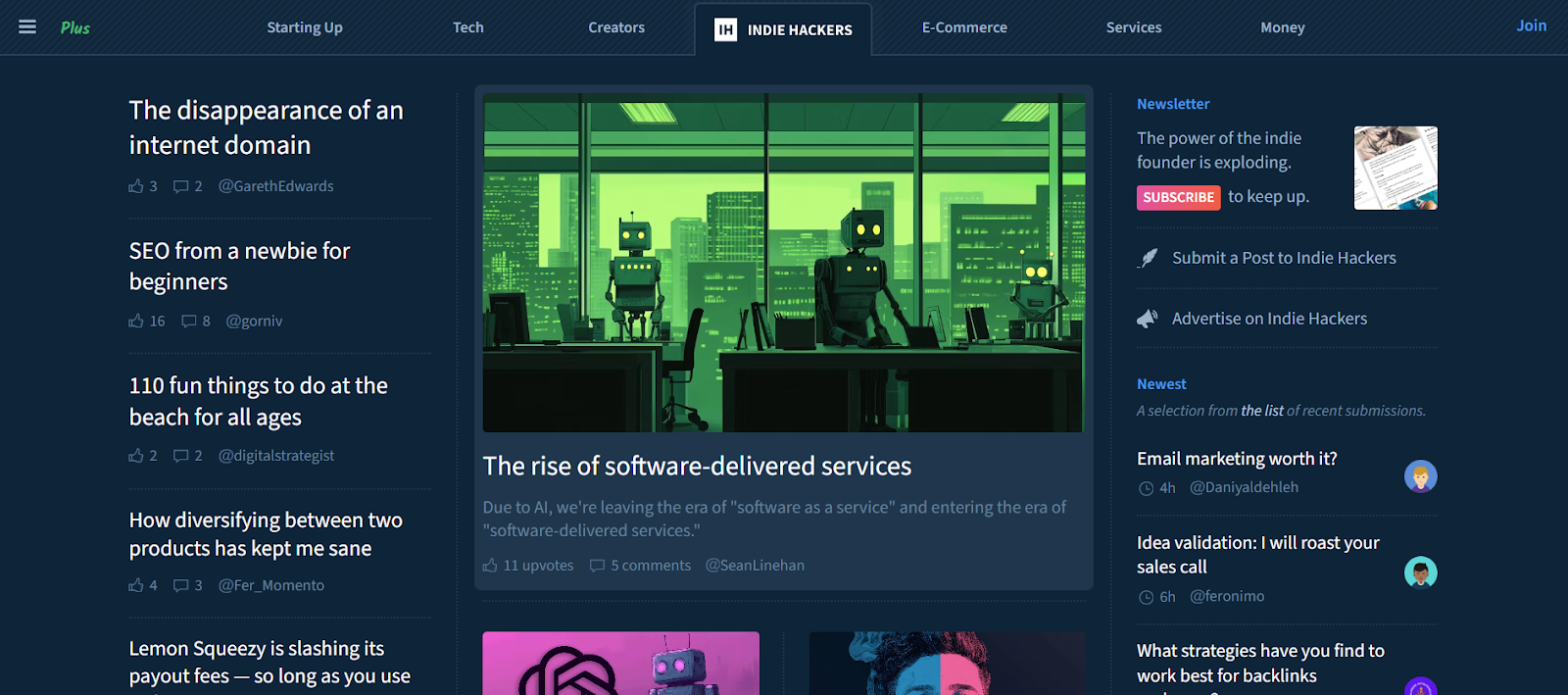
Some of the benefits of creating an open community include:
- It opens up community knowledge to anyone, making the community a valuable asset to anyone who joins
- Community posts can be indexed by Google, potentially driving significant traffic to your content
- You can link to community discussions to enhance your blog posts and other online content, making the community more informative and engaging
Ultimately, running an open community increases the chance of people becoming aware of your community and space, meaning your community will grow much faster than you initially thought.
You compete with other communities inside the Slack app
Once users download Slack, it's easy to join new communities.
Slack accessibility and seamlessness are a big plus, but there's also a downside: with so many workspaces and communities available in one single tool, your community would be fighting with other groups for users' attention.
Other missing community features
As you had a chance to read, there are several reasons you should avoid Slack一it offers a limited free plan and expensive paid plans, doesn’t allow proper customization, nor does it offer open communities.
We are not trying to discredit Slack. It's a popular community-building tool for a reason.
The limitations that Slack imposes mirror what the tool, in its essence, is: a workforce messaging app, not a community platform.
Here’s a list of other features Slack is missing.
Limited user profiles
User profiles on Slack seem quite limited compared to what we are used to on social media. If you click on a profile, you’ll see a handful of information, including a user’s name, job role, and some basic contact information.
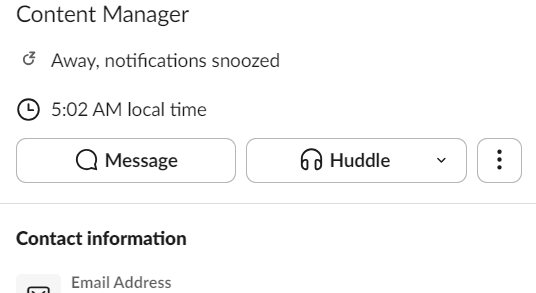
Basic networking features
Slack also lacks networking features, like the ability to follow other community members, making it hard to keep up with what other users are doing on the platform.
Limited gamification features
Slack makes it difficult to create an effective system to reward community members for their contributions. There are no unique badges and reputation scores that promote healthy competition and online engagement among members.
No activity feed
There is no centralized activity feed within Slack, meaning users have to search through all the different channels to find the content they are looking for.
So, is a community platform the better choice?
Keeping in mind the previously mentioned, is using a dedicated community platform a better choice than using Slack?
If you ask us, the answer is absolutely.
Not just any community platform, a powerful one.
A web app builder that works.
A no-code tool that is specifically designed to help your and other community builders create engaging and scalable online communities.
A platform like our very own: Bettermode.
Here are a few reasons why we are proud to say that Bettermode is a more optimal choice for community building than Slack:
- Bettermode allows you to build a knowledge base that can be revisited. Our platform is built around structured content, organized in discussions, and categorized topics with threaded replies.
- Our app is built around customizable member profiles, including badges, points, and leaderboards to encourage participation and reward community members for their contribution. Members have the option to add information about themselves and their interests.
- Our platform's ready-made, fully customizable template designs (like the CreativeHub template, Edumark, Basebook or BetterHub) are all about making content easily accessible to all community members through organized categories, tags, and a search feature.
- To fully customize a template, you can use our block-based visual designer. Such a tool allows you to tailor the design to your community's needs and vision.
- Bettermode offers more control over privacy and access settings. You can create private groups, control content visibility, and assign roles to members.
- Our tool offers built-in analytics that track member engagement, popular content, and community growth metrics so you can make data-driven decisions. All that so you can improve engagement rate and your content strategy.
- The app integrates with third-party tools to improve your and your members' experience and automate workflow.
- Bettermode's focus is on user engagement, meaning your members will be able to upvote content, create polls, Q&As, and events, and share different types of content.
- Our platform allows you to keep the community atmosphere and momentum going by enabling you to add and participate in events, announcements, and news feeds.
- We made pricing cost-effective for larger communities because we knew that most community managers want to scale their communities.
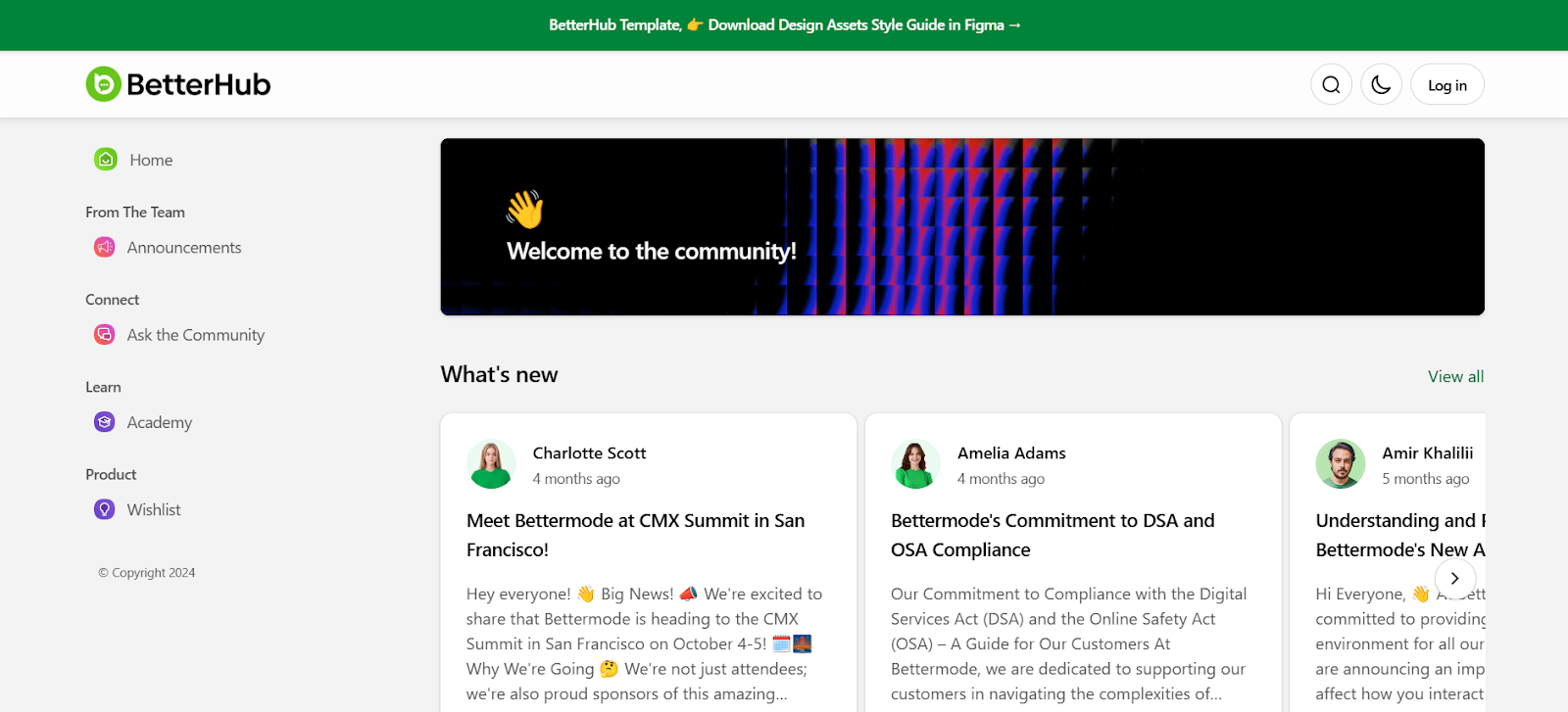
Image source: BetterHub template (Bettermode, 2024). Screenshot by author
If you are worried about the costs of such a dedicated community building platform, fear not. Bettermode offers a free plan, ideal for smaller communities of up to 10 members but also top-tier plans for enterprises that need no limit on the members number, want 10 collaborators, and 30 spaces.
There's a Bettermode pricing plan to suit everyone’s needs. We even wrote an in-depth guide on creating an engaging discussion forum to help you get started.
Which one should you choose: Slack or Bettermode?
Technically speaking, you could build a successful community using Slack and a dedicated community platform.
You need to ask yourself what you want out of your community.
Slack is an optimal option if you want to build a small, closed community. The emphasis here is on “closed,” meaning you won’t be able to expose your community to search engines and third-party websites.
With Slack, you’ll have minimal customization options, meaning you’ll build and manage your community without necessary features like community moderation, gamification, omnichannel notifications, and analytics.
If all those facts don't bother you, choose Slack by all means.
If you see your community reaching thousands of members and significant milestones, you need a platform that will allow it to grow in design, customization, member numbers, branding, etc. You should also have control over the look and feel of your community.
Conclusion
When deciding on a platform to host your community, you must consider your community’s long-term goals.
Slack offers simplicity and familiarity, making it an effective tool for collaboration within smaller, closed groups. For community builders looking for a scalable, feature-rich solution that prioritizes member engagement, customization, and efficient management tools, a dedicated community platform like Bettermode is a more optimal choice.
With Bettermode, your community will grow steadily thanks to fully customizable templates that rely on building blocks to profiles, in-depth analytics, and gamification tools to drive engagement. Bettermode allows you to create an open, accessible community that can be scalable over time without costing you an arm and a leg.
Overall, Slack is excellent for team communication and smaller communities, but its benefits don't go beyond that.
Bettermode provides the structure, customization, and engagement features necessary to build an engaged customer community. What's even more exciting is that with our web app builder, you can create a community in less than an hour.
Get started with your community today!
FAQs
How much does it cost to create a Slack community?
Creating a Slack community is free, but advanced features require a paid plan starting at $8.75 per user per month.
What is a Slack community?
A Slack community is a group within a Slack workspace that allows real-time communication, typically arranged into channels.
How do I create a paid community in Slack?
To create a paid community, you need to upgrade your Slack workspace to a paid plan, which provides additional features for managing and scaling a community.
Do you have to pay for a Slack channel?
You don’t have to pay for individual channels, but some features and storage options require a paid Slack plan.





