Discord Alternatives - Explore 17 Apps Based on Your Use Case

Discord is a popular community-building tool. People use it to create all kinds of communities: from gaming groups and workplace communication to customer support and staying up-to-date with friends.
The secret to engagement, retention, and scale?
The platform has plenty of useful features that enable these use cases. Discord users can:
- Communicate over voice and video
- Send private messages
- Create channels for different types of discussions
- Set permission levels
- Create and promote events
- React and comment on messages
You can use Discord for free, which helps with adoption. As does the fact that many people are already familiar with the tool—why wouldn't you use a product your audiences already love?
But Discord isn’t without its drawbacks. The tool isn’t very customizable—you can’t integrate it with your app or remove the Discord branding. The content generated in your Discord community can’t be indexed by search engines which limits the organic visibility of the community. Additionally, the video tools are suitable for communication and gaming but lack more advanced conferencing features.
For these reasons, using a Discord alternative may be a better option for your community. Many users are actively searching for alternatives to Discord due to these limitations.
Introduction to Discord Alternatives
As a leading communication platform, Discord has become the go-to solution for online communities, teams, and content creators looking to foster community engagement and collaboration. Its popularity stems from its user-friendly interface and robust set of features, making it a favorite among gamers, educators, and professionals alike. However, as online communities grow and diversify, many users are discovering that Discord may not always be the best fit for their unique needs.
Limitations such as server restrictions, subscription costs, and moderation challenges can hinder community building and productivity. That’s why exploring the best Discord alternatives is essential for anyone seeking a communication tool tailored to their specific requirements. Whether you’re managing a remote team, building an online community, or simply looking for a more customizable communication platform, there are plenty of Discord alternatives designed to enhance community engagement and streamline collaboration.
Decentralized Options
For community builders who prioritize privacy, control, and community engagement, decentralized communication platforms are an increasingly attractive choice. Unlike traditional messaging apps, decentralized options like Tox and Element empower users to host their own servers, ensuring that no single entity controls the flow of information or access to data. This approach not only enhances privacy but also encourages active participation from community members, who can contribute to the platform’s development and governance. Decentralized communication tools are ideal for those seeking a more secure, transparent, and community-driven environment—making them a compelling alternative to centralized platforms for anyone focused on building strong, engaged online communities.
All-in-One Solutions for communication tools
If you’re searching for an alternative to Discord that can handle all your team’s needs in one place, all-in-one solutions are worth considering. Platforms like Bettermode combine essential features such as team messaging, file sharing, task management, and video conferencing into a single, seamless platform. This integration streamlines workflows for remote teams and community builders, reducing the need to juggle multiple apps. With advanced features like seamless integration with third-party tools, customizable workspaces, and scalable options, these platforms offer a solid alternative to Discord for organizations that value efficiency and collaboration. When evaluating all-in-one solutions, consider your team’s specific requirements and look for platforms that can grow with your community while supporting productivity and engagement.
Here are the best Discord alternatives
The best Discord alternative depends on your reason for using Discord in the first place.
The best option for gamers is entirely different from the best option for community builders or people looking for a workforce collaboration tool.
With that in mind, we’re highlighting three top Discord alternatives:
- Best for community builders: Bettermode
- Best for gamers: Teamspeak
- Best for workforce communication: Slack
Beyond these three tools, there are many other platforms that may suit your needs better, depending on your audience size, features required, or professional environment. Some alternatives, like Slack and Telegram, have become the go-to platform for specific communities or use cases due to their scalability and user-friendly features. Check out the full list for more information about these choices.
1. Bettermode: Best for community-builders
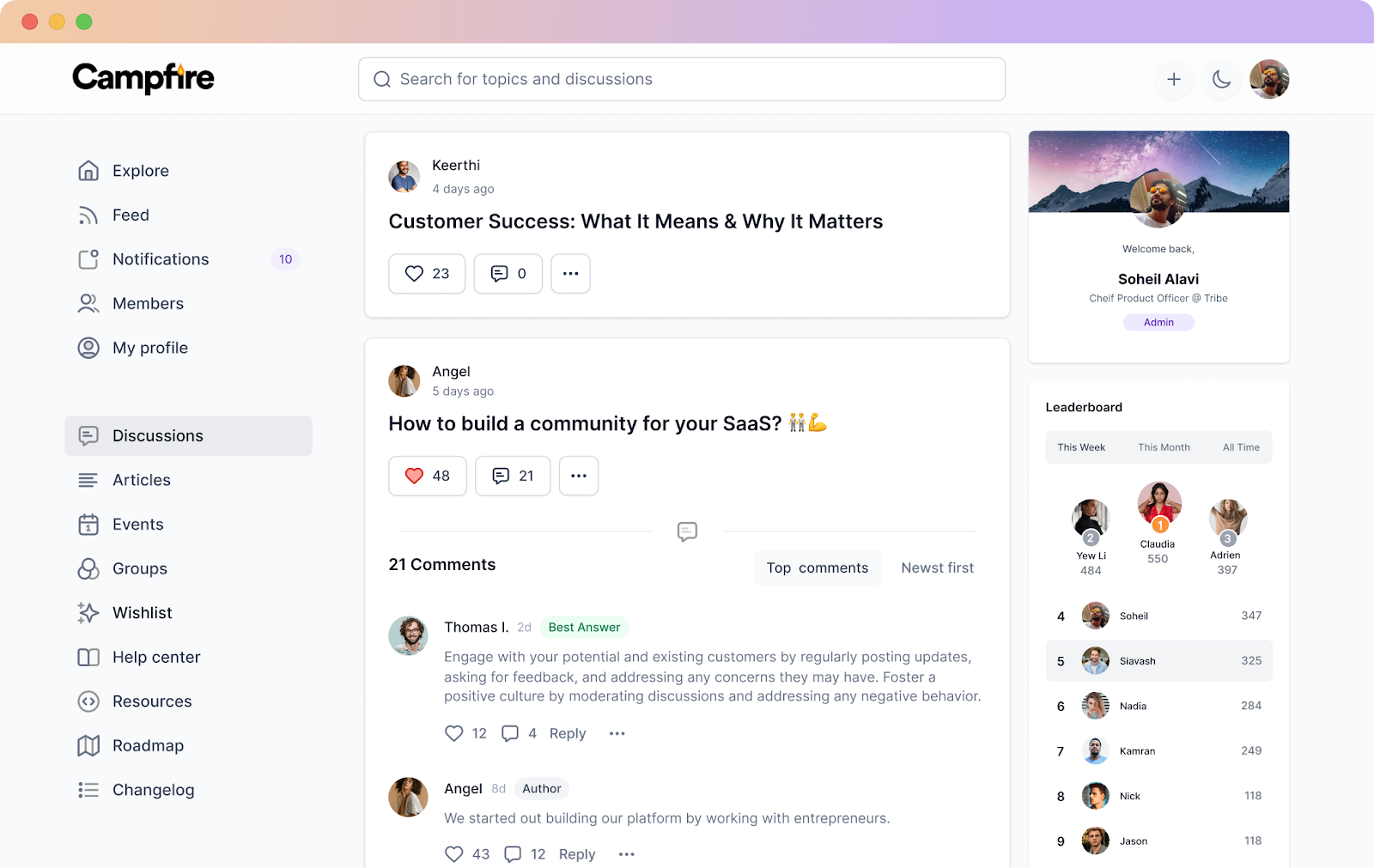
Bettermode is a powerful platform that lets you build highly customized communities. Creating and customizing a community is as simple as choosing the building blocks you need—all without any coding.
One of the most unique capabilities of Bettermode is the ability to integrate your community with your other online assets such as websites and apps. This goes way beyond simply hosting the community on your own domain.
For example, you can add your community to your app, embed sections into your website, or let people search community posts in your SaaS platform. Once connected, your community and other digital assets create a community flywheel that powers the growth of the company.
Try out Bettermode's Discord integration if you already use Discord.The Discord integration makes it easy to grow your community alongside your existing Discord group. This is enabled through two main features:
2. StoryPrompt: Best for video communication
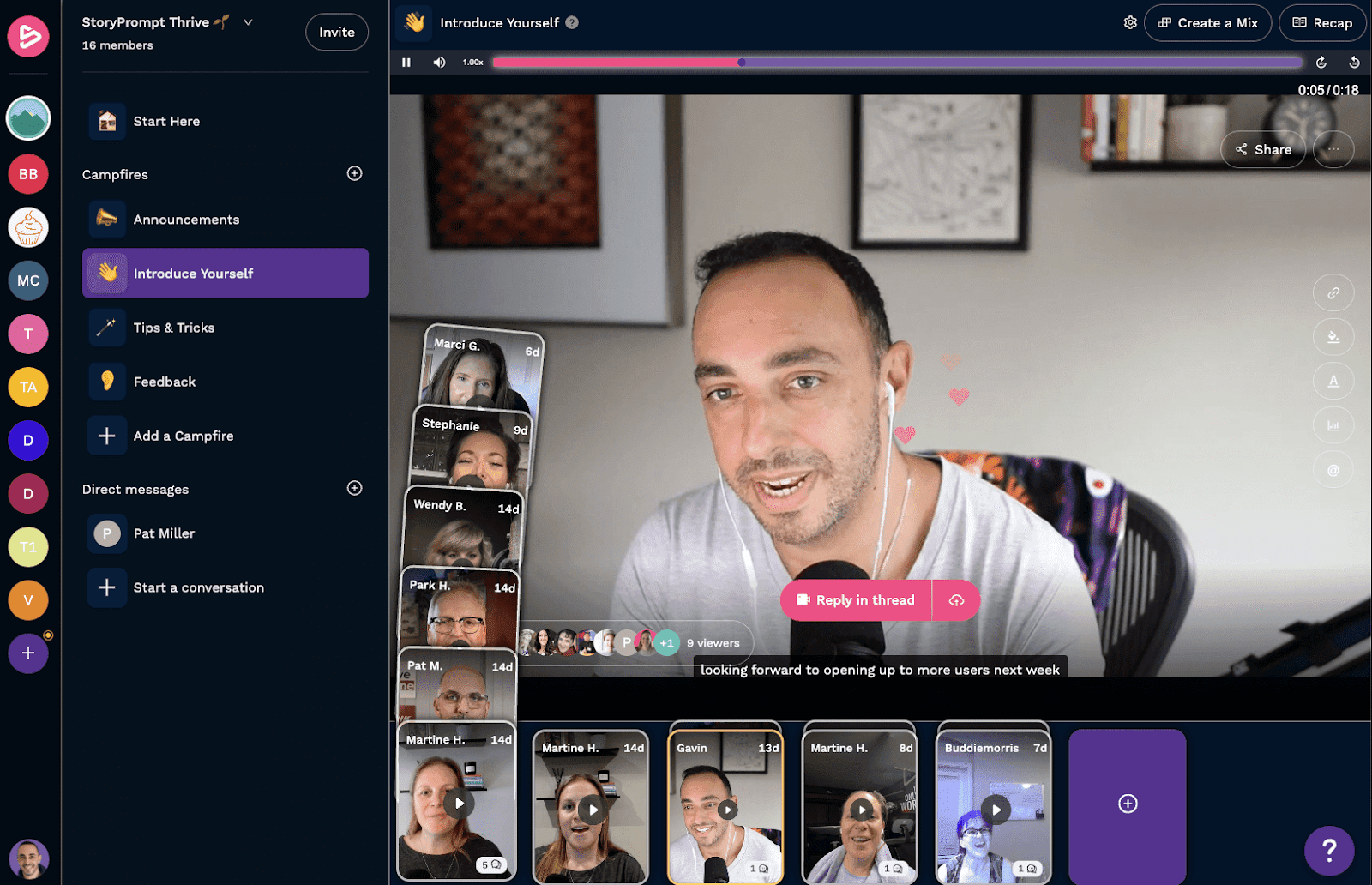
StoryPrompt is a highly engaging asynchronous, video-first platform. Threaded video messages can be exchanged between community members in their own time, no matter the timezone.
StoryPrompt offers many features that make it a more engaging alternative to Discord. These include creating group or 1:1 “Spaces” for different communities. In addition, StoryPrompt supports high-definition video call capabilities for both group meetings and one-on-one interactions, making it ideal for collaborative sessions within a unified communication app. Spaces can also be fully branded and have a white labeled URL. Videos can be shared outside the platform and automatically produced into professional user-generated content. These branded videos can then be embedded onto your website or onto a Wall of Love.
StoryPrompt has four different plans ranging from a Free plan to the Premium (white label plan). The Starter plan starts from $39/mo.
3. Slack: Best for workforce collaboration
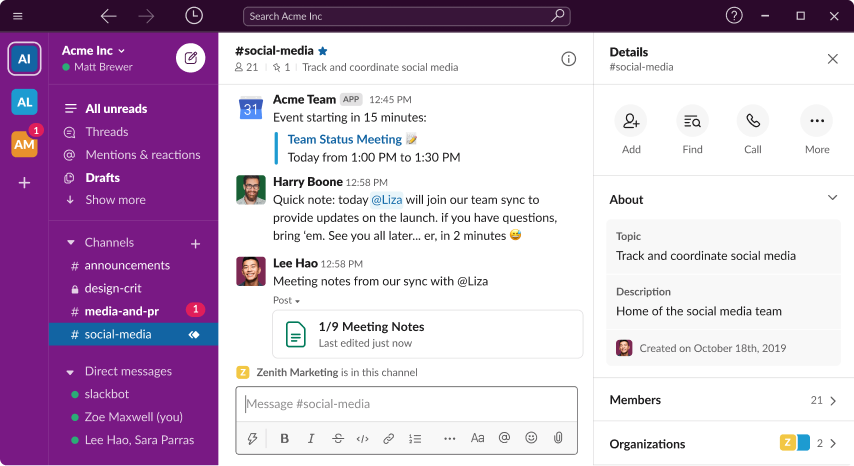
Slack is a workforce communication tool and a popular way to build online communities. While gamers and crypto fans often use Discord, Slack is a leading platform for business communication, making it easy to facilitate team discussions and collaboration within organizations.
Slack has plenty of popular features that make it a good Discord alternative. You can create spaces for different discussion types, send community-wide announcements, hold voice and video calls, and access powerful notification controls. The threads in Slack are a great way to keep discussions organized, and they are clearer than Discord’s version. Slack also offers robust third party integrations with other business tools, enhancing workflow and productivity for teams.
When you build a community on Slack you are doing so on a third-party platform. This has some benefits, like people being familiar with the tool, and negatives, such as an inability to remove the Slack branding or customize your communities.
Slack has a free plan with limitations around integrations and saved message history. Pro plans start at $6.67 a month.
4. Teamspeak: Best for gamers
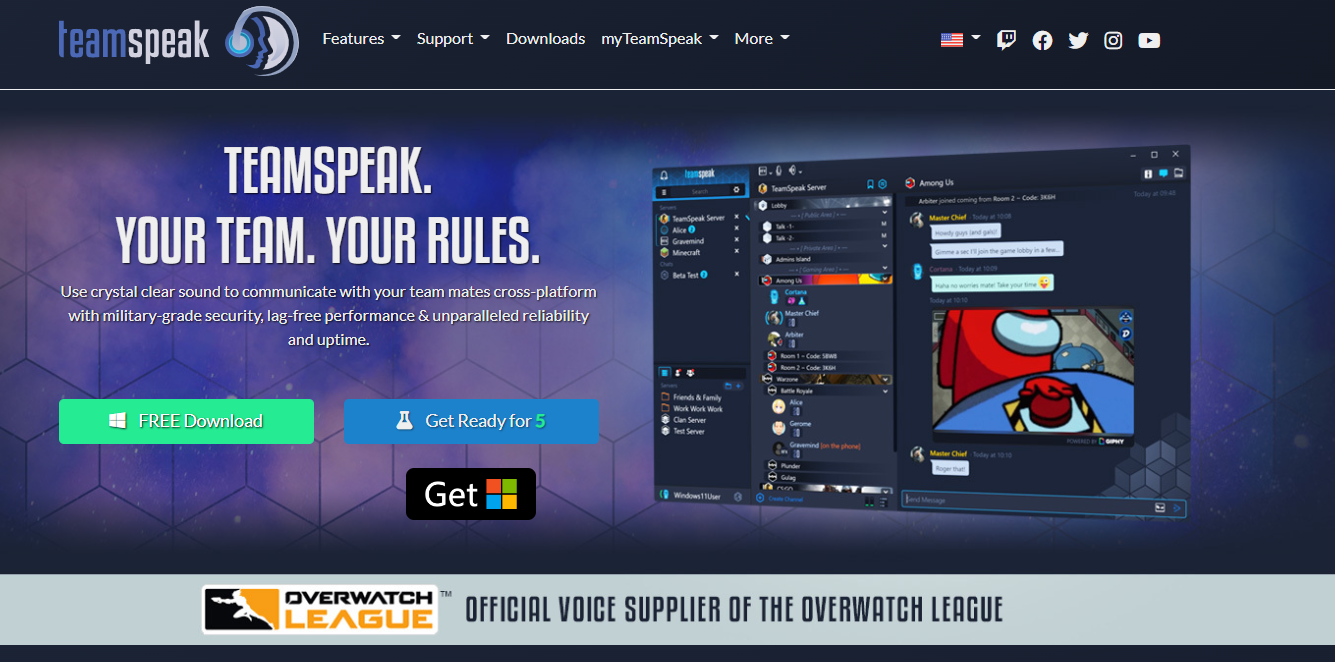
Teamspeak is a good Discord alternative for gamers. It is a preferred choice for gaming communities because of its focus on real time voice chat, offering seamless and immersive communication during group gaming sessions. The tool specializes in voice or video communion powered by VoIP and is used in professional tournaments.
Users can access plenty of features that make it suitable for high-level gaming. As a voip communication app designed for gamers, Teamspeak offers low latency, low resource usage, and military-grade security.
In-game communication is clear due to background noise reduction and echo cancellation. And permissions settings keep you in control by enabling you to decide who can talk and join channels. You can access the tool on all popular desktop and mobile platforms.
For simple community building, you’re better off choosing one of the other options on our list. But Teamspeak is a good bet if you want a high-quality audio and video solution. Pricing starts at $55 for an annual license for 1 virtual server with 64 slots.
5. Chanty
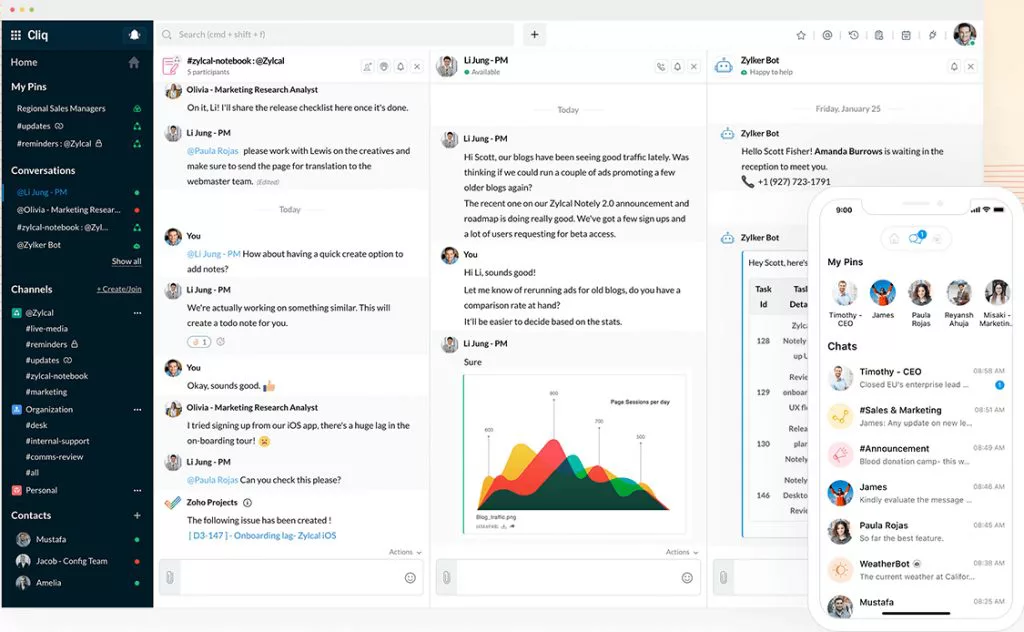
Chanty is workplace collaboration software. It’s a good Discord alternative if you’re looking for a solution to enable communication in your office or for remote options.
The tool has powerful video conferencing features so you can communicate face-to-face. It supports group meetings, making it easy to schedule and conduct meetings with multiple participants to facilitate team collaboration. Screen sharing allows you to present in real-time so others can see what you are working on. Video features can handle 4k and support up to 1,000 participants. You can also communicate via text or audio.
The tool stands out due to task management features that help with productivity. You can turn messages into tasks, set deadlines, and collaborate on your work. This functionality lets you replace a tool like Asana or Trello as well as Discord.
Chanty has a free plan for up to ten team members. The paid plan is $3 per user per month and comes with unlimited group calls, integrations, and more.
6. Mumble
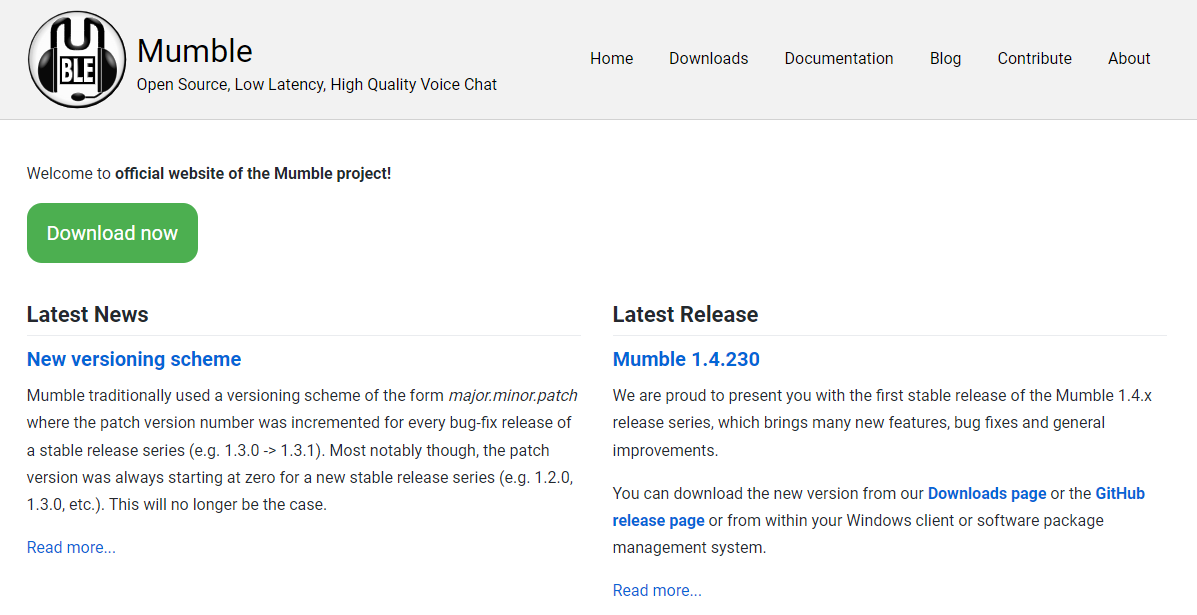
Mumble is an open-source tool that offers low latency, high-quality voice chat. Like Discord, it’s great for gaming and can be used by anyone who wants a high-quality option for group voice chats.
The app can handle 100s of participants simultaneously while maintaining high-quality sound. It also has plenty of privacy and permissions features to secure your chats. Mumble’s desktop app is available on multiple platforms and is known for being stable and user-friendly, making it accessible for most users.
The best thing about the tool? It’s free to download and use. The downside? Setup isn’t as user-friendly as Discord, so you’ll have to spend some time configuring the software, although there is a wizard to help. It also lacks the community-building features found on other tools on this list.
7. Skype
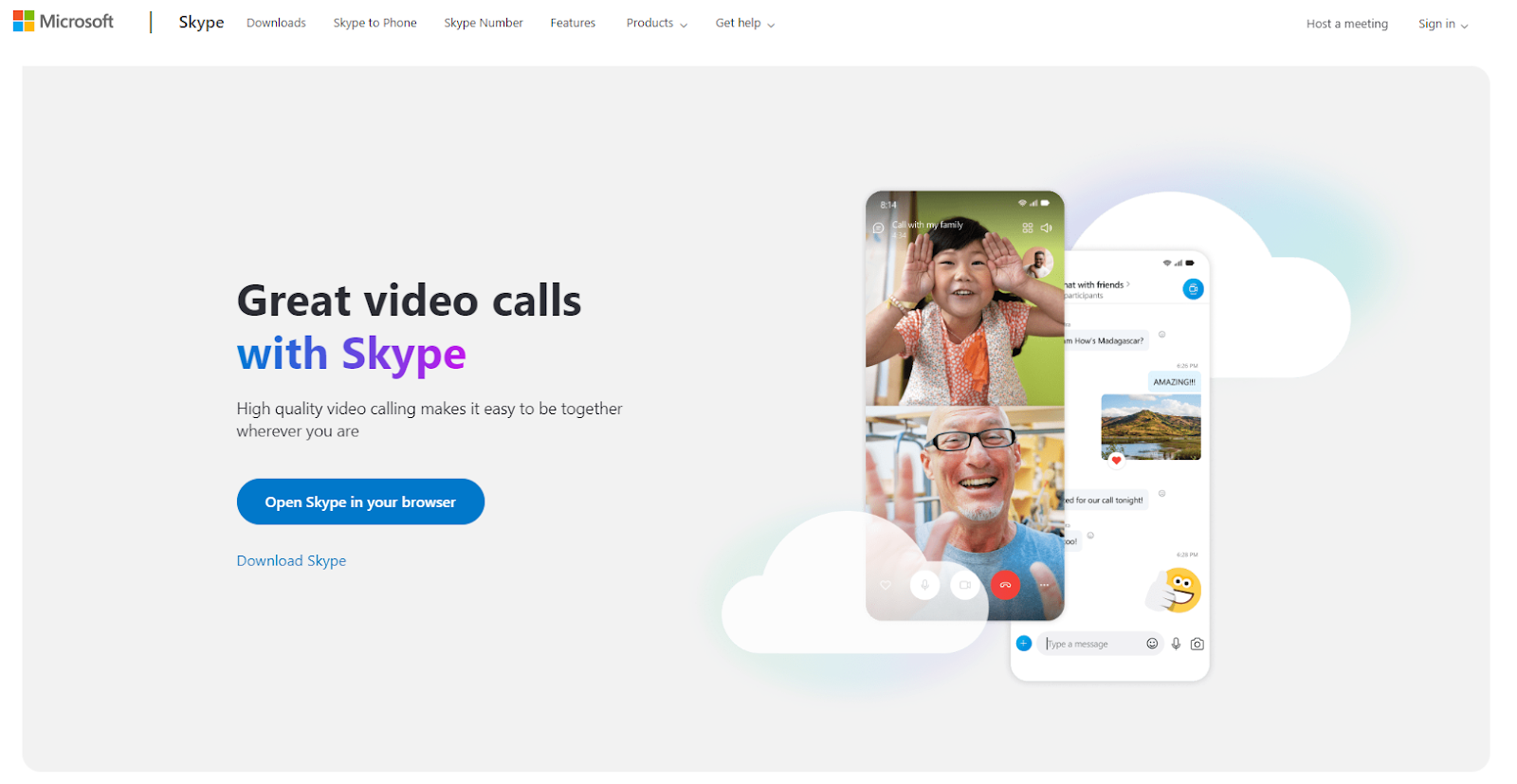
As of May 2025, Skype is not available anymore, as the Microsoft closed it. Nonetheless, while it was still live, it was a competitive Discord alternative.
Skype for video calls
Skype may not seem like an obvious Discord alternative, but it’s worth considering if all you want is the ability to make video calls and send text messages to people you know.
It was primarily a video tool, and it had a plenty of relevant features. These include screen sharing, group video calls for up to 99 guests, and the ability to replace your background. Skype also offered comprehensive messaging features for both personal and professional use, including group chats, direct messaging, and collaboration tools. People used Skype for talking to friends, study groups, or workplace collaboration.
Skype didn't have the community features Discord offers, such as servers and threads. But the tool had features that Discord lacked , such as the ability to make audio calls to any phone number, which allowed you to communicate with people who don’t have the app.
You could have accessed Skype via an app or the web, which made it super accessible. It was also free to use, just like Discord.
8. Microsoft Teams - Corporate Discord alternative

Microsoft Teams is a good alternative to Discord if you want a platform to connect your organization—although anyone can use it.
The tool has plenty of features, including spaces, text chat, video, and voice calls. Teams supports unlimited messaging for team collaboration, so users can send as many messages as needed without restrictions. You also get powerful web conferencing with the ability to share screens, record, customize your background, and chat during the call.
The biggest reason to use Teams over other tools on this list is the close integration with Office 365. If you spend most of your day in apps like Word, Excel, and Powerpoint, then Teams will be a good fit due to features like the ability to open and collaborate in documents from within the tool.
The free version of Microsoft Teams allows meetings of up to 100 people and 5GB of storage per user. Paid versions start at $4 per month.
9. Telegram - Chat App Discord alternative for decentralized communicationram
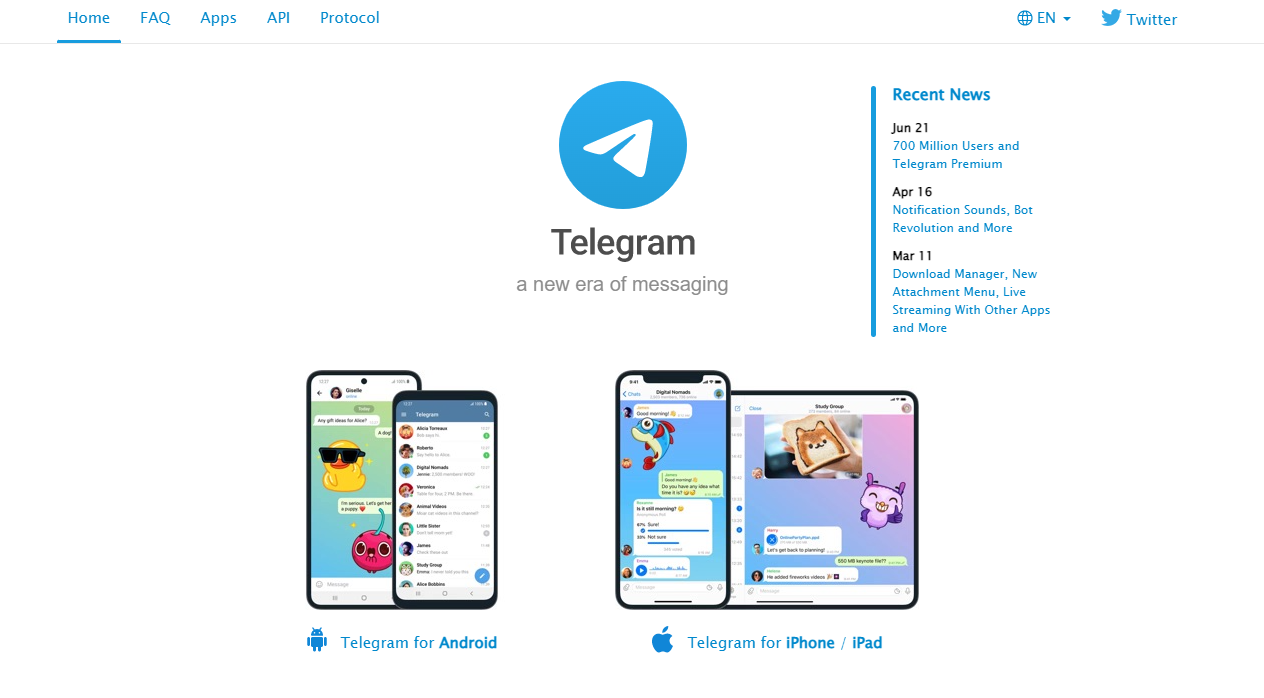
Telegram is a communication app with privacy-focused features. All messages sent on the platform are heavily encrypted, which keeps them safe from hackers. You can also set sensitive messages to self-destruct after a predefined period, so people can’t see them after this time.
There is more to Telegram than privacy features, though. You can create chat groups with up to 200,000 members—enough for all but the largest communities. You can also upload files of up to 4GB, which makes it a great option for file sharing. Telegram offers a dedicated mobile app for iOS and Android, allowing users to access voice and video calls, screen sharing, and chat features on the go.
Telegram is free to use. There’s also a premium pla,n which unlocks features including 4GB file uploads, faster downloads, stickers, and improved chat management.
10. Steam Chat
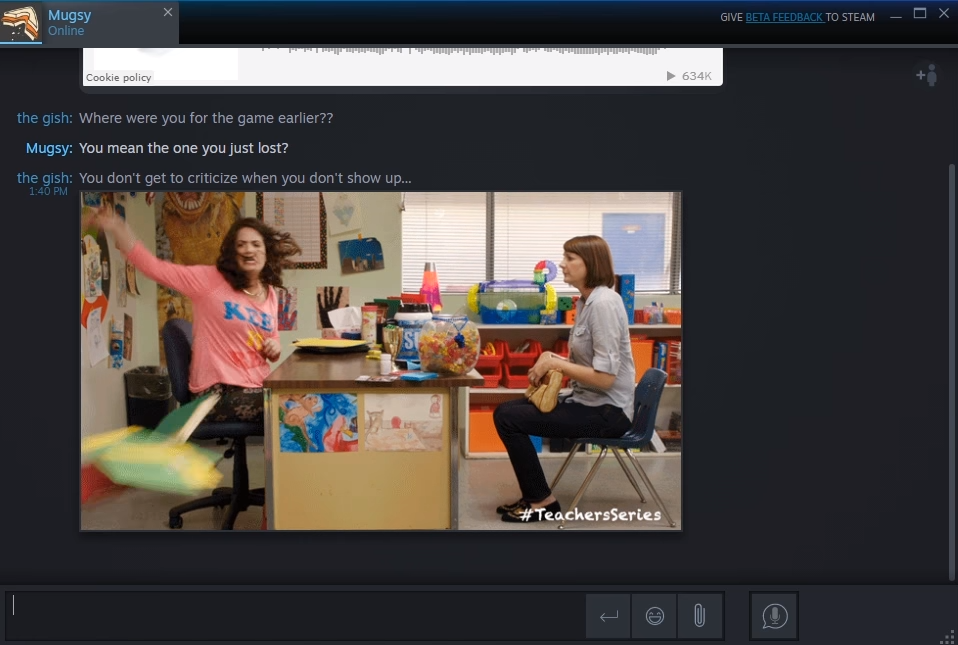
Steam Chat is a communication platform built into Steam. It’s a great Discord alternative if you use the popular gaming service and don’t want to use another tool.
The software has plenty of features built for gaming. The friend list makes managing your connections easy. You can highlight your favorite people or sort your list depending on who is playing different games. It’s also easy to create team chats and channels from this list.
The voice features enable you to communicate clearly during games. And they are secure due to the traffic being sent through Steam servers rather than P2P platforms.
The tool is free to use for anyone with a Steam account. You can access it in your Steam client, web browser, or via Android or iOS mobile apps. The steam chat mobile app offers gamers convenient voice and text chat on the go, with cross-platform functionality and recent features that make it easy to stay connected while away from the desktop. You can’t use Steam Chat outside the platform, however.
11. Flock
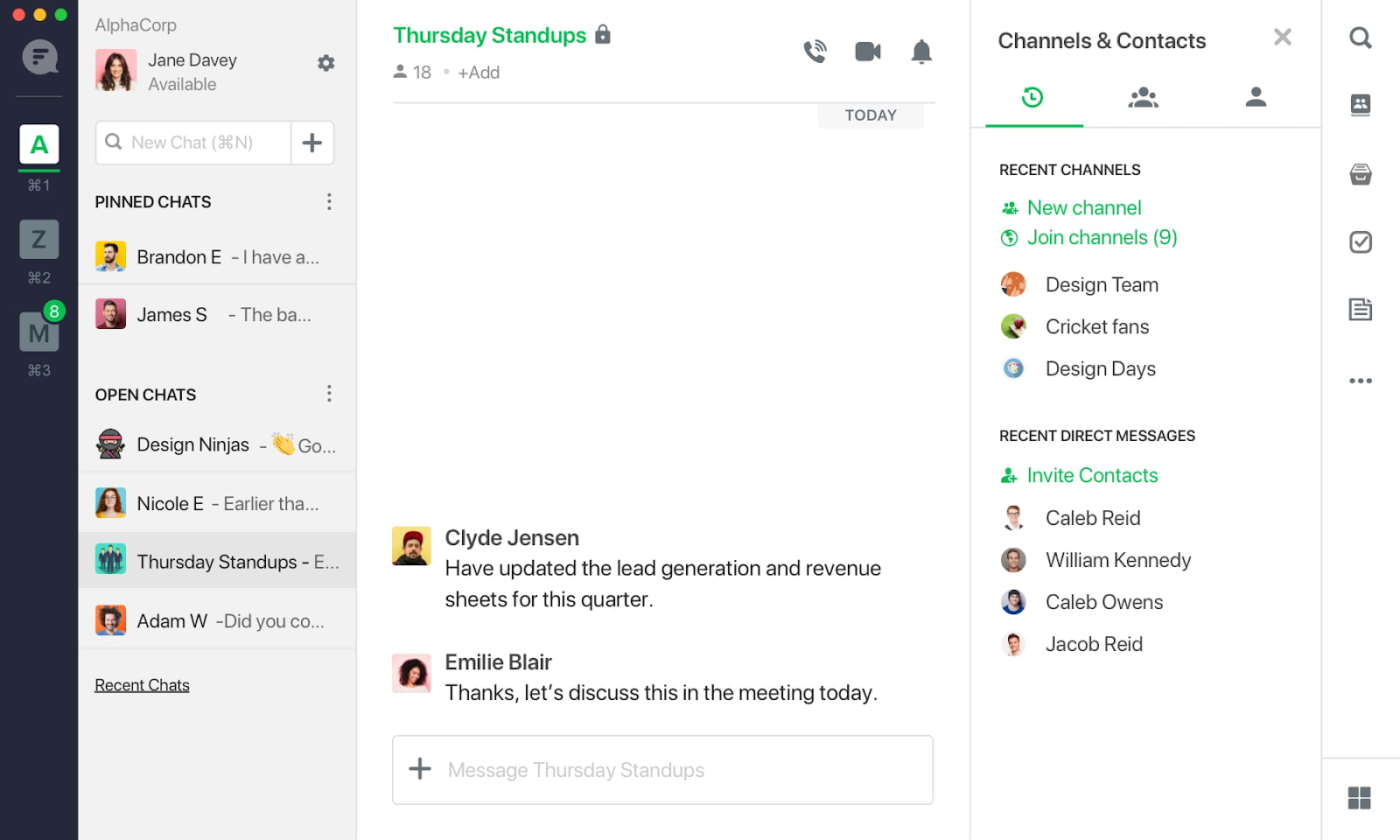
Flock is a business messaging tool that makes managing your organization (or any other group) easy. The tool lets you create channels for different teams, groups, or departments. You can set these as open or private and invite relevant team members. Flock allows you to create and manage chat rooms for different teams or projects, providing dedicated spaces for focused discussions. It also offers moderation tools to help manage large groups, automate tasks, and enforce community standards as your organization grows.
The tool has built-in video conferencing that allows you to talk with up to 20 participants—making it a great option for team communication. You can share your screen during these calls to better explain important information. You can send a voice message explaining your point if you don’t have time for a real-time call.
Flock also has productivity tools. You can create to-do lists which is useful if you use the chat app in a work setting, while file sharing features let you send documents of up to 100MB. For anything bigger than this you can use the integration with third-party cloud services, including Google Drive, Microsoft OneDrive, and DropBox.
The tool has a free plan with unlimited users and 10 public channels. The pro plan costs $4.50 per month and adds advanced features like group video calls and unlimited searchable messages.
12. Tox
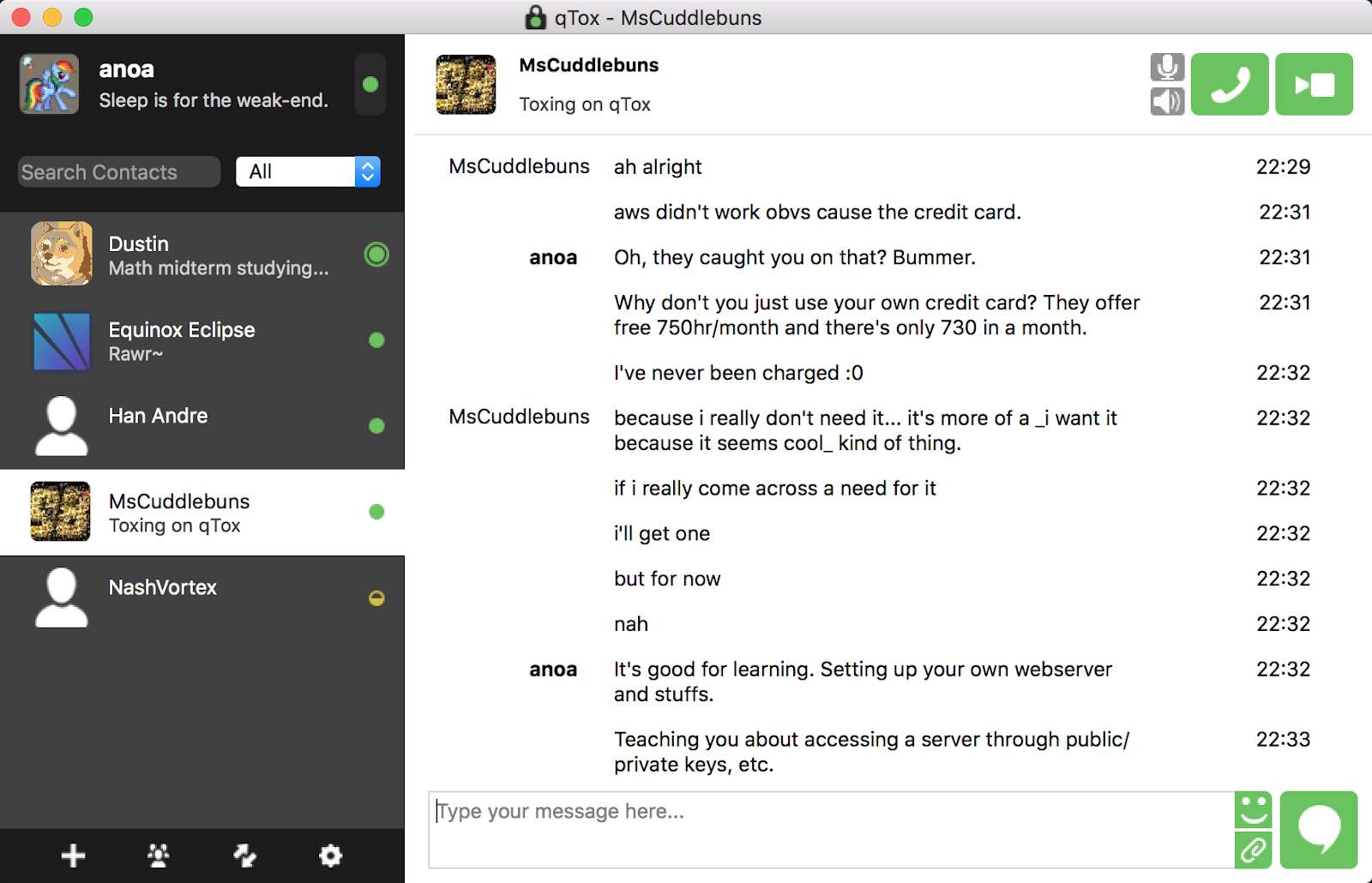
Tox is a privacy-first instant messaging platform. Everything you do on the tool is completely encrypted, and as a distributed platform, it has no central servers that store data. For enhanced privacy and control, users can also self host their own Tox infrastructure, ensuring full ownership of their communication data.
Users can access plenty of communication features. You can talk with friends and groups via instant messaging, voice, or video calls with screen sharing. You can also share files with no limits on file size.
The best thing? Tox is open source and free-to-use without any advertising.
13. Facebook Groups - simple tool for community builders
Facebook groups are a good Discord alternative if you just want a super simple way to build a community. If you already have a Facebook account, setting up a group takes a few clicks. And once you're live, it's easy to invite members to join in.
All groups get access to Facebook's social features. This means you can create posts in multiple formats like text, links, image, or video, and it's easy for community members to react or comment on these posts.
You can set your groups to be open or private, depending on who you want to join. If you're worried about spam, create questions that members have to answer to join. Once in the group, members can direct messages to each other via Messenger.
Facebook groups have some video features, such as the ability for group owners to live stream to members. This is useful for answering group questions and building engagement. And the social network's search tool makes it easy for members to find and join groups.
The issue with Facebook groups is that content can get lost in the algorithm. There's no guarantee that group members will see anything you post. But, the tool is completely free to use.
Read about more free alternatives to Facebook groups here.
14. Reddit
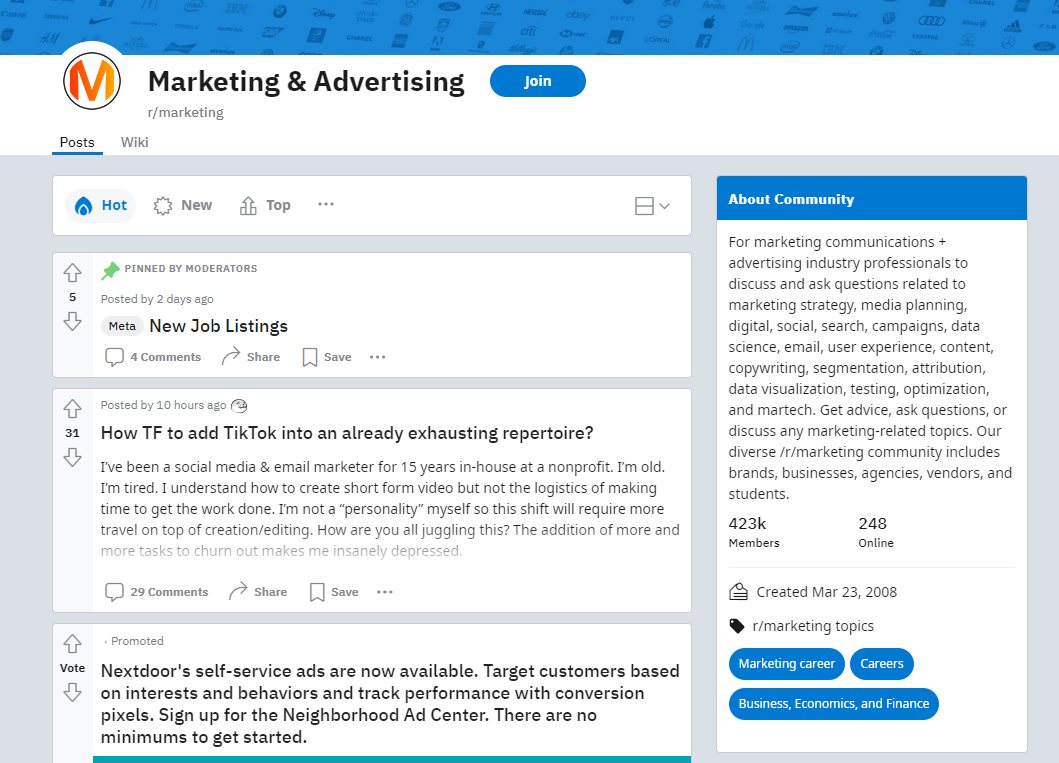
Reddit is another great platform for community-building. Creating a Subreddit takes just a few minutes, and you can access customization options like the ability to create about pages and set up new member automation.
Adding posts to your Subreddit is easy. If you've ever used the platform, you'll know how effectively the upvoting system highlights useful content. Members can also send each other private messages for further conversations.
Reddit has plenty of features to help grow your group, such as the ability to cross-post from other subreddits and powerful search. It's also easy for any Reddit member to join your community, and people without a Reddit account can still see your content.
Creating a Subreddit is also completely free. The main downside is that brand-led communities cannot be customized or white-labelled. Also, subreddits don't support deep embedding into apps and websites.
15. Signal
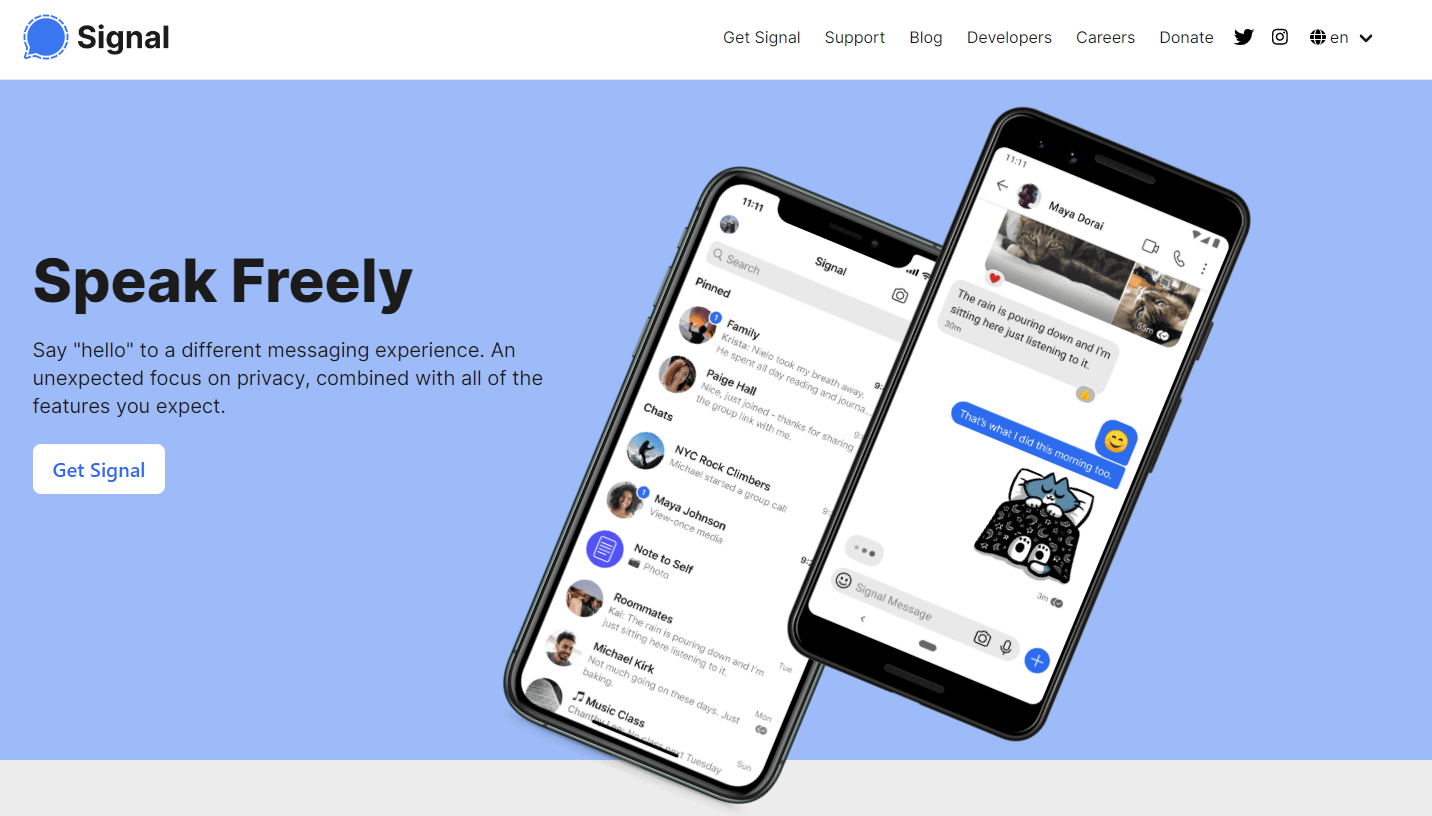
Signal is a messaging app with features that make it a good choice for privacy. It uses end-to-end encryption to keep everything you do on the platform secure. And it doesn’t show ads which means no third-party data sharing.
The tool has plenty of communication options, including text, voice, and video chat services. You can also share files, images, and gifs. It’s possible to have one-on-one conversations or create group chats to connect to coworkers, teams, or clubs.
The tool has dedicated Android and iOS apps for secure mobile communication, as well as apps for iPhone, Windows, Mac, and Linux. It’s also free to use.
16. Mattermost
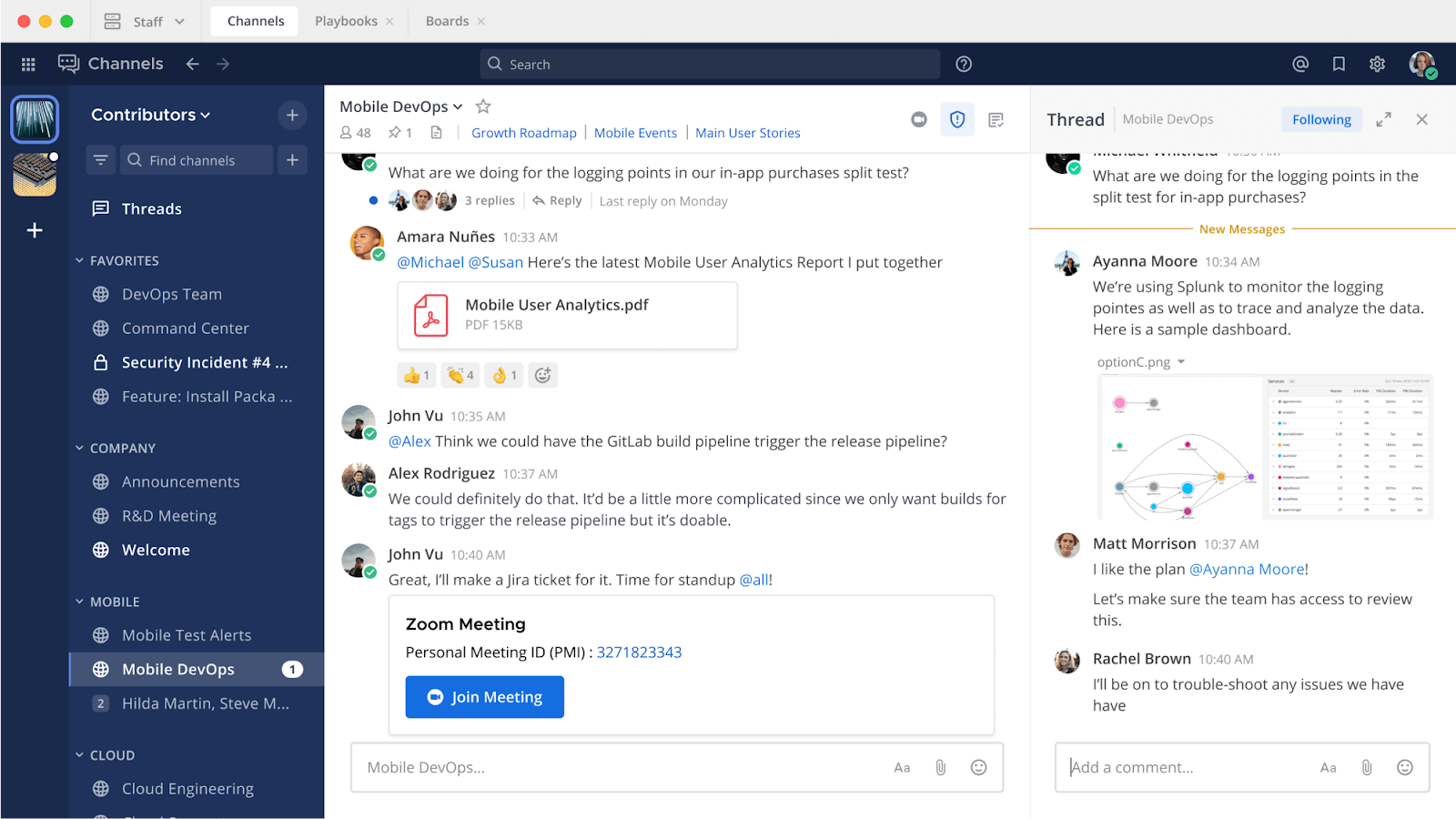
Mattermost is an open-source collaboration tool built for developers. It includes features you recognize from Discord, such as channels and communication, but it adds in extras such as task and project management.
A cool thing about Mattermost is that as an open-source platform you can choose to host it on your own server. But the company also offers cloud deployment if you’d rather someone else manage the servers.
The tool has plenty of integrations with third-party software that developers use. Mattermost stands out for its robust third party integrations, which enable seamless workflow automation by connecting with a wide range of project management, file sharing, and productivity apps. You can use these integrations to build workflows that automate key tasks: from serious things like creating Jira tickets from Mattermost messages to being able to search for GIFs using /gif commands. And if you can’t find the integration you need, you can always build your own.
Mattermost has a free starter plan for small teams. Paid plans start at $10 per month per user.
17. WhatsApp
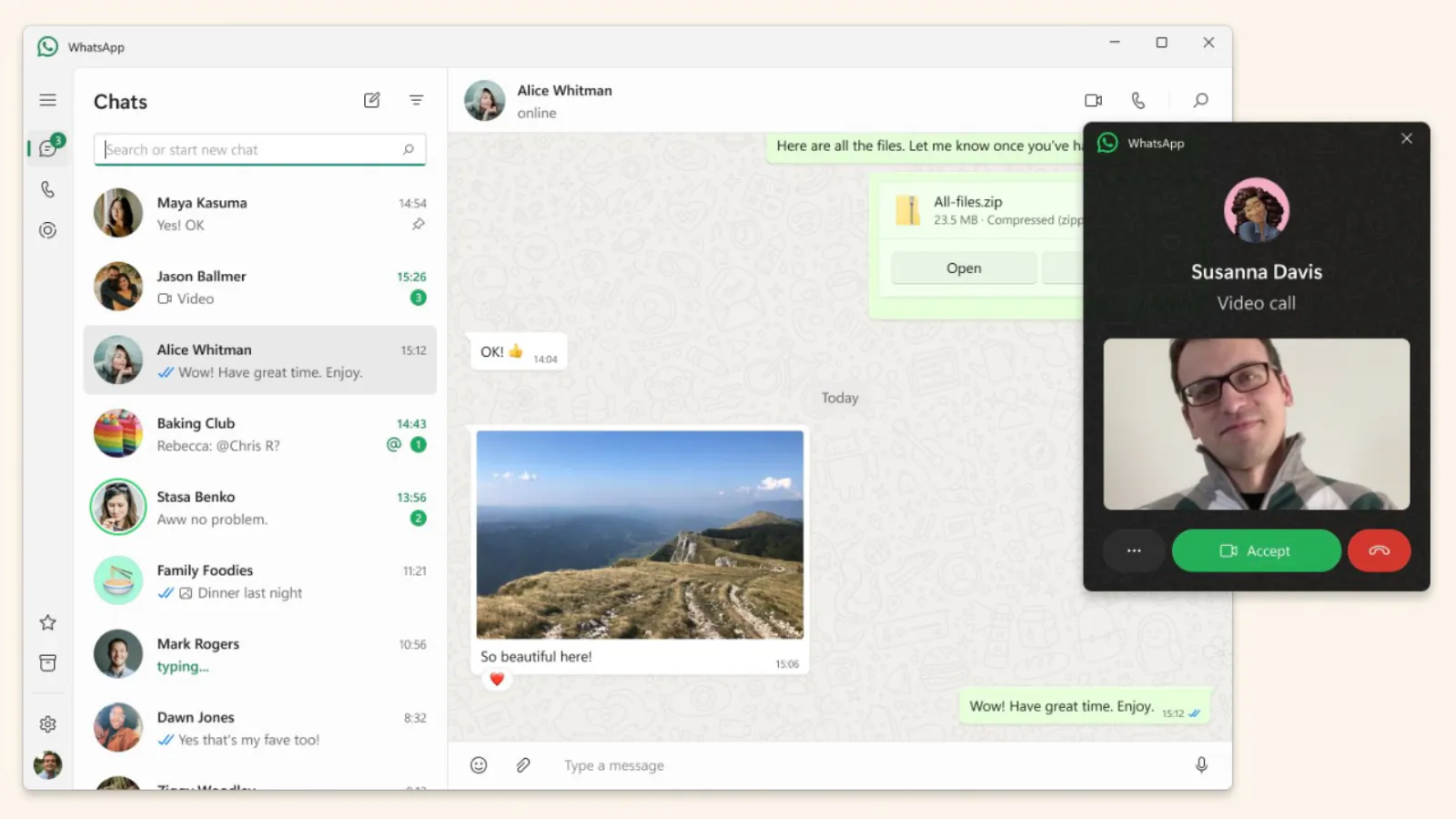
WhatsApp is a simple Discord alternative if you just want a way to communicate with friends. The app lets you send messages to individuals and set up larger groups. It also has audio and video calling features.
Each user's account is connected to their cell phone number, which makes it easy to find your contacts. The downside of this is that you can't sign up without connecting your number.
The tool is free to use. It has mobile apps for iOS and Android. There's also a desktop and web app so you can use the tool on your P.C.
Which Discord alternative will you choose?
This list was filled with top Discord alternatives. We recommend the following steps to ensure you pick the best one for your needs:
- Define purpose: gaming, work, education, community.
- List must-have features: voice, video, screen share, roles, integrations.
- Check device support: desktop, mobile, web.
- Evaluate privacy/security: data collection, encryption, compliance.
- Test performance: voice quality, video stability, scalability.
- Look at community tools: moderation, roles, permissions.
- Check integrations: productivity tools, bots, APIs.
- Compare pricing: free tier limits, premium options.
- Test user experience: interface, ease of onboarding.
- Pilot with your group: small test before full migration.
You can then try out a few of the tools to see if they meet your needs.
Conclusion
The world of Discord alternatives is rich with options, each offering unique features to support community building, productivity, and community engagement. Whether you need a more secure platform, a decentralized tool, or an all-in-one solution for your team, there’s a Discord alternative that fits your needs. Take the time to assess each platform’s strengths, security measures, and customization options to find the best fit for your community. By choosing the right Discord alternative, you can foster stronger connections, enhance collaboration, and build a thriving, engaged community that stands the test of time.
FAQ
What is the best alternative to Discord?
If you're looking for a more structured, brand-friendly community platform, Bettermode is one of the best alternatives. Unlike Discord, which is centered on real-time chat, Bettermode offers customizable spaces, powerful moderation tools, and built-in gamification. It’s a great choice for companies and creators who want full control over user experience and engagement.
Is there a BetterDiscord alternative?
There are tools like Powercord or Vizality, but they’re unofficial and often violate Discord’s terms of service. If your goal is to create a personalised, safe, and compliant community experience, Bettermode offers zero risk of account bans.
What is Discord's biggest competitor?
While Slack dominates the workplace communication space, Bettermode is quickly emerging as a top competitor for community-building. It offers a more brand-centric approach to engagement, perfect for businesses, SaaS platforms, and creators who need more than just chat rooms.
Is NSFW Discord legal?
Yes, NSFW (Not Safe For Work) content is allowed on Discord, but it must be properly labeled and follow both Discord’s Community Guidelines and local laws. Servers that don’t comply risk removal or being reported.





